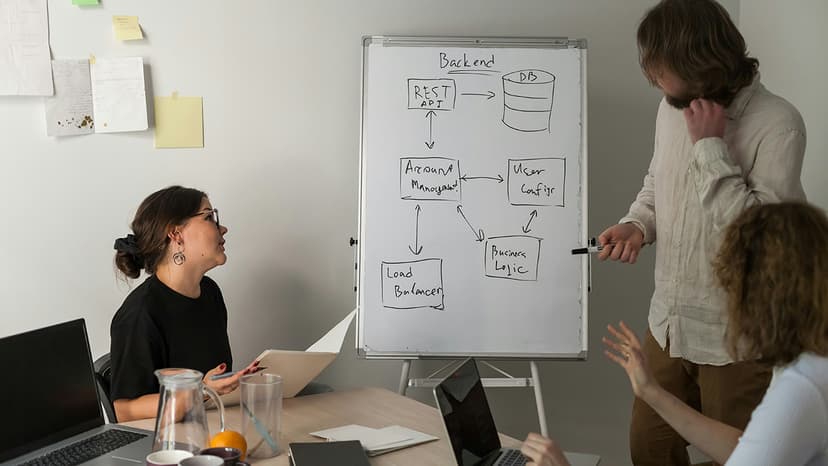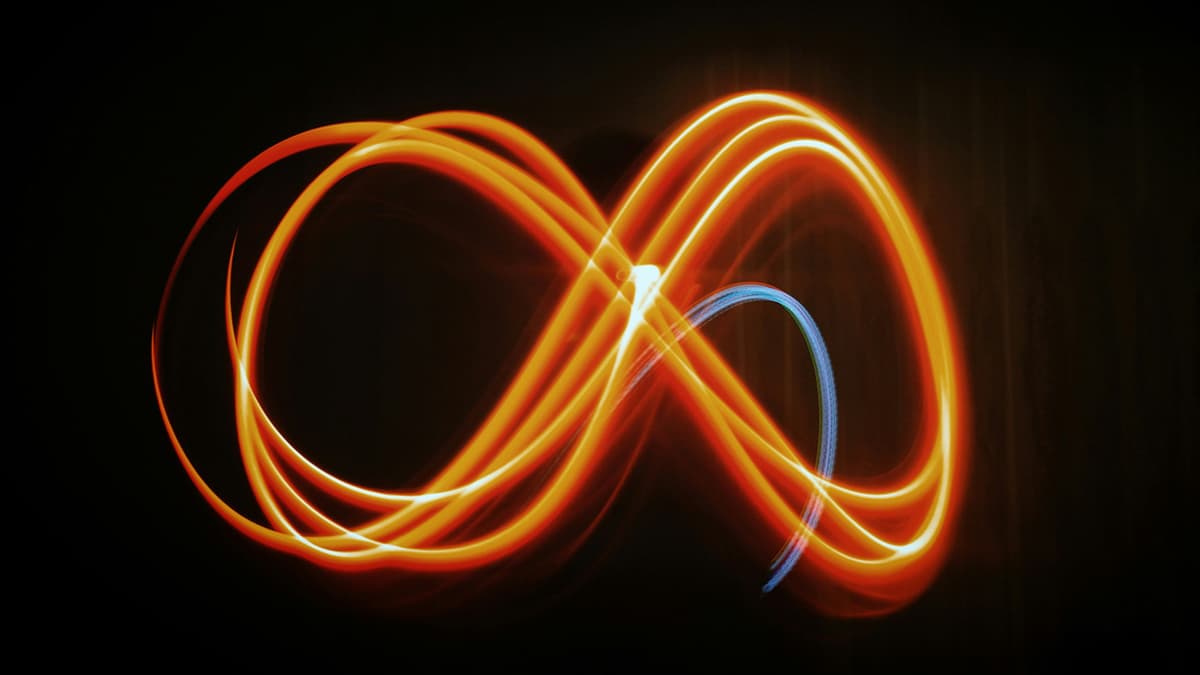The Power of CONCAT in Excel
Joining text strings in Excel can be a daunting task. Previously, users relied on the CONCATENATE function, which was often seen as cumbersome. Now, Microsoft has introduced a simpler solution: the CONCAT function.
Let’s explore how to use CONCAT for efficiently combining text in your spreadsheets.
The Syntax of CONCAT
To use the CONCAT function, follow this format:
Excel
Just type =CONCAT, open the parenthesis, and list the text items you want to join. Close the parenthesis, hit enter, and your texts will be combined.
The Versatility of CONCAT
CONCAT is not limited to just words. It can handle:
- Text
- Numbers
- Cell references
- Named ranges
CONCAT can combine up to 253 separate strings, making it a powerful tool for various applications.
A Comparison of Functions
Some users may still prefer the old CONCATENATE function. While CONCATENATE is still available, CONCAT offers a more streamlined approach. It also works well with dynamic arrays, enhancing its utility.
Creative Uses of CONCAT
What can you create with CONCAT? Here are some examples:
Crafting Emails
You can easily generate email addresses by joining names with a domain. For instance:
Excel
This formula will quickly produce multiple email addresses.
Uniting Dates and Text
You can seamlessly combine text with dates:
Excel
This creates a readable string from a date value using the TEXT function to format the date.
Generating Reports and Headings
To create dynamic report titles, use:
Excel
As the data in A1 changes, so does the report title.
Excel's Harmonious Functions
CONCAT works well alongside TEXTJOIN, which adds a delimiter between joined strings:
Excel
This function spaces the elements with a dash, showcasing how Excel functions can work together.
CONCAT is a simple yet powerful function that enhances your ability to manage data in Excel. By using CONCAT, you can easily create cohesive strings that bring clarity and structure to your spreadsheets.