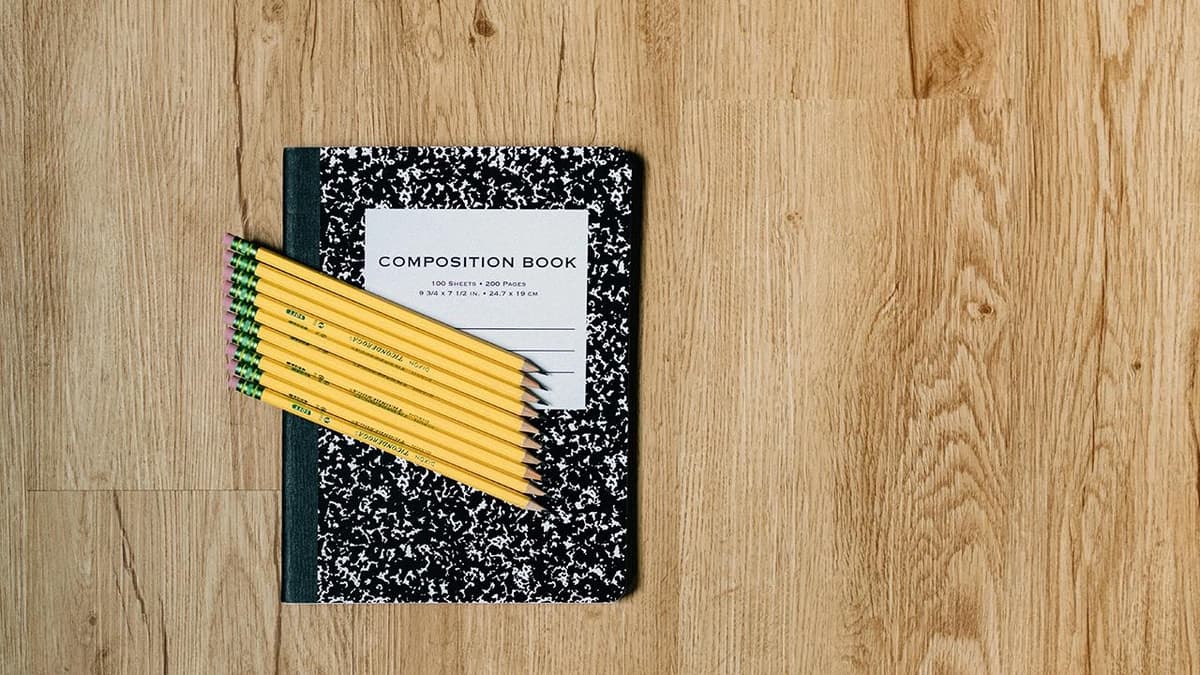What is an API Token?
Ever wonder how different online services talk to each other securely? Or how an app on your phone can pull data from a popular website without you logging in every single time? The answer often involves something called an API token.
What's an API Token?
Think of an API token as a special, secret passphrase that proves who you are when your program wants to talk to another online service. It's not your regular username and password for logging into a website. Instead, it's a unique string of characters – letters, numbers, and sometimes symbols – that acts like a digital key.
When your program sends a request to a service, it includes this token. The service then examines the token to confirm you're allowed to ask for that information or perform that specific action. It's a way for machines to verify identity without a human typing in credentials.
What They're For (Why We Use API Tokens)
These tokens serve several important purposes:
- Security: They dramatically boost security. You wouldn't want your app to connect using your main password. If that password got out, it could be a major problem. A token, on the other hand, usually has limited permissions. If it's compromised, the potential damage is much more contained.
- Access Control: Tokens help with precise access control. A service can grant different tokens different levels of access. Maybe one token can only read data, while another can also write data, but only to specific parts of the service.
- Tracking Usage: Services use tokens to track activity. They can see which token made a request, which helps them detect unusual activity, manage usage limits, or analyze how their service is being used.
- Automation: Tokens make automation possible. They let your programs work automatically in the background, interacting with services without needing a person to manually log in for each operation.
How to Get Your API Token
Getting your API token usually happens through the service's website or developer portal. You'll typically log into your account, then look for a section related to "Developer Settings," "API Keys," or "Access Tokens."
Inside that section, you'll find an option to generate a new token. It's usually a simple button click. Once generated, the service will display the token. This is your chance to copy it, because many services will only show it to you once.
It's critical to store this token somewhere safe – treat it like a secret. If you ever suspect your token has been compromised, or if you simply want to refresh it for better security, most services let you revoke an old token and generate a brand new one. Doing this regularly is a good security practice.