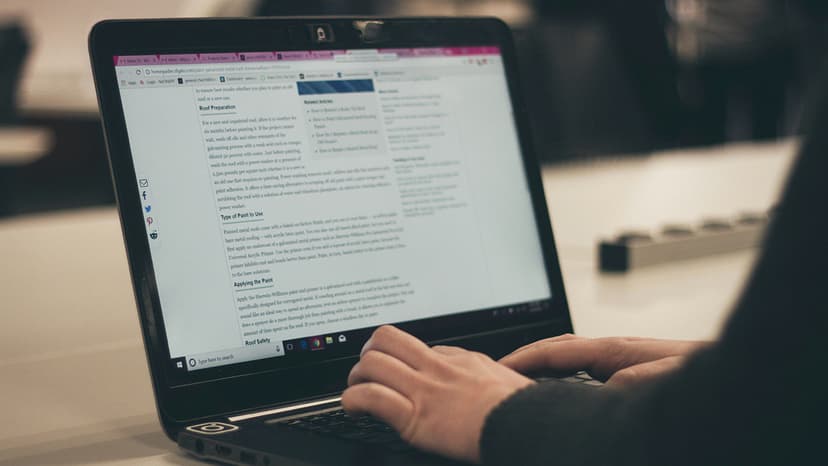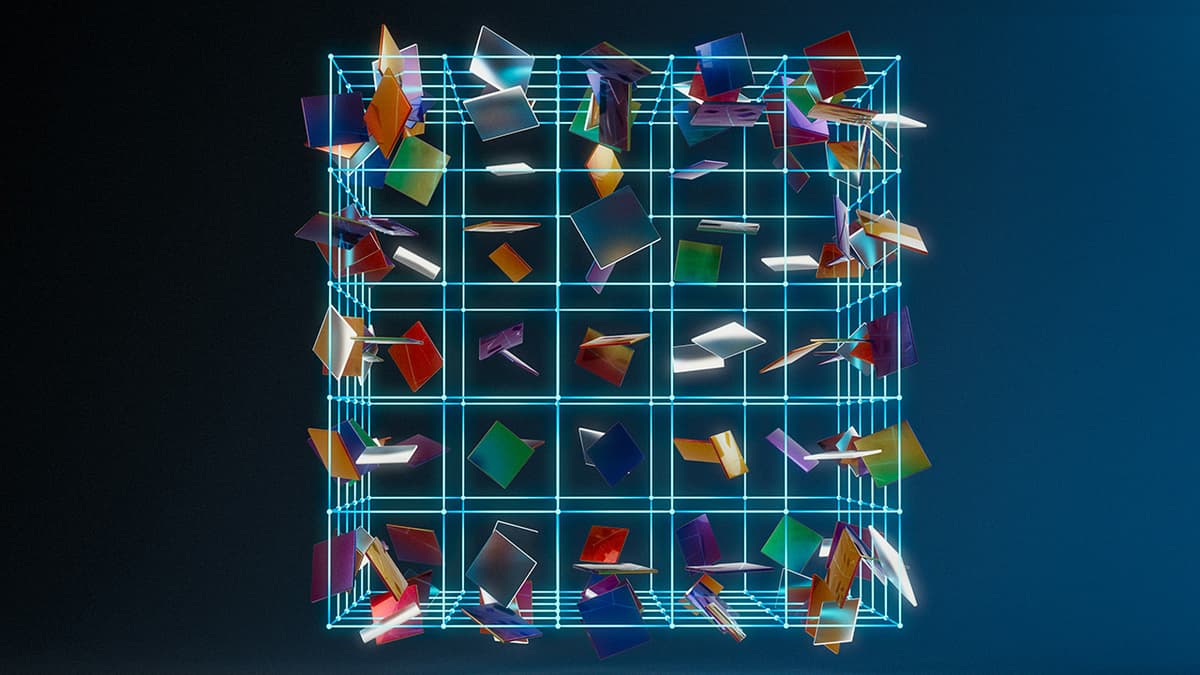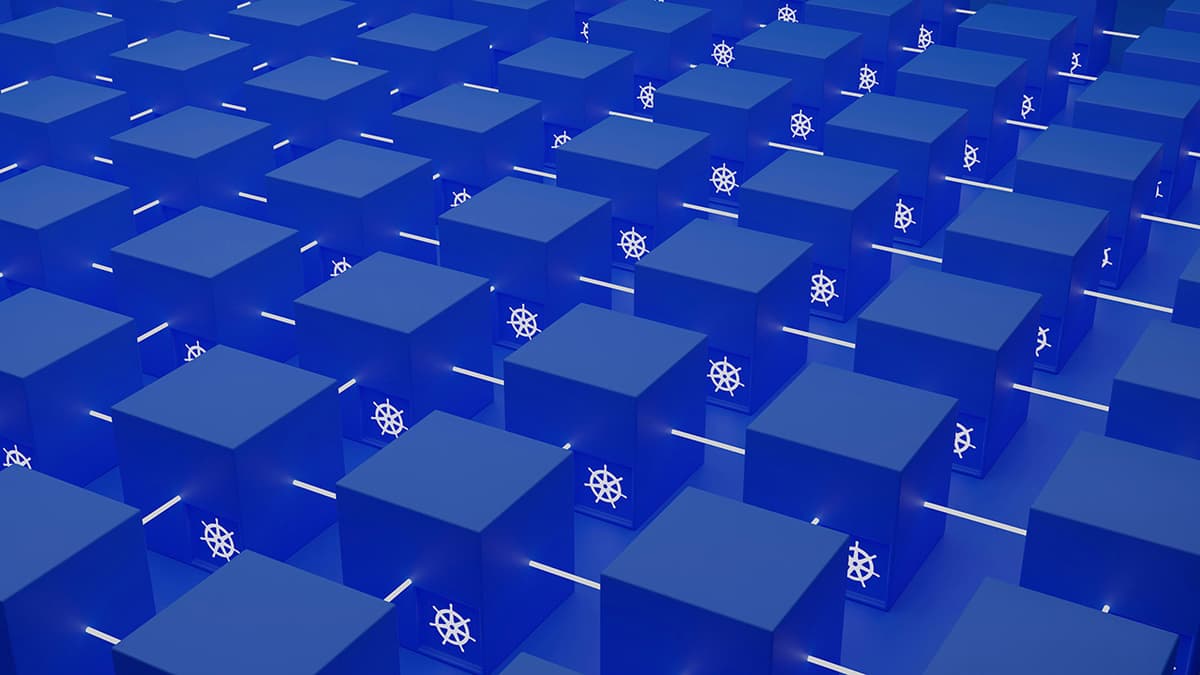What is 301 Redirects?
A 301 redirect is a permanent redirect from one URL to another. It informs search engines and web browsers that a specific page or resource has been permanently moved to a new location. When a user or search engine crawler visits the old URL, they are automatically redirected to the new URL.
The number "301" refers to the HTTP status code sent by the server to indicate that the redirect is permanent. Other common HTTP status codes include 302 for temporary redirects and 404 for page not found errors.
Benefits of Using 301 Redirects
301 redirects provide several advantages for website owners and users:
1. Improved SEO
Using 301 redirects positively impacts search engine optimization (SEO). Redirecting a URL with a 301 redirect allows search engines to transfer the SEO value from the old URL to the new one. The new URL inherits the backlinks, ranking power, and authority of the old URL. Redirecting outdated or obsolete URLs ensures that your website maintains its search engine rankings and organic traffic.
2. Enhanced User Experience
URL redirects are important for providing a seamless user experience. When users click on an old or outdated link, a 301 redirect automatically takes them to the new URL, allowing them to find the desired content without errors. This reduces user frustration and increases the likelihood of retaining visitors on your website.
3. Updating Website Structure
Websites often evolve and grow, leading to changes in content or structure. In such cases, 301 redirects are essential for guiding users and search engines to the new content location. Without redirects, users might encounter broken links or dead ends, negatively impacting user experience and traffic.
4. Preserving Backlinks
Backlinks are important for SEO, as they signify the credibility and authority of a website. Changing the URL structure without using redirects results in broken backlinks, leading to a loss of link equity. Implementing 301 redirects helps preserve the value of existing backlinks by redirecting them to the new URLs.
5. Correcting Canonicalization Issues
Canonicalization involves selecting the preferred URL when multiple versions of the same page exist. Having multiple URLs with identical content can cause duplicate content issues and dilute your website's SEO value. Using 301 redirects to consolidate multiple versions of a page into a single preferred URL ensures that search engines index and rank the correct version of your content.
Implementing 301 Redirects
Setting up a 301 redirect involves configuring your web server or using a content management system (CMS) or plugin with redirect functionality. The specific method depends on the platform used to manage your website.
For server-level redirects, you can modify the .htaccess file (for Apache servers) or the web.config file (for IIS servers). If you're using a CMS like WordPress, plugins like "Redirection" or "Simple 301 Redirects" can help manage your redirects easily.
When setting up a 301 redirect, it’s essential to ensure that the redirect is implemented correctly and that the new URL is relevant to the old URL's content. Regular monitoring and updating of your redirects are important, especially when making significant changes to your website's structure or content.
301 redirects are crucial for managing URL redirection. By using permanent redirects, you can improve your website's SEO, enhance user experience, and effectively manage changes to your website's structure. Properly implementing 301 redirects can help maintain search engine rankings, preserve backlinks, and ensure a smooth browsing experience for users.