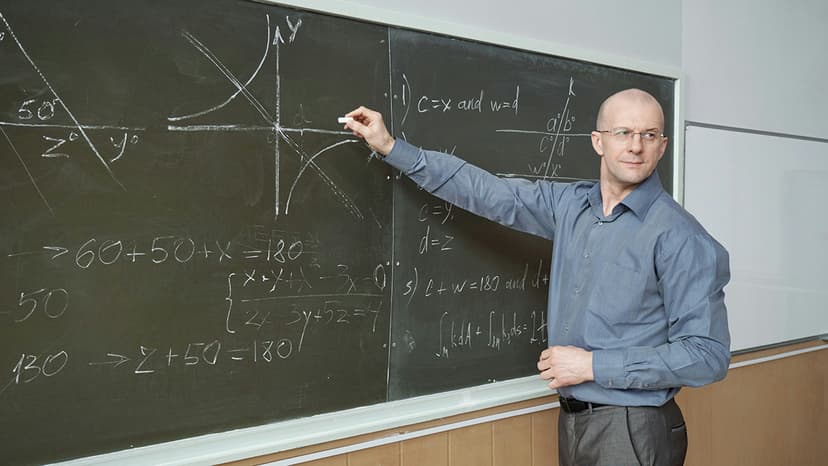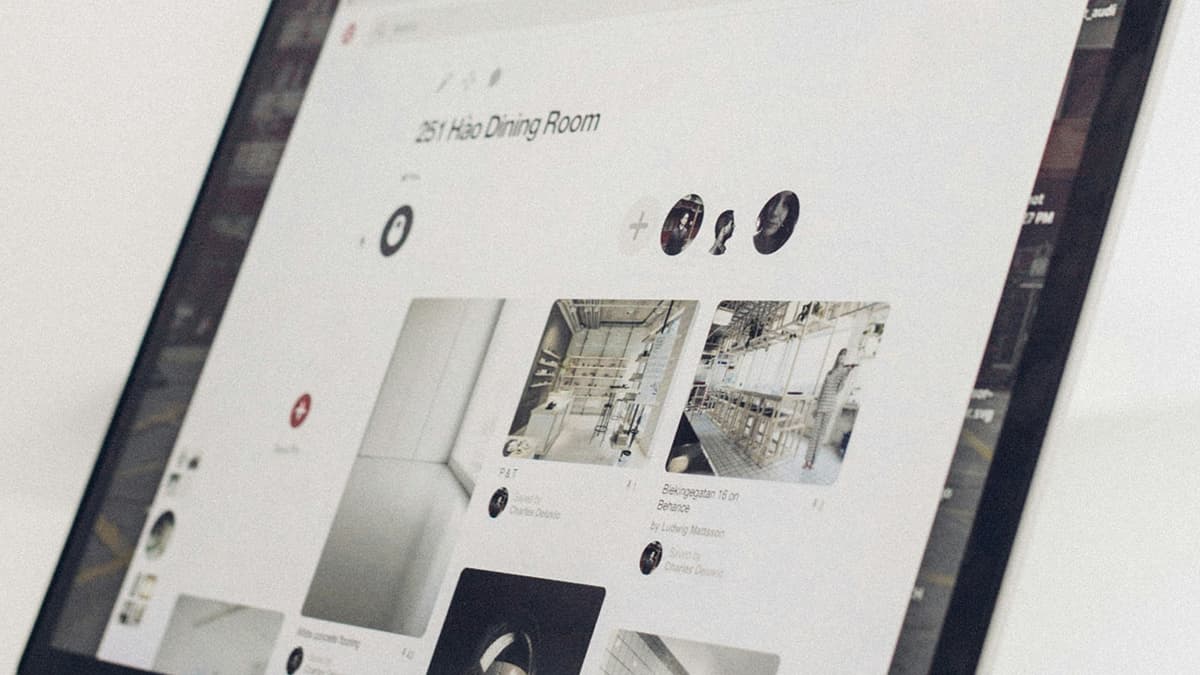Understanding Fetch Origin in GitHub
Have you ever heard someone talking about "fetching origin" during a chat about coding or while working on a GitHub project? If the term seems like a command to retrieve something from afar, well, you're not far off the mark! In the realm of GitHub, "fetch origin" stands for a vital action that keeps a repository updated and in sync with what's online. Don't worry if this sounds like gobbledygook; we'll break it down into bite-sized chunks so you'll be fetching like a pro in no time.
When you're using GitHub, you're dealing with two main repositories: the local repository on your computer and the remote repository, which is hosted on GitHub's servers. Picture the remote repository as a library filled with the latest books, while your local repository is your personal bookshelf at home.
Imagine you're working on a group project at school, and your project is to write a book together. Every member of your group is adding and editing chapters. If you just work on your copy at home without checking what changes others have made, your version could quickly become outdated. "Fetch origin" is the tool that helps you avoid this.
Fetching is all about communication. It tells your local repository (your bookshelf) to pick up the phone and call the remote repository (the library) to ask, "Hey, any new books or changes since I last checked?" Origin refers to the default name Git gives the remote repository you cloned from - it's the place where your code originally comes from.
When you execute the git fetch origin command, your Git fetches all the new work (commits) that has been pushed to the repository since the last fetch. This includes new branches and updates to existing ones. It does not merge any changes into your current working branches; it simply gets the data for you to review.
Why is this important? Well, by fetching regularly, you can see what your teammates are up to, prevent conflicts, and keep your local repository's information as current as a live news feed.
Now, you might hear fellow developers talk about pulling, and wonder why we don't just pull all the time. The git pull command is like a fetch and merge all in one. It grabs updates from origin and immediately merges them into your local copy. It's handy, sure, but sometimes you want to review the updates before merging, and that's where a simple fetch has its moment in the spotlight.
Let's take a real-world example. Say you work at a rapidly growing startup like Zapier, which relies heavily on collaboration and quick updates to their platform. If their developers didn't fetch from origin regularly, they'd have a hard time keeping tabs on rapid changes. Those merges would be messy, leading to potential conflicts and delays in rolling out new features. By fetching, they can review changes and ensure everything aligns before taking the plunge and merging.
Using git fetch origin is like going to those business meetings where updates are shared - you're staying informed before making any decisions. And just like in those meetings, you might not decide right away. Instead, you fetch the information, sit with it, and then decide the best way to incorporate it into your work. Understanding the landscape before altering your project ensures you're moving in the right direction without stepping on your teammates' toes.
But what happens after you fetch? You'll compare the changes fetched to your local work, reviewing what's new before taking any action. This step is typically followed by a git merge or a git rebase, which are ways of integrating those fresh updates from the remote repository into your local branches.
In practice, a fetch might look something like this:
- You're working locally on a new feature.
- Before getting too deep into your work, you decide to
git fetch originto see what changes have been made upstream. - You notice that a teammate has fixed a bug that relates to your feature.
- You can now decide to merge those changes into your branch before continuing, ensuring compatibility.
Using git fetch origin is like keeping your eyes on the horizon, staying aware of incoming waves. It's a straightforward, but powerful tool that, when wielded wisely, allows you to navigate the collaborative world of coding on GitHub with grace and efficiency.
Like any good habit, fetching should be frequent. Integrating this into your daily routine ensures you're not surprised by changes and can adapt your work accordingly. It keeps the workflow smooth and team members blissfully aware of each others' progress.
So next time you sit down to code, remember to fetch origin and pat yourself on the back for being such a conscientious member of your GitHub project team. You're not just pushing buttons and typing commands; you're engaging in a digital dialogue with your colleagues, ensuring harmony and progress in your joint software symphony.