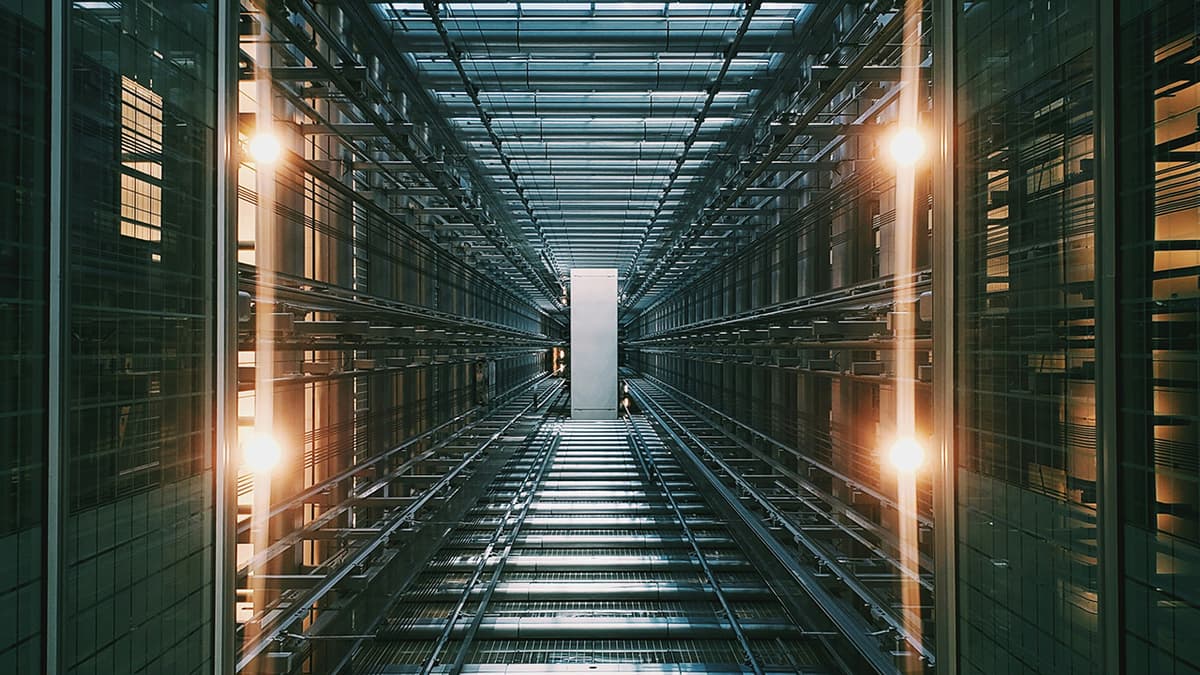What Are the Best Ways to Contact GameStop.com Customer Service?
GameStop is a well-known name among gamers, providing everything from video games to collectibles. When you're dealing with questions or issues regarding your orders or their services, knowing how to reach customer service is important. Here, we will explore the most effective methods to connect with GameStop's customer service team.
Why Contact GameStop Customer Service?
Sometimes, you may find yourself needing assistance. Maybe you want to ask about a recent order, inquire about a product, or resolve an issue with a purchase. Here are some common reasons to get in touch with them:
- Order status inquiries
- Product availability questions
- Returns or exchanges
- Loyalty program concerns
Let’s take a look at the best ways to reach out to GameStop’s customer service.
What Are the Best Methods to Contact GameStop?
If you are set on finding the right support for your needs, consider these avenues that GameStop offers:
Phone Support
One of the quickest ways to get in touch with GameStop is by calling their customer service line. This option allows for immediate feedback and conversation with a representative.
- Phone Number: You can reach them at 1-800-883-8895.
- Hours of Operation: Typically, phone support is available from 9 AM to 10 PM EST, seven days a week.
Make sure to have your order information handy, as this will help the representative assist you more effectively.
Live Chat
Do you prefer typing over talking? GameStop provides live chat on their website, allowing you to message their customer support team directly.
- How to Access: Visit GameStop's website, scroll to the bottom, and look for the chat option.
- Convenience: Live chat is often less crowded than phone lines, which might mean quicker responses during busy periods.
This is a great option if you want answers without the need to make a call, especially if you’re multitasking.
Email Support
If your inquiry isn’t urgent, consider reaching out through email. This method allows you to provide detailed information about your issue without time pressure.
- Email Address: You can send your queries to [email protected].
- Response Time: Be aware that email responses can take 1-3 business days, so this is not the best option for urgent matters.
Community Forums
Sometimes, you might find the answers you need within the community rather than directly from customer service. GameStop has online community forums where fellow gamers and customers discuss various topics.
- How to Access: Check out the forum sections on the GameStop website.
- Benefits: You can find tips, seek advice, and even share your experiences with other customers.
Connecting with GameStop customer service is simple. If you would like more information or need help with an order, don’t hesitate to head over to GameStop.com!