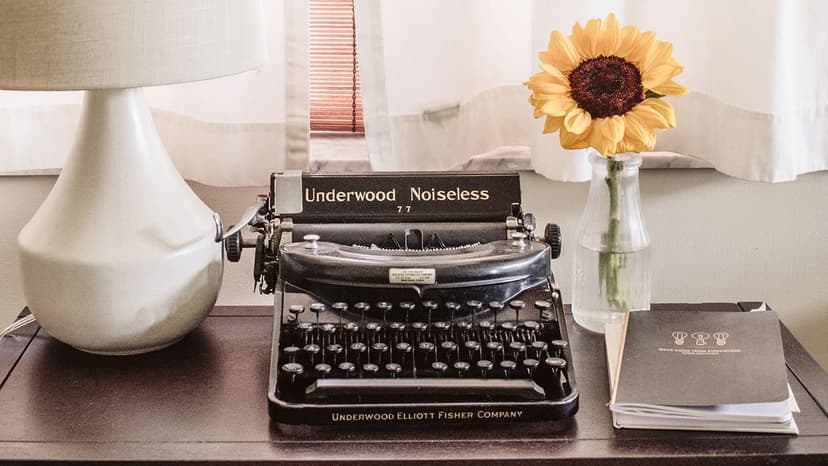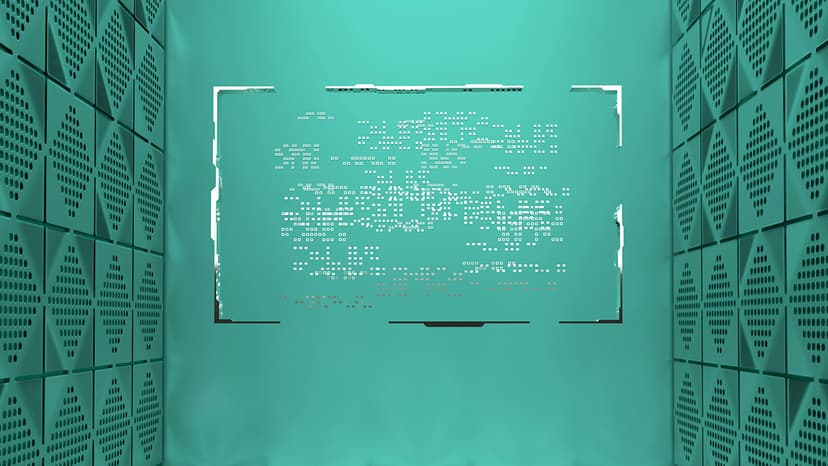Utilizing React with Bootstrap for Modern Web Development
Building modern web applications often involves choosing the right set of tools and libraries to achieve a seamless, responsive, and efficient user experience. Two tools that stand out in the web development landscape are React and Bootstrap.
React, a JavaScript library for building user interfaces, is developed and maintained by Facebook, and it helps in creating fast, scalable, and simple applications. Bootstrap, originally developed by Twitter, is a front-end framework designed to make developing responsive, mobile-first sites a breeze. Combining React with Bootstrap offers a powerful toolkit for developers.
Setting Up React with Bootstrap
To begin integrating Bootstrap with a React project, you need a basic React application. You can create one using Create React App. If you haven't already, install Create React App globally using npm:
Bash
Then, create a new React application:
Bash
Next, you need to install Bootstrap. Using the npm package manager, you can easily add Bootstrap to your project:
Bash
Now, you need to include Bootstrap in your project. Open the src/index.js file and import Bootstrap's CSS:
Javascript
With Bootstrap integrated, you can start using its components to style your React application.
Building Components with Bootstrap
Bootstrap provides many pre-built components that you can use in your React application. Let's create a simple layout using Bootstrap's grid system and a Navbar component.
First, let's create a Navbar component.
Navbar Component
Create a new file src/components/Navbar.js:
Javascript
This component uses react-bootstrap to render a responsive navigation bar. Notice the use of Bootstrap's classes to style the navigation.
Using the Navbar Component
Open the src/App.js file and include the Navbar component:
Javascript
Your React application now has a responsive Bootstrap-styled navigation bar.
Creating the Main Layout with the Grid System
Bootstrap's grid system allows you to set up responsive layouts with ease. Let's create a main layout with a sidebar and a content area.
Create a new file called MainLayout.js in the src/components directory:
Javascript
This component uses Bootstrap's grid system with two columns. One column serves as a sidebar, and the other as the main content area.
Using the Layout Component
Now, integrate your newly created layout component into the App.js:
Javascript
Styling with Bootstrap and Custom CSS
Bootstrap provides a robust foundation for styling, but sometimes custom styles are necessary. You can add custom styling in a CSS file, and the classes can be combined with Bootstrap's classes.
Create a new file called App.css in the src directory:
Css
These styles can be used alongside Bootstrap's styles to fine-tune your application's appearance.
Benefits of Using React with Bootstrap
- Development Speed: Simplifies layout creation and styling, resulting in a faster development process.
- Consistency: Ensures a consistent look and feel across the application by using Bootstrap's design elements.
- Responsive Design: Automatically provides a responsive layout to accommodate various screen sizes.
- Reusable Components: Leverages React's component-based architecture with Bootstrap's pre-built components for modular and reusable code.
Resources
For further reading and exploration, consider the following resources:
Combining React with Bootstrap can significantly streamline your web development process, providing a robust foundation for building modern, responsive web applications. Start integrating these powerful tools into your projects and experience the benefits firsthand!