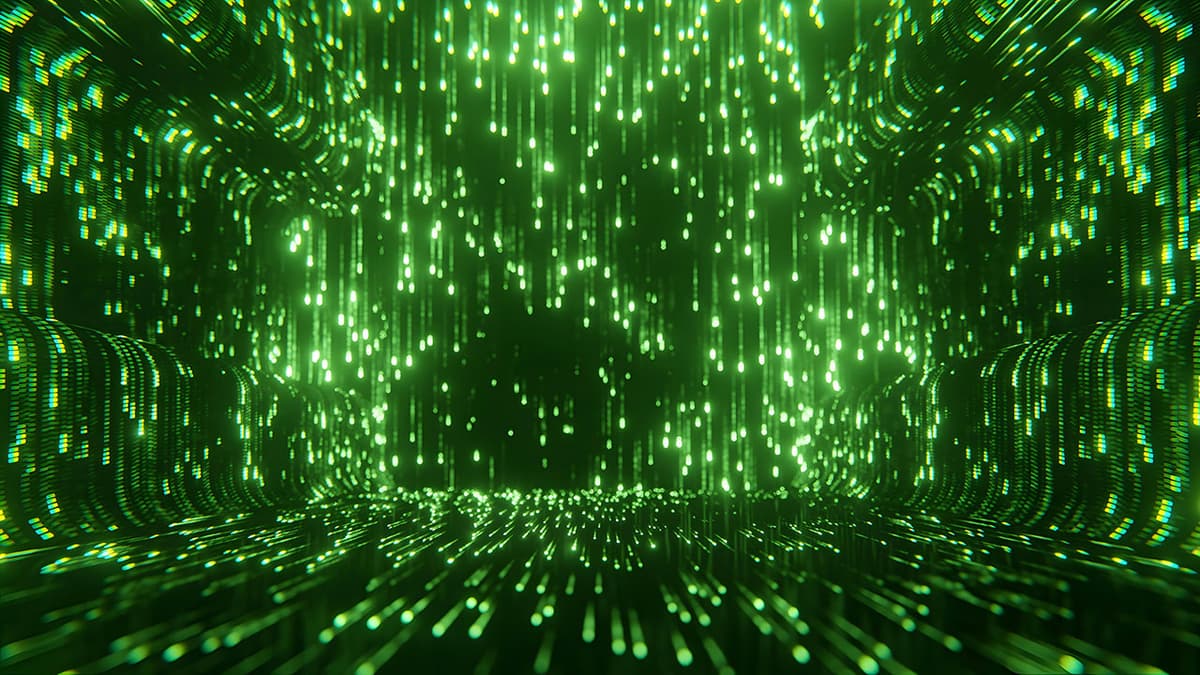Unraveling the Mystery Behind Python Basic Programs
Python, with its simple syntax and versatility, has become one of the most popular programming languages in the world. Whether you are a beginner or an experienced developer, understanding the basics of Python programming is crucial. One common question that pops up among learners is how to tackle basic programs in Python. In this article, we will dive deep into the fundamental concepts of Python programming and demystify the process of writing basic programs.
Getting Started with Python
Before we delve into the intricacies of Python programming, it is essential to understand the basics. Python is known for its readability and simplicity, which makes it an ideal language for beginners. If you are new to Python, the first step is to install Python on your system. You can download the latest version of Python from the official website python.org, and follow the installation instructions based on your operating system.
Once Python is installed, you can open an interactive Python shell or create a Python script using a text editor or an Integrated Development Environment (IDE) such as PyCharm, Visual Studio Code, or Jupyter Notebook. The interactive shell allows you to experiment with Python code line by line, making it an excellent tool for learning the language.
Understanding Variables and Data Types
In Python, variables are used to store data values. Unlike other programming languages, you do not need to explicitly declare the data type of a variable. Python infers the data type based on the value assigned to it. For example, the following code snippet assigns an integer value to a variable x:
Python
Python supports various data types, including integers, floats, strings, lists, tuples, dictionaries, and sets. Understanding how to work with different data types is essential when writing Python programs. For instance, you can concatenate strings using the + operator, or iterate over a list using a for loop.
Control Flow and Loops
Control flow statements such as if, elif, and else allow you to make decisions in your Python programs. These statements enable you to implement conditional logic based on the values of variables. Here is an example that demonstrates the use of an if statement:
Python
In addition to conditional statements, loops play a vital role in Python programming. The for loop is used to iterate over a sequence of elements, such as a list or a tuple. Similarly, the while loop continues executing a block of code as long as a specified condition is true.
Functions and Modules
Functions are reusable blocks of code that perform a specific task. In Python, you can define functions using the def keyword. Functions help in organizing your code and promoting code reusability. Here is an example of a simple function that calculates the square of a number:
Python
Python also supports modules, which are files containing Python code that can be imported into other Python scripts. Modules allow you to organize your code into logical components and reuse code across different projects. Python comes with a standard library that provides a wide range of modules for various tasks.
Input and Output Operations
Taking input from the user and displaying output are common operations in Python programs. The input() function is used to prompt the user for input, while the print() function is used to display output to the console. Here is an example that takes user input and prints a greeting message:
Python
In addition to console input and output, Python also supports file input and output operations. You can open and read from files using the open() function, and write to files using the write() method. Proper handling of file operations is crucial to ensure data integrity and security in your Python programs.
Error Handling
As a Python programmer, you may encounter errors or exceptions while running your code. Python provides a robust mechanism for handling errors using try, except, finally, and raise statements. Error handling allows you to gracefully deal with unexpected situations and prevent your programs from crashing. Here is an example of error handling in Python:
Python
Understanding how to handle errors effectively is essential for writing reliable and robust Python programs.