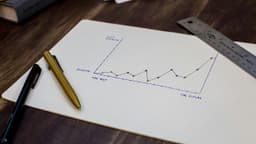Understanding Gson Maven
Gson Maven simplifies the process of handling JSON serialization and deserialization in Java. This powerful tool is essential in the Java ecosystem, allowing developers to work effectively with JSON data.
What is Gson Maven?
Gson Maven is a library that converts Java objects into JSON format and vice versa. It streamlines working with JSON data in Java applications and allows easy parsing and manipulation of JSON payloads. Integrating Gson Maven into your project enables seamless serialization and deserialization of complex data structures.
Getting Started with Gson Maven
To start using Gson Maven, include the Gson library as a dependency in your Maven project. Add the following snippet to your pom.xml file:
Xml
After adding the Gson dependency, you can start using Gson in your code. The Gson object serves as the entry point for the library's functionality, allowing you to serialize Java objects to JSON and deserialize JSON back into Java objects.
Serializing Java Objects with Gson
To serialize a Java object into JSON using Gson Maven, create a Gson instance and call the toJson() method. For example:
Java
This code snippet shows how to create a MyPojo object and serialize it into a JSON string with Gson.
Deserializing JSON with Gson
Gson Maven allows easy deserialization of JSON payloads into Java objects. You can use the fromJson() method provided by the Gson object. Here's an example:
Java
This snippet demonstrates how to take a JSON string and deserialize it into a MyPojo object with Gson, mapping JSON properties to corresponding fields in the Java object.
Customizing Gson Behavior
Gson Maven provides various customization options. You can configure Gson for date formats, exclude specific fields during serialization, or define custom serializers and deserializers for complex data structures.
For example, you can set a custom date format with a GsonBuilder object:
Java
This code shows how to customize Gson to parse dates in a specific format.
Handling Nested Objects and Arrays
Handling nested objects and arrays can be challenging. Gson simplifies this by automatically managing complex data structures. It serializes and deserializes nested JSON by using Java objects and custom POJOs.
Best Practices for Using Gson Maven
To make the most of Gson Maven, consider the following best practices:
- Define clear data models with POJOs for JSON structures.
- Avoid modifying serialized JSON directly; deserialize it into a Java object for manipulation.
- Handle exceptions gracefully during serialization or deserialization.
- Utilize Gson's customization options for complex data requirements.
Following these practices will help you effectively use Gson Maven in your Java applications.
Resources for Further Learning
For additional knowledge about Gson Maven, numerous online resources are available. The Official Gson Documentation offers comprehensive guides and examples. Platforms like Stack Overflow provide community insights and solutions for common issues encountered with Gson Maven.