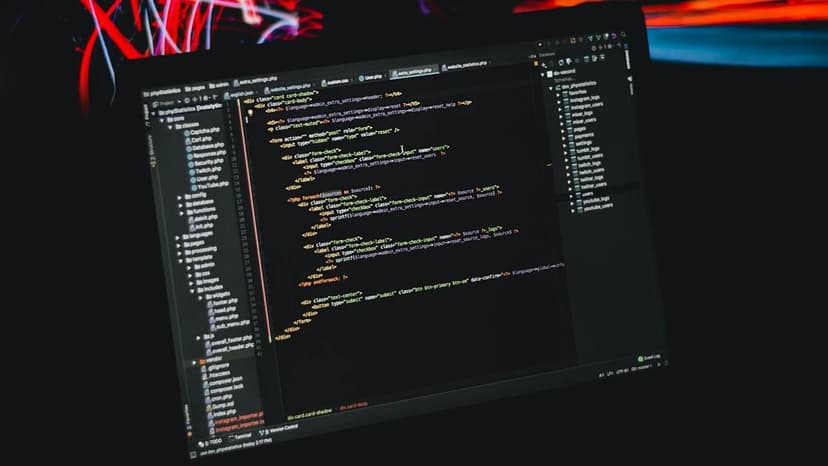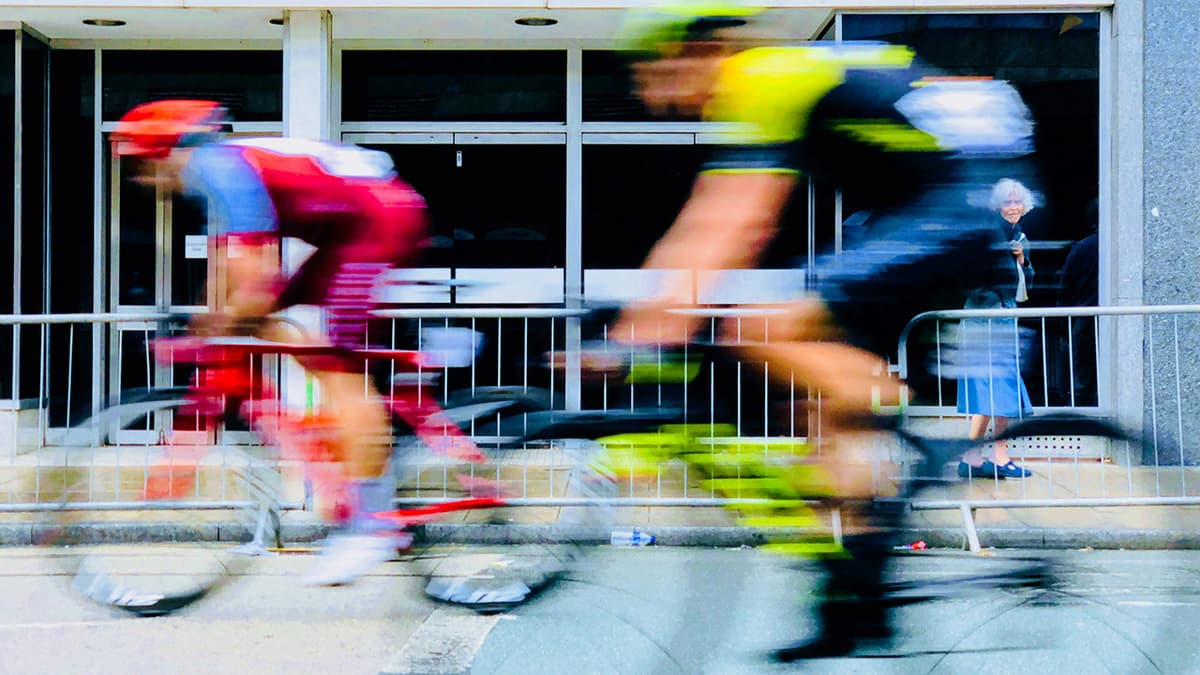Unraveling the Mysteries of CSS Color Codes
Have you ever found yourself scratching your head while trying to grasp the concept of CSS color codes? Fear not, for you are not alone. CSS color codes have been a source of confusion for many, but worry not, as we are here to unravel the mysteries surrounding these cryptic codes.
The Basics of CSS Color Codes
CSS color codes are used to specify colors in a web page's design. These codes consist of a combination of letters, numbers, and symbols that represent a specific color. The most common way to specify colors in CSS is through hexadecimal color codes, which are represented by a hash (#) followed by a series of six characters.
For example, the color red can be represented in CSS with the hexadecimal color code #FF0000. Each pair of characters in the code represents one of the three primary colors: red, green, and blue. The first two characters (FF) represent the red component, the next two characters (00) represent the green component, and the last two characters (00) represent the blue component.
Understanding Hexadecimal Notation
Hexadecimal notation may seem intimidating at first, but it is actually quite simple once you get the hang of it. In hexadecimal notation, each digit can range from 0 to F, where F represents the number 15. To form a complete color code, you simply combine two hexadecimal digits for each color component.
Here's a quick breakdown of how hexadecimal notation works:
00represents the lowest possible intensity of a color component.FFrepresents the highest possible intensity of a color component.- Values in between
00andFFrepresent varying levels of intensity for a color component.
If you wanted to create a light blue color, you might use the hexadecimal color code #ADD8E6, where AD represents the red component, D8 represents the green component, and E6 represents the blue component.
Simplifying RGB Notation
While hexadecimal color codes are the most commonly used method for specifying colors in CSS, RGB notation offers a more straightforward alternative. RGB stands for red, green, and blue – the primary colors used to create a wide array of colors.
In CSS, you can specify colors using RGB notation by using the rgb() function. Inside the parentheses, you provide the intensity of each color component as a number ranging from 0 to 255. For example, the color red can be represented in RGB notation as rgb(255, 0, 0).
Additionally, you can also specify colors in RGBA notation, which allows you to define the opacity of a color. The rgba() function takes four arguments: the intensity of the red, green, and blue components, followed by the opacity level as a value between 0 and 1. For instance, rgba(255, 0, 0, 0.5) would represent a semi-transparent red color.
Exploring Named Colors
If dealing with hexadecimal color codes and RGB notations seems too daunting, fear not – CSS also provides named colors as a friendly alternative. Named colors are predefined color values that you can use directly in your CSS stylesheets.
Some popular named colors include:
redbluegreenyellowpurpleblackwhite
By using named colors in your CSS, you can easily assign colors to elements without having to remember or look up specific color codes.
Leveraging HSL and HSLA Notation
In addition to hexadecimal, RGB, and named colors, CSS also offers HSL and HSLA notations for specifying colors. HSL stands for hue, saturation, and lightness, and it provides a more intuitive way to define colors based on these properties.
The hsl() function in CSS takes three arguments: the hue (a value from 0 to 360 representing the color), the saturation (a percentage value from 0% to 100% representing the intensity of the color), and the lightness (also a percentage value from 0%to100% representing the brightness of the color).
For example, a light blue color can be represented in HSL notation as hsl(210, 50%, 70%), where 210 is the hue for blue, 50% is the saturation, and 70% is the lightness.
HSLA notation extends HSL by allowing you to specify the opacity of a color. The hsla() function takes four arguments: hue, saturation, lightness, and opacity, making it a versatile option for creating colorful and transparent effects in your designs.
Putting It All Together
Now that you're equipped with a solid understanding of CSS color codes, you can confidently choose the right color representation for your web projects. Whether you opt for hexadecimal precision, the simplicity of named colors, or the flexibility of HSL and RGBA notations, the choice is yours to make.
Remember that experimenting and playing around with different color codes is an excellent way to familiarize yourself with how colors work in CSS. Feel free to test various color combinations, gradients, and transparencies to add flair and personality to your web designs.
So go ahead, unleash your creativity with CSS color codes, and watch as your web pages come to life with vibrant hues and striking palettes. The world of colors is at your fingertips – all you need to do is dive in and start painting your digital canvas!