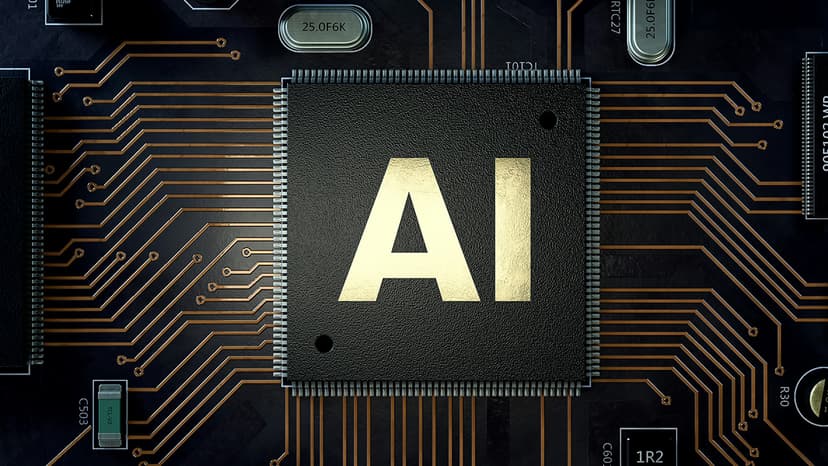Understanding HTTP Code 400: The Bad Request Error
HTTP Code 400, often referred to as the "Bad Request" error, is a status code that indicates the server cannot process the client's request due to something that is perceived as a client error. This code is part of the Hypertext Transfer Protocol (HTTP) response status codes and is one of the most common errors encountered by both web developers and users.
What Does HTTP Code 400 Mean?
When a server responds with a status code of 400, it is telling the client that the request sent to it is malformed, incomplete, or invalid in some way. This could be due to incorrect syntax, missing information, or unsupported parameters in the request. Essentially, it means that the server cannot or will not process the request because it cannot understand or handle it.
For example, if you try to access a website and mistype the URL, the server will likely respond with a 400 error because it cannot locate the content you are trying to access based on the incorrect URL you provided.
Common Causes of the Bad Request Error
There are several common reasons why you might encounter the HTTP Code 400 error. Some of the most frequent causes include:
- Incorrect Syntax: If the request line, headers, or payload of the HTTP request are not formatted correctly, the server will likely return a 400 error.
- Invalid Parameters: Sending parameters or data in the request that the server does not recognize or support can trigger a 400 response.
- Missing Information: Omitting essential information required for the server to process the request can lead to a Bad Request error.
- Cookie Issues: Problems related to cookies, such as corrupted or outdated cookies, can sometimes result in a 400 error.
- Cross-Site Request Forgery (CSRF): When a server detects a potential CSRF attack, it may respond with a 400 status code as a security measure.
How to Troubleshoot HTTP Code 400 Errors
Encountering a 400 error can be frustrating, but there are several steps you can take to troubleshoot and resolve the issue:
- Check the URL: Ensure that the URL you are trying to access is correctly spelled and formatted.
- Inspect Request Headers: Verify that the headers in your HTTP request are correctly structured and contain the necessary information.
- Review Request Parameters: Make sure that any parameters or data included in the request are valid and supported by the server.
- Clear Cookies: Clearing your browser's cookies or trying to access the site in an incognito window can sometimes resolve cookie-related issues.
- Check Network Connectivity: Temporary network issues can sometimes trigger a Bad Request error, so make sure your internet connection is stable.
- Test with Another Browser: If the error persists, try accessing the site using a different browser to see if the problem is browser-specific.
By following these troubleshooting steps, you can often pinpoint the cause of the 400 error and take appropriate action to resolve it.
Dealing with HTTP Code 400 in Web Development
As a web developer, encountering HTTP Code 400 is a common occurrence, especially during API development and integration. When building web applications that interact with servers, it is crucial to handle these errors gracefully to provide a better user experience.
One way to handle HTTP Code 400 errors in your code is by implementing proper error handling mechanisms. For example, you can use try-catch blocks in your code to capture any 400 responses returned by the server and display meaningful error messages to the user.
Javascript
Additionally, documenting the API endpoints and expected request formats can help prevent 400 errors in the first place. By providing clear guidelines and examples for clients consuming your API, you can reduce the likelihood of clients sending malformed requests.
Tools to Aid in Debugging HTTP Code 400 Errors
When troubleshooting HTTP Code 400 errors, it can be helpful to use tools that assist in analyzing and debugging HTTP requests and responses. Some popular tools for debugging API requests include:
- Postman: Postman is a powerful API testing tool that allows you to send and inspect HTTP requests, making it ideal for diagnosing and resolving 400 errors.
- Chrome DevTools: The network tab in Chrome DevTools provides detailed information about HTTP requests and responses, helping you identify the cause of a Bad Request error.
- cURL: The command-line tool cURL enables you to send HTTP requests from the terminal and examine the server's response, making it a handy utility for troubleshooting 400 errors.
By utilizing these tools, you can gain valuable insights into the HTTP requests and responses occurring between your client and server, making it easier to identify and resolve issues causing the Bad Request error.
HTTP Code 400, the Bad Request error, signifies a client-side issue where the server cannot process a malformed or incorrect request. By understanding the common causes of this error, implementing proper error handling in your code, and utilizing debugging tools, you can effectively troubleshoot and resolve HTTP Code 400 errors in your web applications.