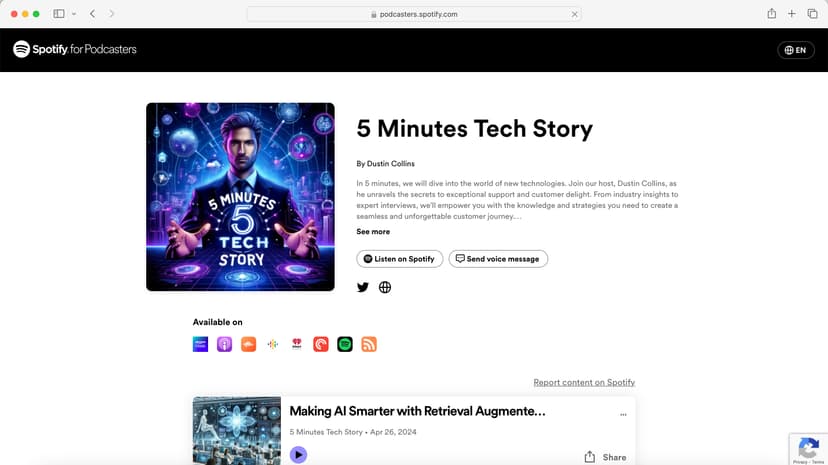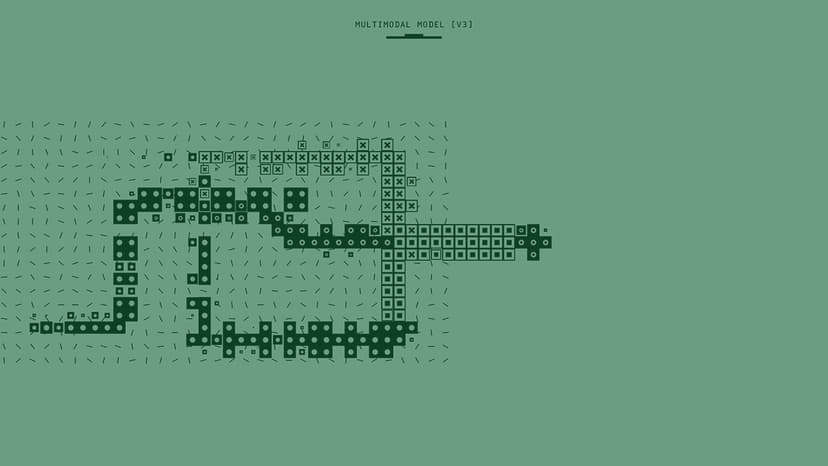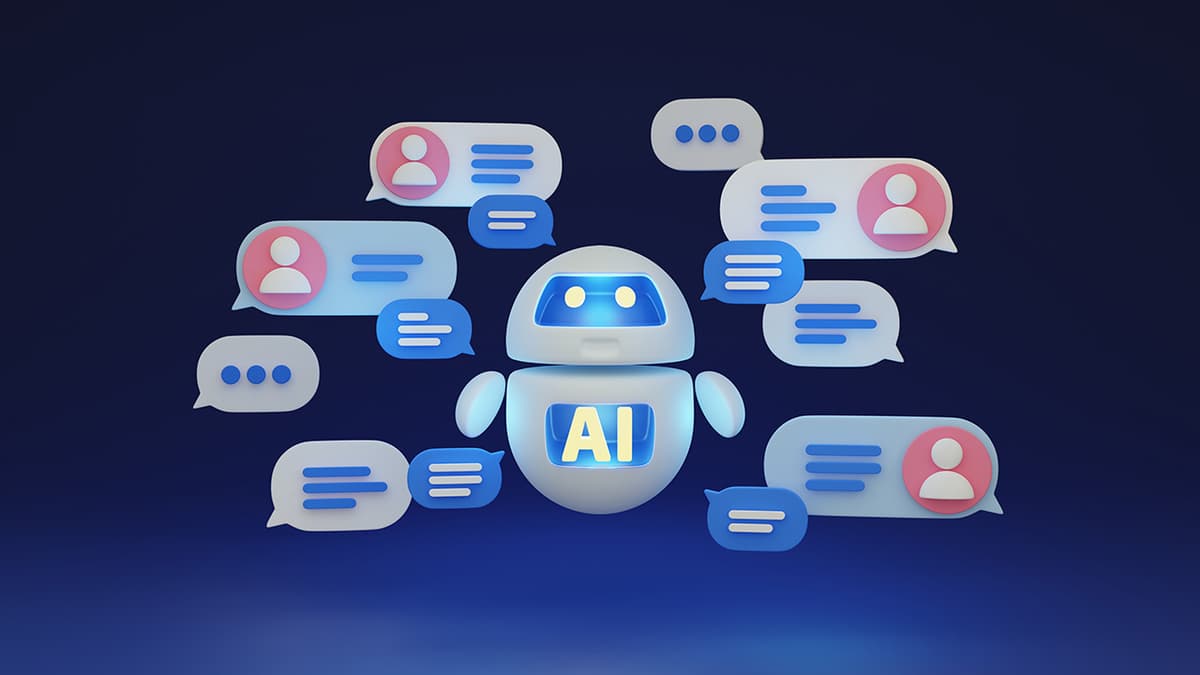Understanding Event Emitters in Node.js
Are you a developer diving into the world of Node.js and constantly coming across the term "Event Emitters"? You're not alone. Event Emitters are a fundamental concept in Node.js that can be a bit confusing at first. But fear not, by the end of this article, you will have a clear understanding of what they are and how to effectively use them in your Node.js applications.
What are Event Emitters?
In Node.js, Event Emitters are objects that help facilitate communication between different parts of your application. They allow you to create, emit, and listen for events. Think of them as a central hub where different parts of your code can interact with each other by triggering and responding to events.
To work with Event Emitters in Node.js, you first need to require the built-in events module:
Javascript
This EventEmitter class is the foundation for creating your own custom objects that can emit events.
Event-driven Programming
Node.js is known for its event-driven architecture, where operations are triggered in response to events. Event Emitters play a crucial role in event-driven programming by providing a mechanism for event handling.
When an Event Emitter object emits an event, all functions attached to that event are invoked synchronously. This allows you to react to specific actions or triggers within your application.
Emitting Events
To emit an event using an Event Emitter object, you use the emit method:
Javascript
In this example, we are emitting a custom event named myEvent along with two arguments. Any listeners for the myEvent event will be triggered with the provided arguments.
Listening for Events
Listening for events is done by using the on method to attach a callback function to a specific event:
Javascript
Here, we are listening for the myEvent event and defining a callback function to handle it. When the myEvent event is emitted, this callback function will be executed.
Custom Event Emitters
One of the powerful features of Node.js is the ability to create custom Event Emitters tailored to your application's needs. To create a custom Event Emitter, you simply need to extend the EventEmitter class:
Javascript
You can now use your CustomEmitter class to emit and listen for events specific to your application.
Real-World Example
Let's walk through a simple example to illustrate how Event Emitters work in a practical scenario. Imagine we have a module that processes user authentication:
Javascript
In this example, we have a custom Event Emitter auth that listens for login and logout events. When the loginUser and logoutUser functions are called, the corresponding events are emitted and the appropriate messages are logged.
Error Handling with Event Emitters
Event Emitters also provide a way to handle errors by listening for the special error event:
Javascript
By listening for the error event, you can gracefully handle errors that occur during event emission.
Event Emitters are a fundamental part of event-driven programming in Node.js, allowing you to build applications that respond to user actions and system events. By understanding how to create custom Event Emitters, emit events, and listen for them, you can leverage the power of Node.js to create robust and interactive applications.
So next time you encounter Event Emitters in your Node.js journey, embrace them as a powerful tool for building scalable and dynamic applications.