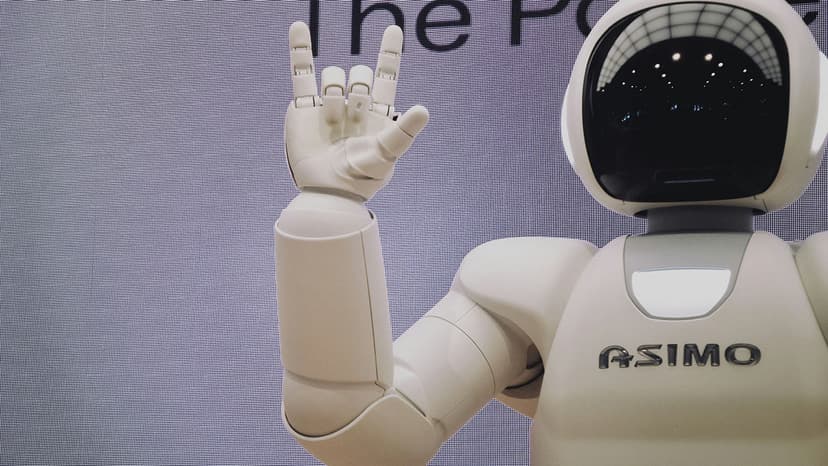Understanding Deno.js: Answering FAQs
Deno.js, a secure runtime for JavaScript and TypeScript, has been gaining popularity for its versatility and improved security features compared to its predecessor, Node.js. As developers transition to using Deno.js, they often have a variety of questions about its features, capabilities, and best practices. In this article, we aim to address some of the most frequently asked questions regarding Deno.js to help both beginners and experienced developers navigate this powerful runtime.
What makes Deno.js different from Node.js?
Deno.js and Node.js are both JavaScript runtimes, but they have distinct differences that set them apart. One of the key differences is that Deno.js comes with TypeScript support out of the box, allowing developers to write code in TypeScript without the need for additional configuration. Additionally, Deno.js has a secure by default approach, meaning that scripts run within a secure sandbox, reducing the risk of malicious code execution.
Another significant difference is the lack of a centralized package manager in Deno.js. Instead of using npm, Deno.js uses URLs to import modules directly from the web. This approach simplifies dependency management and reduces the potential for package conflicts.
How do I run a Deno.js script?
Running a Deno.js script is straightforward. You can execute a script directly from the command line using the deno run command followed by the script's URL. For example:
Bash
In this example, the deno run command runs the script located at the provided URL. Deno.js will automatically download and execute the script, displaying the output in the console.
How can I manage dependencies in Deno.js?
Deno.js offers a unique approach to managing dependencies compared to Node.js. Instead of using a package.json file and npm, Deno.js leverages URLs to import modules directly into your script. For example, to import a module from a URL, you can use the import statement like this:
Typescript
In this snippet, the import statement fetches the serve function from the specified URL. Deno.js will cache the module locally to improve performance on subsequent runs.
How does Deno.js handle permissions?
Deno.js takes a granular approach to managing permissions for accessing resources such as the filesystem, network, and environment variables. When running a script, Deno.js prompts users to grant or deny permissions based on the script's access requirements.
For example, if a script attempts to read from a file, Deno.js will request permission from the user before allowing the operation to proceed. By requesting permissions dynamically, Deno.js enhances security by preventing unauthorized access to sensitive resources.
Can I use CommonJS modules in Deno.js?
While Deno.js primarily supports ES modules, you can still use CommonJS modules in Deno.js with the help of a third-party module called dw. The dw module acts as a bridge between CommonJS modules and Deno.js, allowing you to import and use CommonJS modules in your Deno.js scripts.
To use CommonJS modules in Deno.js, you can install the dw module using the following command:
Bash
Once installed, you can import CommonJS modules in your Deno.js scripts using the dw module:
Typescript
What tooling is available for Deno.js development?
Deno.js provides a variety of tools and utilities to enhance the development experience. Some popular tools include Deno Standard Library, a collection of modules for common tasks such as HTTP, file I/O, and testing, and Denon, a Deno.js file watcher and script runner that automatically reloads your script on file changes.
Additionally, Deno.js has built-in testing capabilities through the Deno.test module, allowing you to write and run tests directly in your scripts. The Deno extension for VS Code offers syntax highlighting, code snippets, and debugging support for Deno.js development.
How does Deno.js handle security vulnerabilities?
Deno.js prioritizes security by design, implementing several features to mitigate security vulnerabilities. One such feature is the restricted environment Deno.js scripts run in, preventing direct access to sensitive resources by default.
Furthermore, Deno.js provides a runtime flag --allow-net to explicitly grant network access permissions to scripts. This approach ensures that scripts only access network resources when authorized, reducing the risk of unauthorized data exfiltration or network attacks.
Is Deno.js suitable for production applications?
Deno.js is a robust runtime that is suitable for building and deploying production applications. Its secure by default approach, built-in testing capabilities, and support for TypeScript make it an attractive choice for developers looking to create scalable and secure applications.
When deploying Deno.js applications to production, consider leveraging Deno Deploy, a cloud platform for running Deno.js scripts serverlessly. Deno Deploy provides scalable and reliable infrastructure for hosting Deno.js applications, allowing you to focus on building and shipping your code without managing servers.
Deno.js offers a modern and secure runtime for JavaScript and TypeScript development, with unique features that set it apart from traditional runtimes like Node.js. By understanding Deno.js's features, capabilities, and best practices, developers can make the most of this powerful runtime and create secure and efficient applications. Whether you are a beginner exploring Deno.js for the first time or an experienced developer looking to adopt modern tooling, Deno.js provides a solid foundation for building innovative and secure applications.