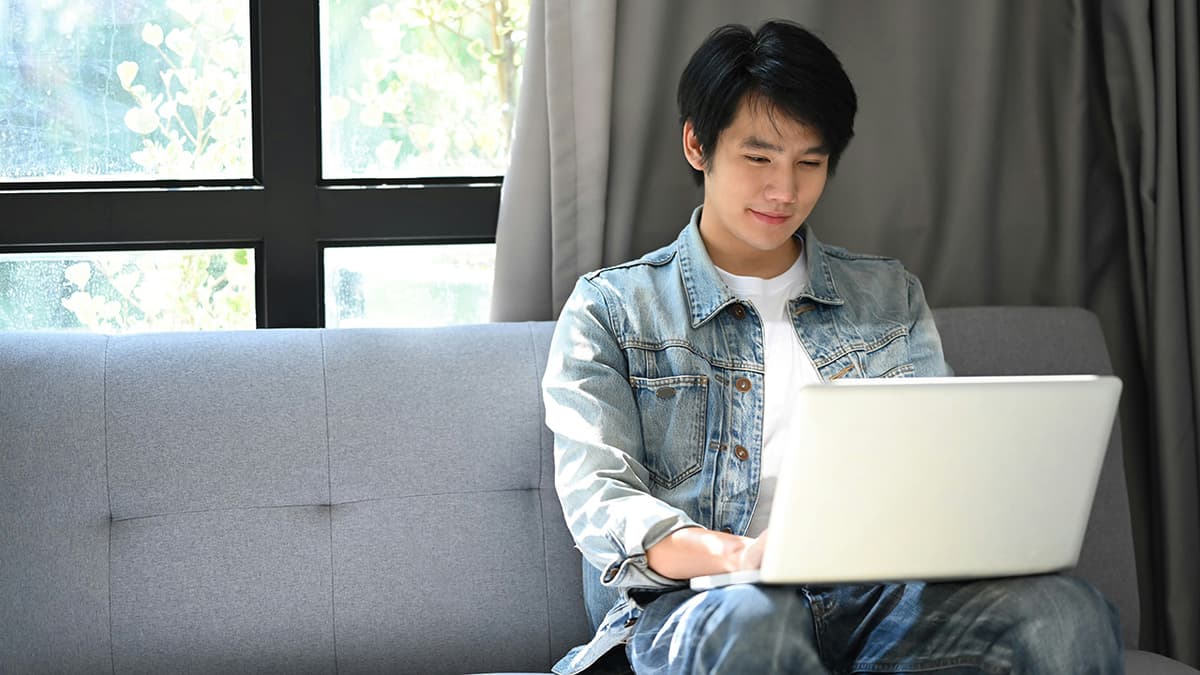10 Tips to Lower the Cost of Pay Per Click
Are you a business owner or marketer feeling the pinch from expensive pay-per-click (PPC) advertising? Or perhaps you're just starting with PPC and want to keep your budget lean? Then, you're in the right place! Let's explore ways to reduce your PPC costs while still driving quality traffic to your website.
What is PPC?
Pay-per-click (PPC) is a form of online advertising where advertisers pay a fee each time one of their ads is clicked. It's a way to buy visits to your site rather than trying to earn those visits organically. Platforms like Google Ads and Bing Ads are the most popular for PPC campaigns.
Understanding Why PPC Costs Add Up
Before we jump into ways to lower PPC costs, it’s important to understand why they might be high in the first place. The cost of a PPC campaign can be affected by:
- Keyword Competition: High-demand keywords cost more per click.
- Quality Score: A metric used by Google that impacts the cost per click (CPC). Low-quality scores mean higher costs.
- Ad Relevance: If your ad isn’t relevant to the keyword, expect higher costs.
- Landing Page Quality: Poor landing pages can also drive up CPC.
Ways to Lower Your PPC Cost
1. Improve Your Quality Score
One of the most effective ways to reduce your PPC costs is by improving your Quality Score. Google assigns a Quality Score from 1 to 10 based on the relevance of your keywords, ads, and landing pages. A higher Quality Score means lower costs and better ad placements. Here are some tips:
- Relevance: Ensure your ads are highly relevant to your keywords.
- Ad Copy: Craft engaging and compelling ad copy that resonates with your target audience.
- Landing Pages: Create landing pages that are relevant, easy to navigate, and mobile-friendly. They should meet the visitor's expectations based on the ad they clicked.
2. Use Negative Keywords
Negative keywords prevent your ads from showing up in irrelevant searches. For instance, if you sell luxury watches, you wouldn't want your ad to appear for "cheap watches." Using negative keywords helps to filter out traffic that is unlikely to convert, which means fewer wasted clicks and improved budget efficiency.
3. Lower Your Bids
While it may seem counterproductive, lowering your bids can actually help you control costs. By setting a maximum CPC bid you’re comfortable with, you can ensure you never overpay for a click. Also, try to focus on long-tail keywords, which tend to be cheaper and more targeted.
4. Schedule Your Ads
Running your ads around the clock can quickly drain your budget. Analyze your data to determine when your target audience is most active and schedule your ads during these peak times. This can help optimize your spending and maximize your return on investment (ROI).
5. Optimize Your Ad Extensions
Ad extensions are free, and they can increase your click-through rate (CTR), leading to better ad performance. Use call extensions, site link extensions, and location extensions to provide more ways for users to interact with your ad.
6. Regularly Review and Test Campaigns
Keep an eye on your campaigns. Regularly review performance data and make adjustments accordingly. A/B testing different ad copies, headlines, and landing pages can help identify what works best. Allocating more budget to higher-performing ads will yield better results.
7. Focus on High-Performing Keywords
Analyze which keywords are driving the most conversions and ROI. Focus your budget on these high-performing keywords and pause or bid less on underperforming ones. This helps in maximizing your budget allocation for the most effective keywords.
8. Set a Daily Budget
Setting a daily budget helps to control your spending and ensure you don’t blow through your budget too quickly. It also allows you to test different strategies without incurring excessive costs.
9. Geographic Targeting
Targeting specific geographic locations can help in reducing costs. If your product or service is region-specific, ensure your ads are only shown to users in those areas. This avoids wastage on clicks from users outside your target market.
10. Optimize Landing Pages for Conversions
If your landing pages are not converting visitors into customers, you’re losing money. Conduct regular audits to improve your landing pages. This could involve simplifying the design, improving the call to action (CTA), or ensuring it loads quickly. Tools like Google Analytics can provide insights into how users interact with your landing page.
By implementing these strategies, you can substantially lower your PPC costs without compromising on ad performance. It’s all about making your ads more relevant, ensuring a better user experience, and continuously optimizing based on data.
The goal is not just to save money but to make your advertising more efficient and effective. With a bit of effort and attention to detail, you can turn your PPC campaigns into a robust marketing tool.