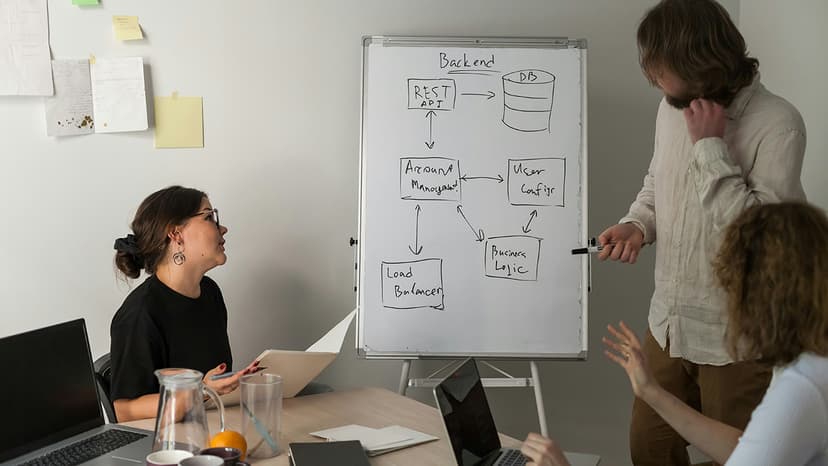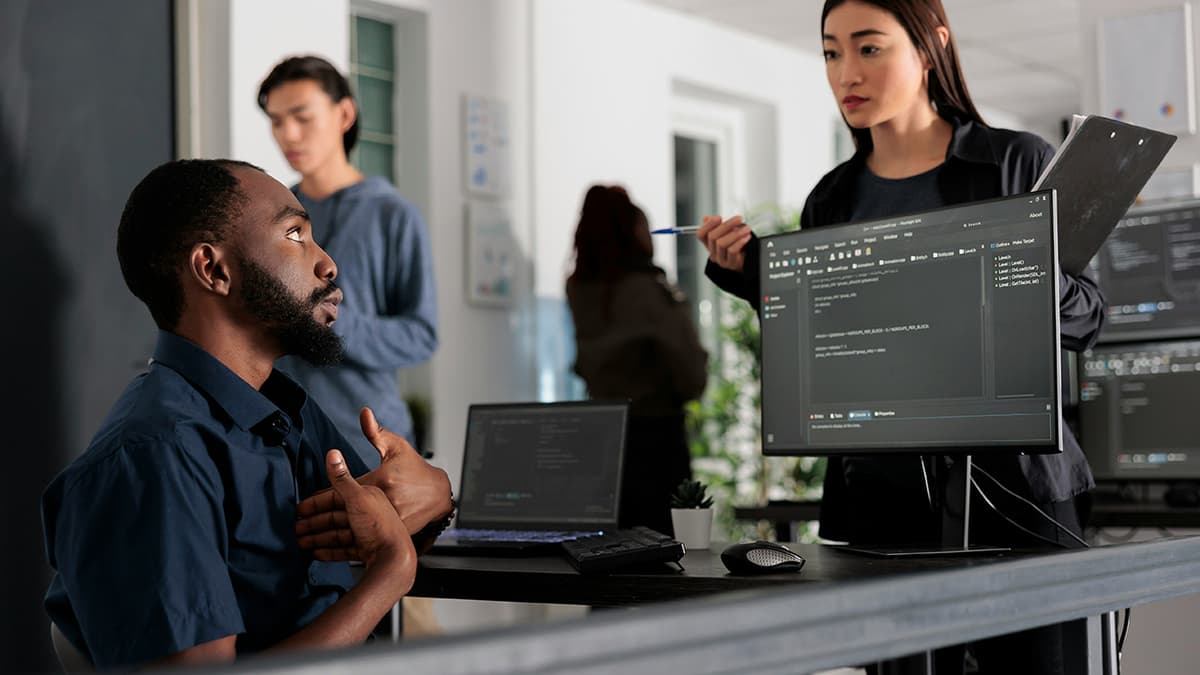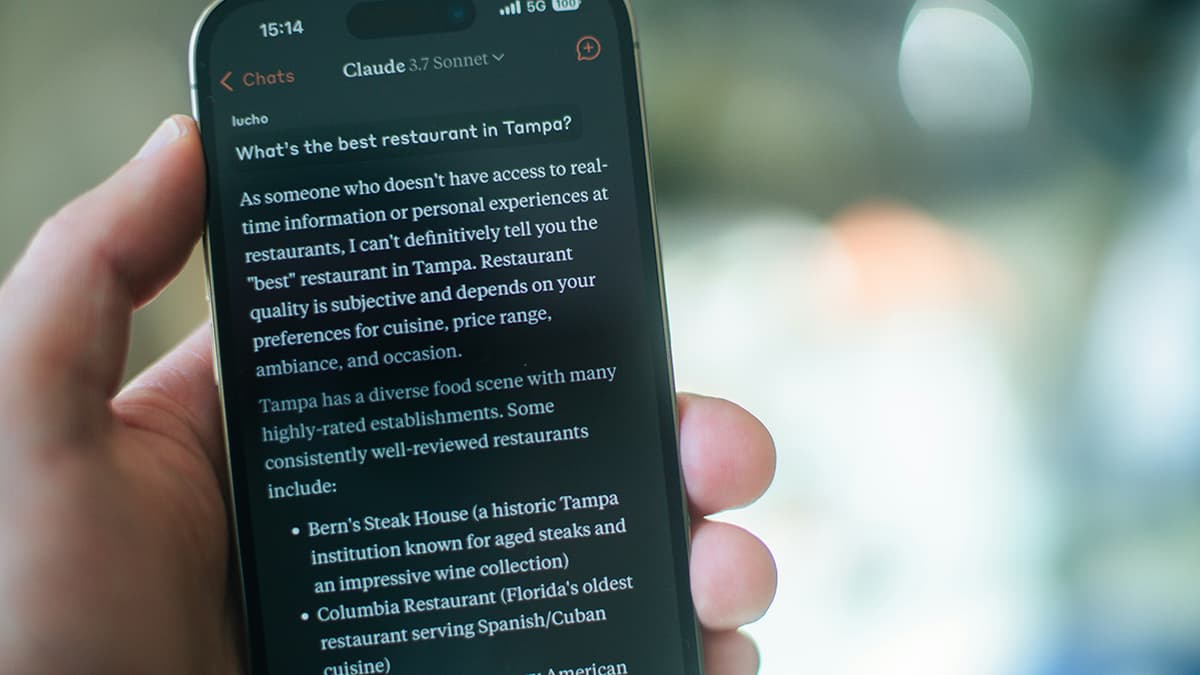Asynchronous JavaScript in ES7
JavaScript has evolved significantly to support the needs of modern web development. One area that often confuses developers is asynchronous programming. ES7 introduced several features that make working with asynchronous code easier and more efficient. This article breaks down asynchronous JavaScript in ES7 and provides practical examples to clarify the concepts.
Background on Asynchronous JavaScript
What is the difference between synchronous and asynchronous code execution? In synchronous programming, code is executed line by line, and each operation must complete before moving to the next. This can result in blocking behavior, where long-running operations halt the entire program.
In contrast, asynchronous programming allows multiple operations to run concurrently without waiting for each one to finish. This is crucial in web development, where tasks like fetching data from a server or handling user input should not block the main thread.
In ES7, two key features enhance asynchronous JavaScript: async/await and the Promise object. Let's examine each of these concepts.
The async/await Syntax
What is async/await? The async/await syntax allows you to write asynchronous code in a more straightforward and readable manner. The async keyword defines an asynchronous function, while await pauses the execution of a function until a promise settles.
Here is an example that demonstrates the use of async/await to fetch data from an API:
Javascript
In this example, the fetchData function is marked as async, allowing the use of await to wait for the fetch request and JSON parsing. This syntax makes asynchronous code easier to follow.
The Promise Object
What role does the Promise object play? Before async/await, developers heavily relied on the Promise object to manage asynchronous operations. A Promise represents a value that may not be immediately available, allowing you to chain asynchronous actions.
Here is an example of using a Promise to simulate a delayed API call:
Javascript
In this example, the fetchData function returns a Promise that resolves after a simulated 2-second delay. The then and catch methods handle the resolved value or any errors during the asynchronous operation.
Combining async/await and Promises
Can async/await and Promises be used together? Yes, they often complement each other. Using async/await with Promises lets you write asynchronous code in a synchronous style.
Here’s an example that combines async/await with a Promise-based function:
Javascript
In this example, fetchDataAsync uses await to wait for the fetchData Promise to resolve. This combination simplifies managing asynchronous code.
Handling Errors in Asynchronous Code
What is the best way to handle errors in asynchronous programming? Error handling can be challenging. With Promises, the catch method manages errors globally for asynchronous operations. With async/await, error handling is straightforward using try/catch blocks.
Here's an example of error handling with async/await:
Javascript
In this example, a try/catch block manages errors that may occur during data fetching. This approach simplifies error management and provides meaningful feedback.
Asynchronous JavaScript in ES7 allows developers to handle time-consuming tasks effectively. By understanding features like async/await and Promises, you can write efficient and maintainable code in the browser. This article explored the fundamentals of asynchronous JavaScript in ES7, the async/await syntax, the Promise object, and error handling strategies.