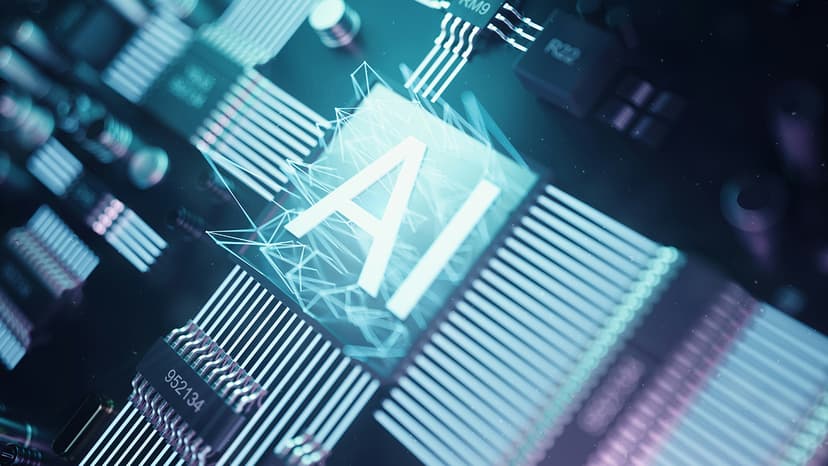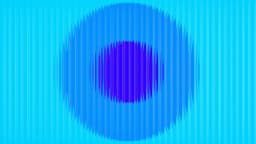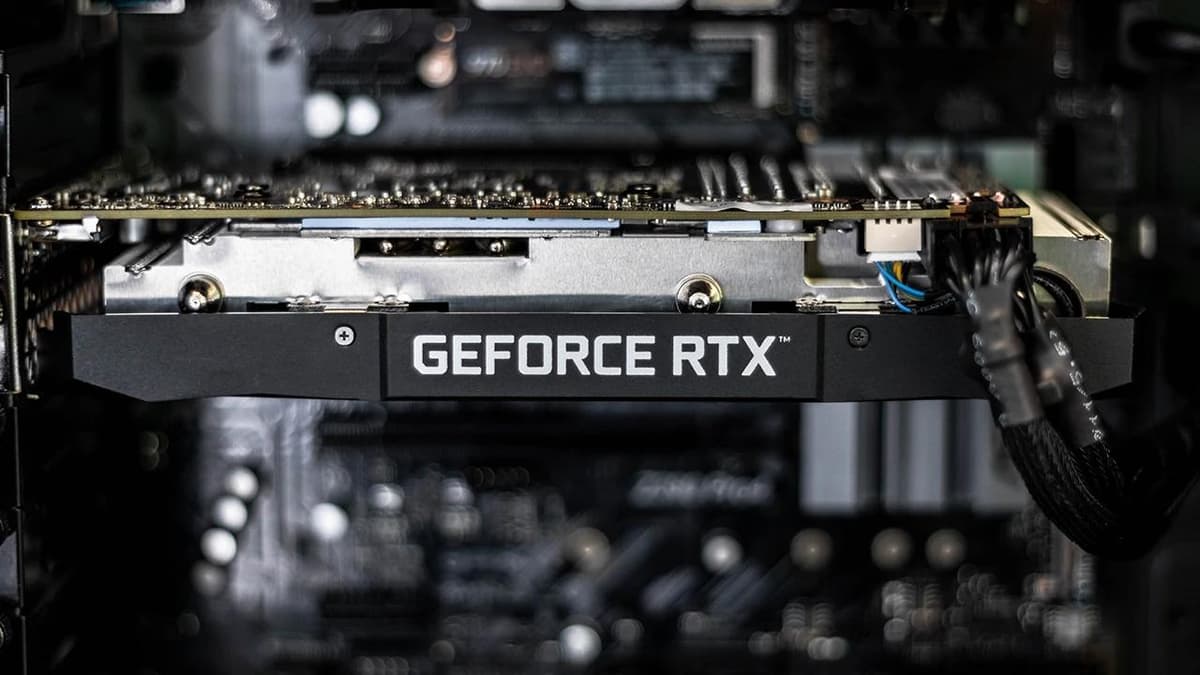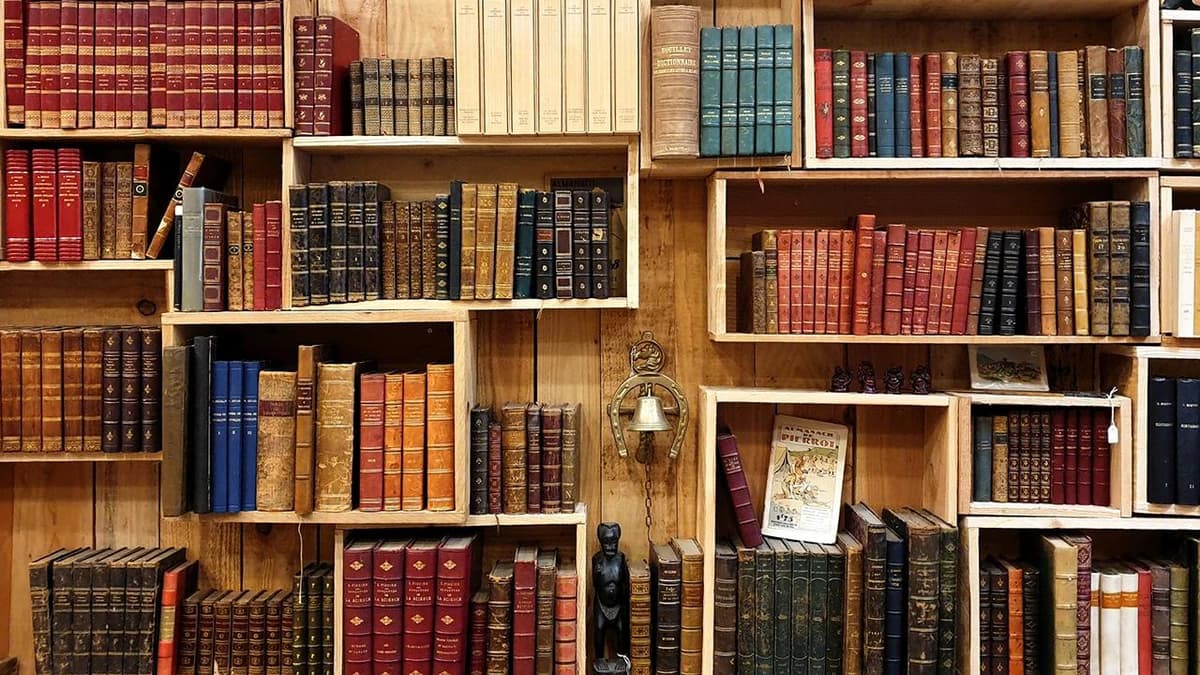Understanding and Resolving Common Linting Errors in Your Code
Linting is a valuable tool that helps developers identify and fix potential issues in their code before it causes problems down the line. By enforcing a set of coding standards and best practices, linters can improve code quality, readability, and maintainability. However, despite its benefits, setting up and configuring a linter can be a daunting task for beginners and experienced developers alike.
In this article, we will address some common linting errors that developers frequently encounter and provide guidance on how to resolve them effectively.
What is Linting?
Before we delve into the specifics of common linting errors, let's briefly discuss what linting actually involves. Linting is the process of running a program that analyzes code for potential errors, bugs, stylistic inconsistencies, and suspicious constructs. Linters apply a predefined set of rules or coding standards to the codebase and flag any deviations from these standards.
Linting tools come in various forms and are available for almost every programming language. Some popular linters include ESLint for JavaScript, Flake8 for Python, and RuboCop for Ruby. These tools can be integrated into code editors, build processes, or continuous integration pipelines to provide real-time feedback to developers.
Common Linting Errors and How to Resolve Them
1. Missing semicolons in JavaScript
One of the most common issues in JavaScript linting is missing semicolons at the end of statements. While JavaScript does not require semicolons due to automatic semicolon insertion, omitting them can lead to unexpected behavior in some cases. ESLint, a popular JavaScript linter, often flags this as an error.
To resolve this error, you can either manually add semicolons at the end of each statement or configure ESLint to ignore this rule by updating your .eslintrc configuration file:
Json
2. Unused variables in Python
In Python, forgetting to remove or comment out unused variables can clutter your codebase and make it harder to maintain. Linters like Flake8 can help identify these variables and prompt you to either remove them or refactor your code.
To fix this error, simply remove or comment out any unused variables in your Python source files. You can also configure Flake8 to ignore specific variables or files by updating your setup.cfg configuration file:
Ini
3. Incorrect indentation in Ruby
Ruby relies heavily on indentation to define code blocks, and inconsistent indentation can lead to syntax errors and make the code harder to read. RuboCop, a popular Ruby linter, can catch these issues and suggest the appropriate indentation style.
To address this error, ensure that your code follows a consistent indentation style throughout the codebase. You can configure RuboCop to enforce a specific indentation style by updating your .rubocop.yml configuration file:
Yaml
4. Duplicate keys in JSON files
When working with JSON configuration files, having duplicate keys can cause unexpected behavior and may lead to runtime errors. Linters like JSONLint can help identify and remove these duplicate keys, ensuring the correctness of your JSON files.
To eliminate this error, carefully review your JSON files and remove any duplicate keys. You can also use online JSON validators like JSONLint to automatically detect and highlight duplicate keys in your JSON documents.
5. Undefined variables in TypeScript
TypeScript brings static typing to JavaScript, helping catch type-related errors at compile time. One common issue encountered while linting TypeScript code is using variables without declaring them, leading to undefined variable errors.
To fix this error, ensure that all variables are properly declared before using them in your TypeScript code. You can configure TypeScript or TSLint to flag these undefined variables by updating your tsconfig.json or .tslint.json configuration files:
Json
In this guide, we've explored some common linting errors that developers may encounter across different programming languages and provided actionable solutions to address them effectively. By understanding and resolving these issues, developers can enhance the quality, reliability, and maintainability of their codebases.