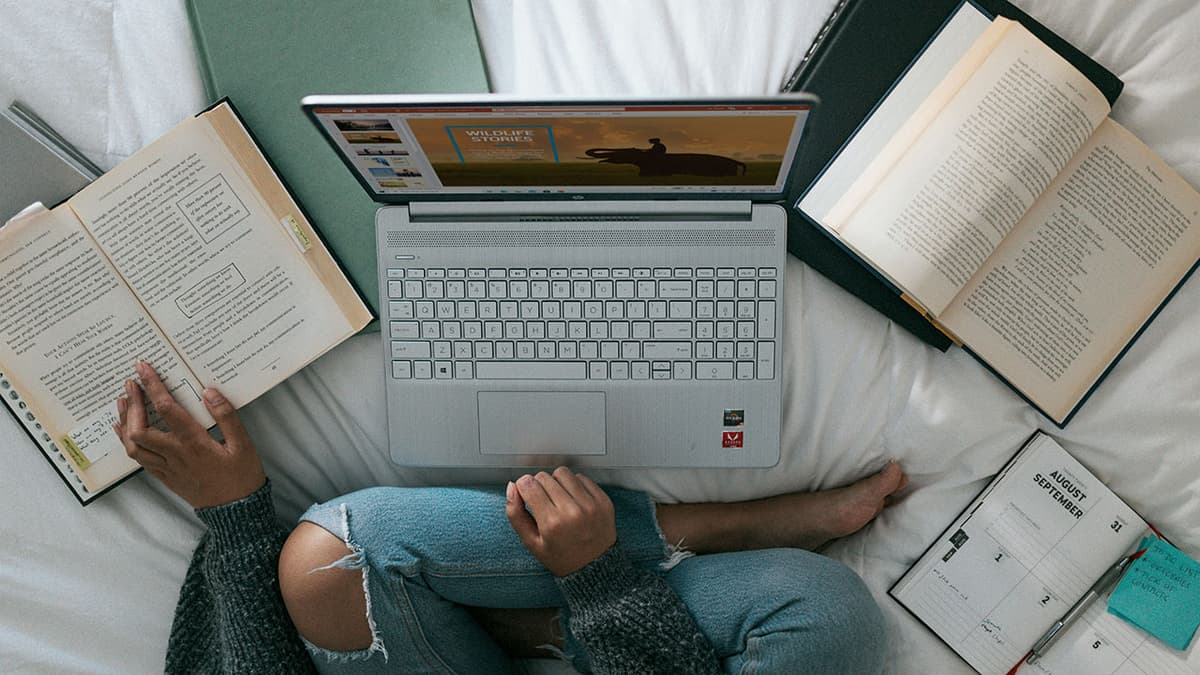The Magic of External Javascript: Answering Your Burning Questions
Did you ever wonder how websites dynamically update content without refreshing the page? Or perhaps you've marveled at how interactive elements seamlessly enhance user experience? Behind the scenes, external JavaScript plays a pivotal role in breathing life into web pages. In this article, we'll unravel the mysteries and showcase the marvels of external JavaScript.
What is External JavaScript?
Before we dive into the depths of external JavaScript, let's establish what it actually is. JavaScript is a versatile programming language that enables developers to add interactivity and dynamic functionality to websites. External JavaScript refers to JavaScript code that is stored in separate files with a .js extension, distinct from the HTML structure of a webpage.
Placing JavaScript code externally offers several advantages. It promotes code reusability, simplifies maintenance, and organizes code structure. Moreover, it accelerates webpage loading times by allowing browsers to cache the JavaScript files, resulting in a smoother user experience.
How to Link External JavaScript Files to HTML?
Integrating external JavaScript files into your HTML document is a straightforward process. The <script> tag serves as the bridge between your HTML and JavaScript files. To link an external JavaScript file to your HTML, you can use the following syntax:
Html
By specifying the src attribute with the path to your JavaScript file, you establish a connection that enables the browser to fetch and execute the JavaScript code. Remember to include this <script> tag just before the closing </body> tag to ensure that the JavaScript is loaded after the HTML content, allowing for seamless interactivity.
Why Use External JavaScript?
External JavaScript offers a plethora of benefits that elevate the development process and enhance the functionality of web pages. One of the significant advantages is encapsulation, where JavaScript code is kept separate from the HTML, fostering clean and maintainable codebases. This separation of concerns streamlines development workflows and makes debugging and updating code more efficient.
Additionally, external JavaScript files allow for code reuse across multiple web pages. By linking the same JavaScript file to various HTML documents, you can ensure consistent functionality and easily implement changes universally. This approach not only saves time but also promotes code consistency and scalability.
Enhancing User Experience with External JavaScript
The magic of external JavaScript truly shines when it comes to enhancing user experience on websites. Interactive elements such as sliders, modal dialogs, form validations, and dynamic content updates are powered by the dynamic capabilities of JavaScript. Through external JavaScript files, developers can unleash a wide array of functionalities that engage users and elevate the overall browsing experience.
For instance, consider a scenario where a user interacts with an e-commerce website. By leveraging external JavaScript, developers can implement features like live product searches, real-time price calculations, and instant feedback on form submissions. These dynamic elements not only enrich user experience but also make the website more intuitive and responsive.
Best Practices for External JavaScript Integration
While external JavaScript offers a plethora of advantages, adhering to best practices is crucial to harness its full potential effectively. Here are some key guidelines to optimize the integration of external JavaScript files:
- Minification: Before linking external JavaScript files, ensure that they are minified to reduce file size and improve loading speeds.
- Async Loading: Consider using the
asyncattribute in the<script>tag to load JavaScript files asynchronously, preventing rendering delays. - Error Handling: Implement error handling mechanisms to gracefully manage unexpected issues in external JavaScript code.
- Versioning: Utilize version control or caching strategies to control the caching and delivery of external JavaScript files effectively.
- Testing: Thoroughly test the integration of external JavaScript across different browsers and devices to ensure cross-compatibility and functionality.
By following these best practices, you can harness the power of external JavaScript to create robust, efficient, and user-friendly web experiences.
In the vast landscape of web development, external JavaScript stands out as a versatile tool that empowers developers to craft dynamic, interactive, and engaging websites. By leveraging external JavaScript files, developers can streamline workflows, enhance user experience, and unlock a world of possibilities for web innovation. The seamless integration of external JavaScript into HTML documents paves the way for transformative web experiences that captivate audiences and drive online engagement. Embrace the magic of external JavaScript and unlock the full potential of dynamic web development. Happy coding!
For more insights on JavaScript best practices and web development strategies, check out resources like Mozilla Developer Network and W3Schools JavaScript Tutorial.