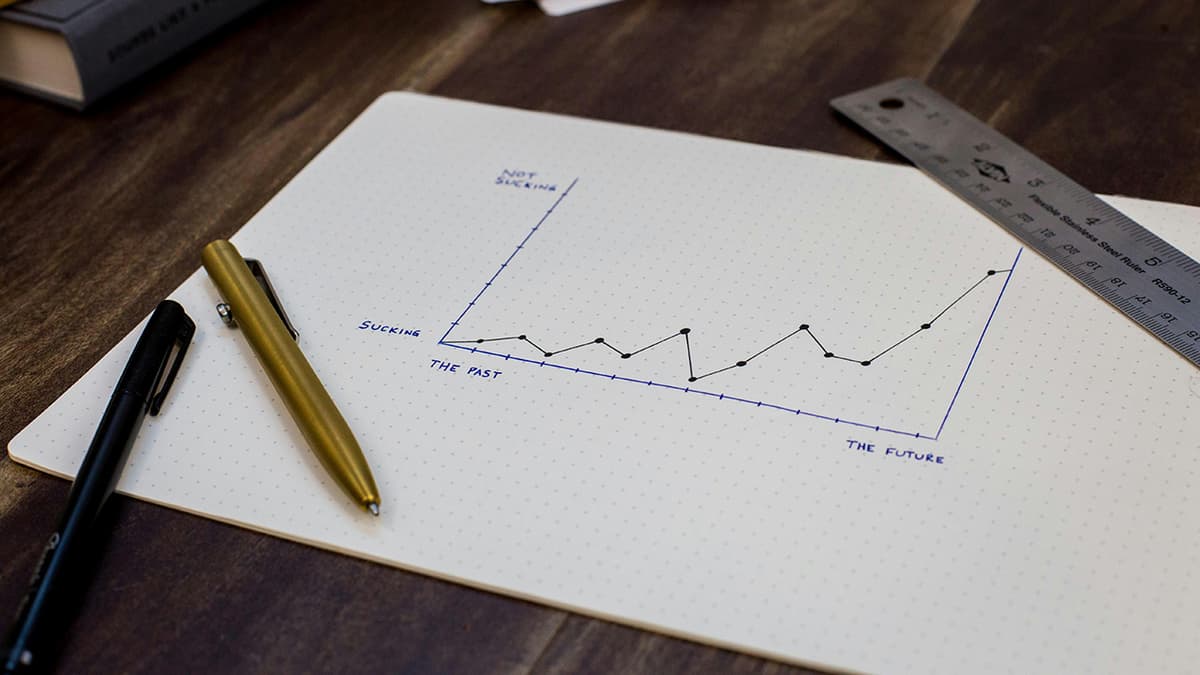Teams Bot Trying to Read Receipts
The rise of chatbots and virtual assistants has led businesses to explore ways to enhance automation and optimize customer service. One application of this technology is in reading and processing receipts. Microsoft Teams, known for its collaboration features, has introduced a functionality that enables its bot to read receipts. This article discusses the capabilities of the Teams bot in reading receipts, along with its potential benefits and limitations.
How Does the Teams Bot Read Receipts?
The Teams bot employs optical character recognition (OCR) technology to scan and extract information from receipts. OCR transforms images of text into machine-readable text. When a user uploads a receipt image to a Teams chat, the bot processes the image, extracts key details such as the date, vendor name, and total amount, and presents the information in a structured format.
Benefits of Using the Teams Bot for Reading Receipts
-
Improved Efficiency: Manual receipt processing can be slow and error-prone. Automating this task allows businesses to save time and resources. The Teams bot can quickly extract information from numerous receipts, allowing employees to concentrate on more critical tasks.
-
Enhanced Accuracy: OCR technology has advanced significantly, enabling accurate information extraction from receipts. This minimizes human error and ensures the extracted data is reliable.
-
Streamlined Expense Management: For businesses that require employees to submit expense reports, the Teams bot can be advantageous. It can automatically extract information from receipts and fill out expense forms, simplifying the management process.
-
Centralized Data: The Teams bot can store extracted data in a central location, making it easily accessible to authorized users. This allows businesses to analyze spending trends, identify cost-saving opportunities, and generate insightful reports.
Limitations and Considerations
Despite its benefits, it is vital to be aware of the limitations of the Teams bot for receipt processing. Consider the following potential challenges:
-
Accuracy Challenges: While OCR technology has improved, it may still struggle with certain types of receipts. Handwritten receipts, faded prints, or complex layouts can result in inaccurate data extraction.
-
Language and Localization: The Teams bot's ability to read receipts may depend on specific languages or regions. Ensure that the bot supports the languages and receipt formats relevant to your business.
-
Security and Privacy: Receipts can contain sensitive information like credit card details. Implementing proper security measures is essential to protect this data and comply with privacy regulations.
The Teams bot's ability to read receipts with OCR technology offers promising advantages for businesses, particularly in expense management and efficiency. Automating the extraction of receipt information can save time and reduce errors. However, it's important to consider the bot's limitations and assess its suitability for your needs. With careful implementation and attention to security and privacy, the Teams bot can be an effective tool for optimizing receipt processing workflows.