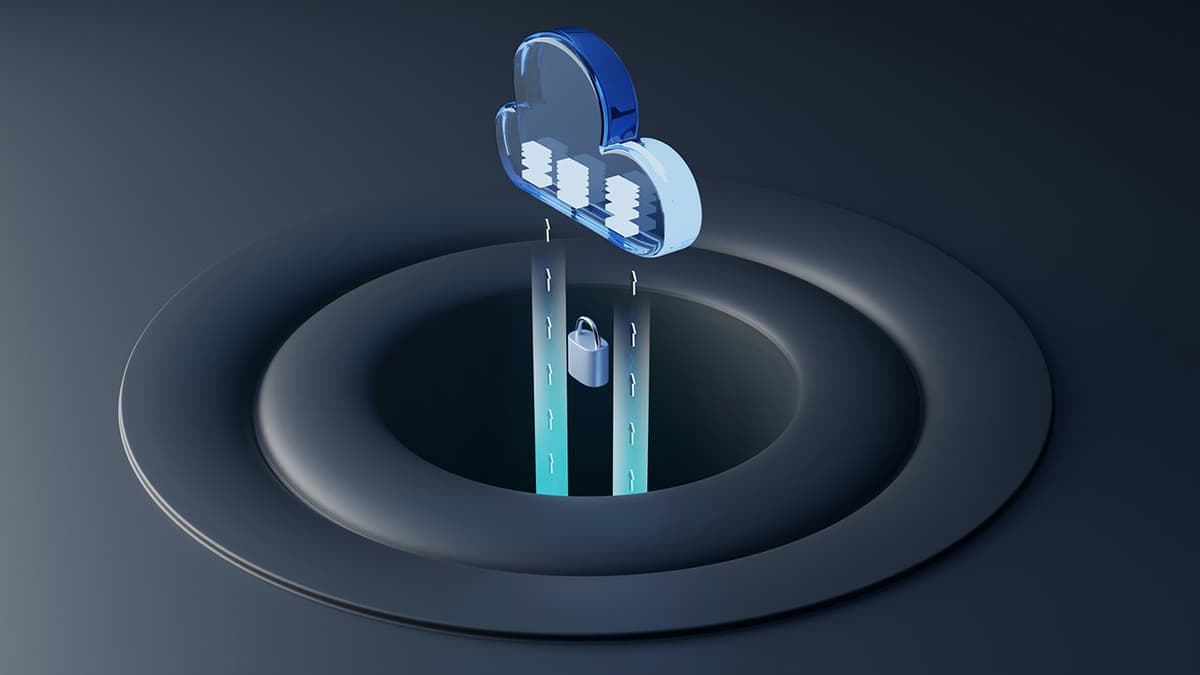Simplifying Authentication with Auth0 NPM
Authentication is a key part of any web application. It helps to secure user data and ensures that only legitimate users can access specific resources. As the online world expands, the need for robust authentication solutions has never been clearer. One powerful tool that simplifies this process is the Auth0 NPM package.
What is Auth0?
Auth0 is a platform that provides authentication and authorization as a service. It allows developers to integrate a wide variety of authentication methods into their applications. From social logins to enterprise connections, Auth0 handles it smoothly. The beauty of using Auth0 lies in its flexibility and ease of use, making it a popular choice among developers who aim to streamline the login process for users.
Setting Up Auth0 with NPM
Integrating Auth0 into a JavaScript application is simple, especially if you are using Node.js. First, you need to install the Auth0 NPM package. This can be done using the command line:
Bash
Once the package is installed, you can easily configure it within your application. You'll need your Auth0 domain and client credentials, which you can find in your Auth0 dashboard after creating a new application.
Configuring the SDK
After installation, the next step is configuration. In your JavaScript file, import the Auth0 module and set it up with your credentials:
Javascript
With this setup, you can now make calls to Auth0’s authentication endpoints, such as login, logout, and password reset.
Logging Users In
Logging in a user is straightforward. Use the login method provided by the Auth0 SDK. This method accepts various parameters, including the username, password, and connection type.
Javascript
Upon successful login, you'll receive an access token and an ID token that your application can use for making authorized API requests.
Securely Storing Tokens
Storing tokens securely is crucial. Local storage is commonly used, but it's not the safest option. A better approach is to use secure HTTP-only cookies, preventing JavaScript from accessing them. Ensuring that the tokens are transmitted over HTTPS adds an extra layer of security as well.
Middleware for Securing Routes
To secure your backend routes, implement middleware that checks for the presence of a valid token. With Express.js, it looks something like this:
Javascript
This ensures that only requests with valid tokens can access protected routes, maintaining the integrity of your application.
Handling Sessions
Auth0 also offers a way to manage user sessions more effectively. It can handle Single Sign-On (SSO) and session persistence across applications, making it easier for users to navigate without constantly logging in. The session management feature enhances user experience and reduces friction during the authentication process.
Integrating Auth0 with your Node.js application not only streamlines authentication but also enhances security for your users. The Auth0 NPM package makes the implementation user-friendly, allowing developers to focus on building fantastic features without getting stuck in authentication complexity. It's a solid choice that can significantly improve how your application handles user authentication, giving both you and your users peace of mind.