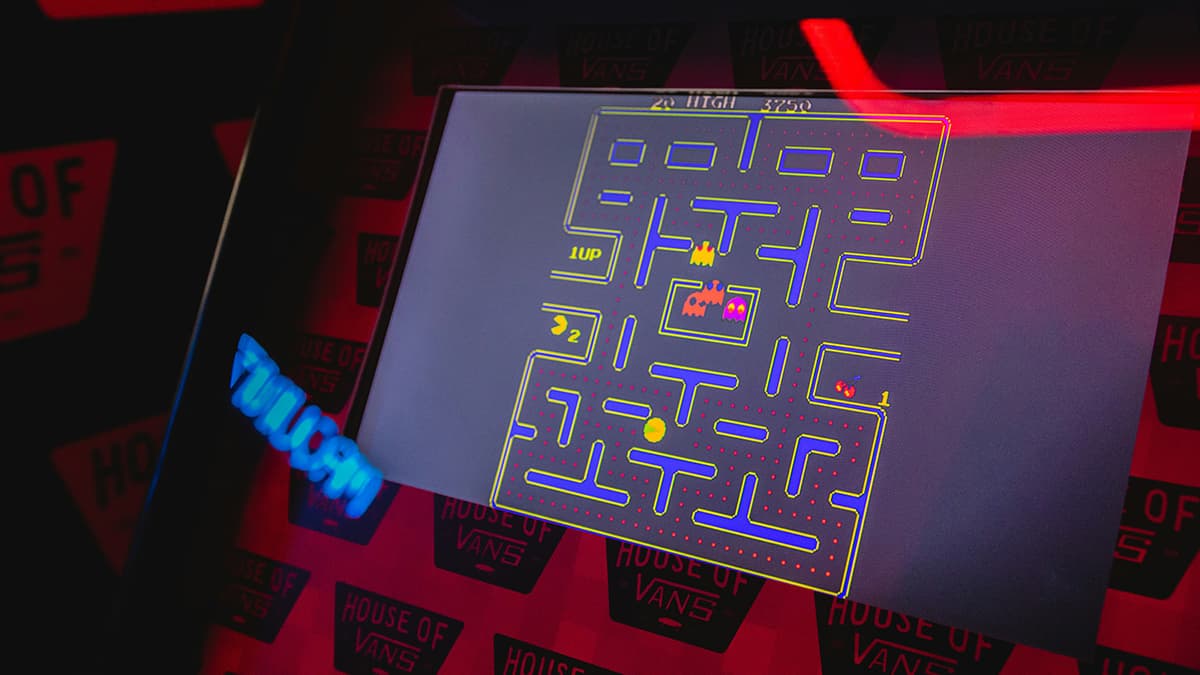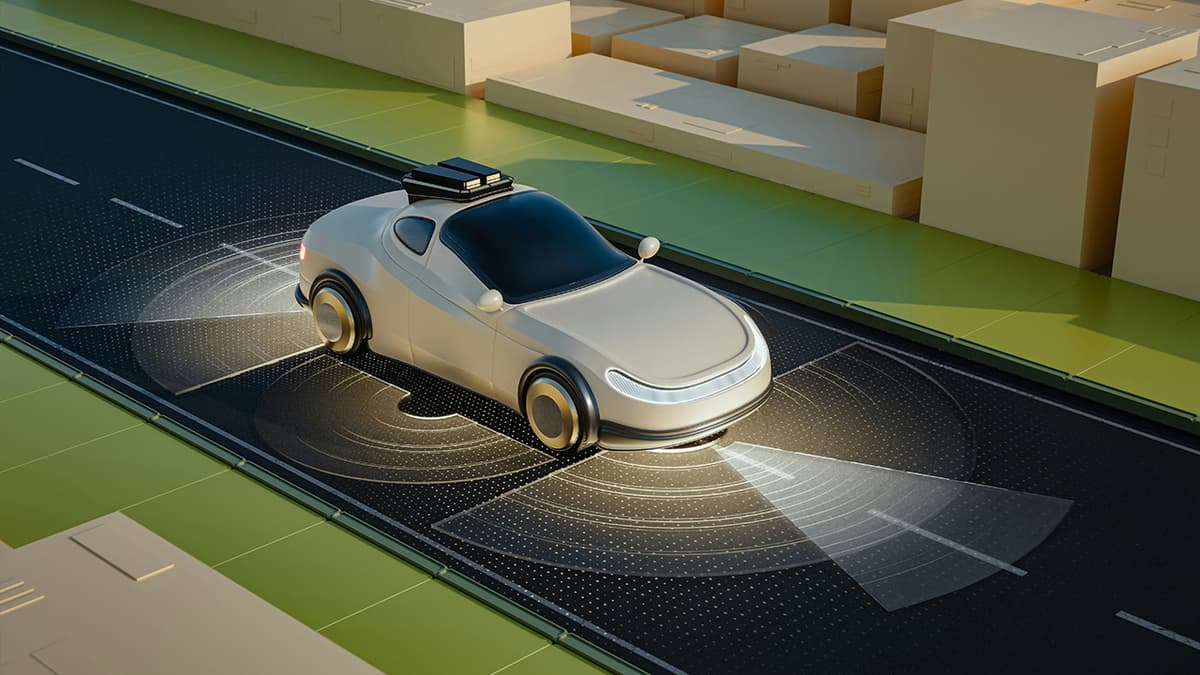JSON Web Token in Node.js: A Clear Guide
JWT (JSON Web Token) makes our web apps safer and smarter. As a Node.js developer, I've used JWT in many projects, and I want to share my knowledge about this cool tool that helps protect our apps.
What is JWT?
JWT works like a digital ID card. When users log in to your app, they get this special ID (token). This token proves who they are and what they can do in your app. The cool part? The server doesn't need to check a database every time to know who the user is - the token has all the info needed.
How JWT Works
The token has three parts: header, payload, and signature. The header tells us the type of token and the method used to create it. The payload carries the user info like ID or email. The signature makes sure nobody tampered with the token.
Here's a simple example of creating a JWT in Node.js:
Javascript
Setting Up JWT in Your Node.js App
First, install the package:
Bash
Create a simple login endpoint:
Javascript
Protecting Your Routes
I always create a middleware to check tokens. This keeps my routes safe from unauthorized access:
Javascript
Best Practices
- Keep your secret key safe
- Set proper expiration times
- Use HTTPS for token transmission
- Don't store sensitive data in tokens
- Rotate your secret keys regularly
Common Issues and Solutions
The most common issue I face is token expiration. Users hate getting logged out too often, but long-lived tokens are risky. I solved this with refresh tokens:
Javascript
Another tricky part is token storage. I recommend storing them in HttpOnly cookies instead of localStorage for better security.
When to Use JWT
JWT works great for:
- Single sign-on systems
- API authentication
- Stateless session management
- Server-to-server authorization
I don't recommend JWT for:
- Large amounts of user data
- Frequently changing data
- Sessions that need to be invalidated quickly
JWT makes building secure Node.js apps easier. Start with simple implementations and add features as needed. The key is finding the right balance between security and user experience. Make sure to update your security practices regularly and keep your dependencies current.