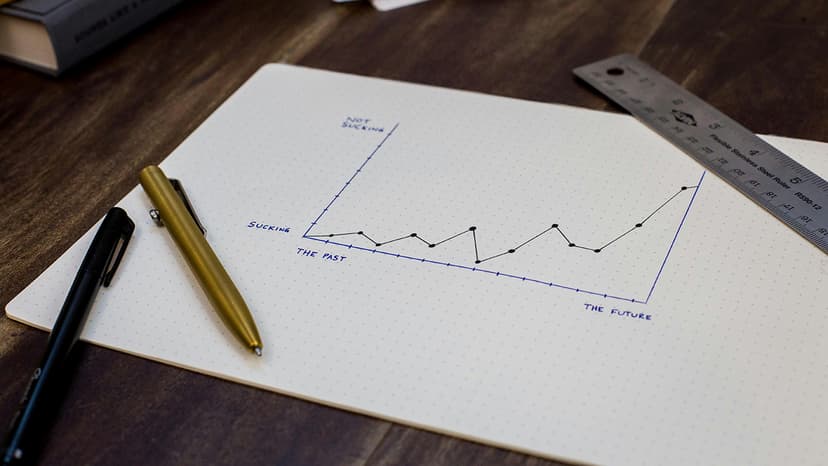Jira Backlog: A Comprehensive Guide
Jira is a widely used tool in project management that helps teams plan and track their work effectively. A key feature of Jira is its backlog, which aids teams in prioritizing and managing tasks. This article discusses the backlog concept, its significance, and how to create and manage it effectively using Jira.
What is a Backlog?
A backlog is a prioritized list of work items that a development team needs to complete. It serves as a central repository for all tasks, issues, and user stories that are pending. The backlog is derived from the project roadmap and requirements, playing a vital role in agile methodologies such as Scrum.
A product backlog lists work for the development team, with the most important items at the top to indicate what should be delivered first.
Creating a Backlog in Jira
To create a backlog in Jira, follow these steps:
- Create a project in Jira Software.
- Begin adding tasks to your backlog.
You can find step-by-step instructions to create a project and backlog in the official Jira documentation.
A backlog is dynamic. It should be regularly reviewed, updated, and prioritized to meet the project's changing needs. Jira Software allows teams to estimate stories, adjust sprint scope, check velocity, and re-prioritize issues in real-time.
Benefits of a Backlog
A well-maintained backlog offers several benefits:
- Organization and Prioritization: It helps organize and prioritize work items, ensuring important tasks are completed first.
- Transparency: It provides visibility into project progress, allowing stakeholders to understand the status of each task.
- Effective Sprint Planning: Teams can focus sprint planning around the backlog, estimating stories and re-prioritizing tasks in real-time.
Additional Resources
Here are some helpful resources for further exploration of backlog management:
- Creating your backlog | Jira Software Data Center and Server 9.9
- 7 Steps for Easy Jira Backlog Management: A Comprehensive Guide
- Product Backlog Explained [+ Examples] | Atlassian
- Backlog Management with Jira Software for Beginners - Atlassian Community
A backlog is crucial for managing tasks and priorities in a project. It helps teams stay organized, prioritize effectively, and maintain visibility into the progress. With Jira Software, creating and managing a backlog is straightforward, enabling teams to focus on delivering value to stakeholders.