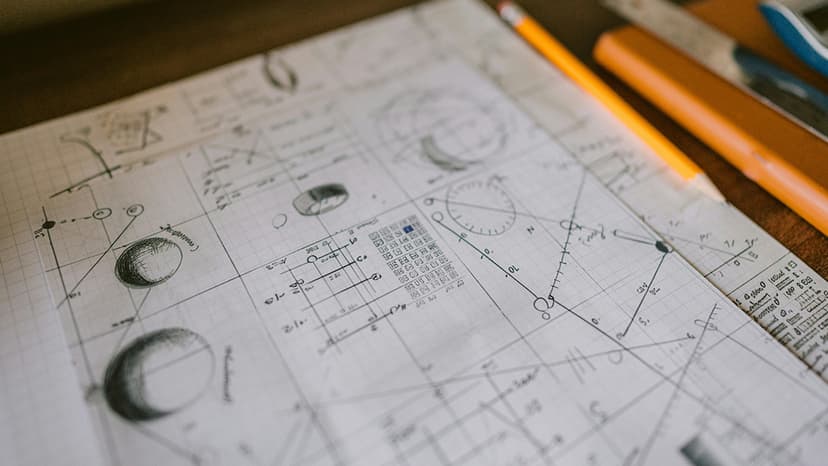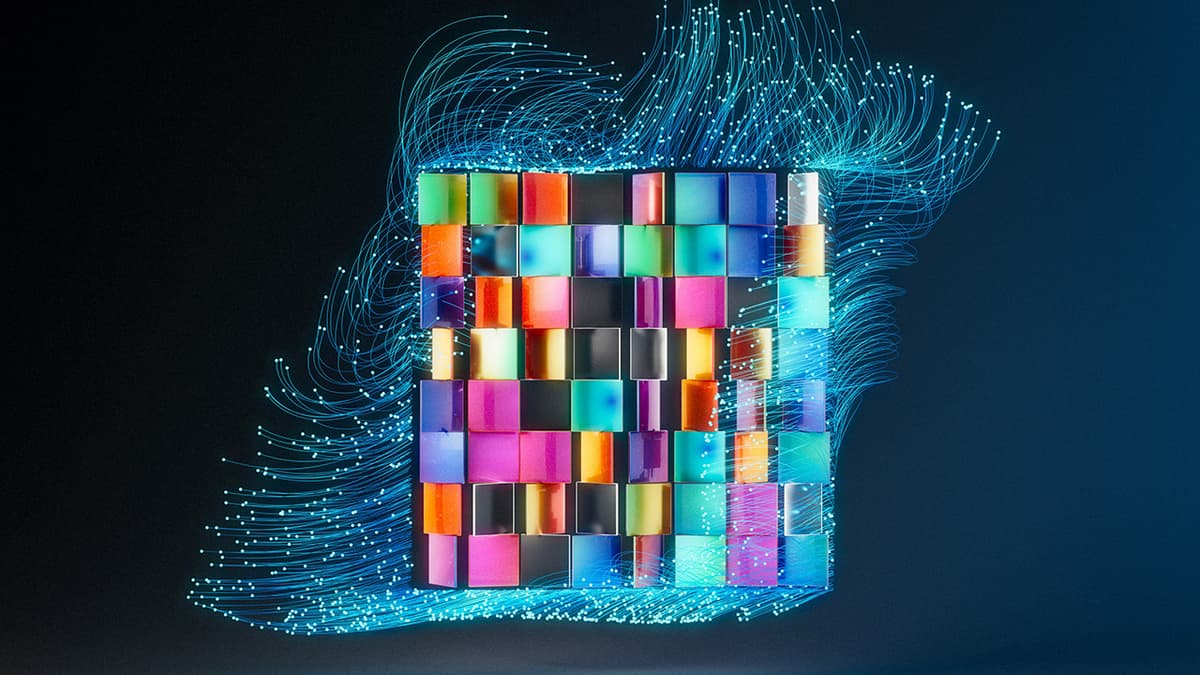How to Design and Build Websites with HTML & CSS
What is web design? It is a key part of creating a successful online presence. HTML (Hypertext Markup Language) and CSS (Cascading Style Sheets) are essential technologies that form the backbone of any website. This blog post will guide you through the process of designing and building websites using HTML and CSS.
What is HTML?
HTML serves as the foundation of every web page. It provides a structured way to organize content and elements on a website. HTML uses tags to define the structure and layout of various items, such as headings, paragraphs, images, and links. Here is a basic HTML structure:
Html
In this code, we have established a basic HTML structure which begins with the <!DOCTYPE html> declaration. The <html> element wraps the entire content of the web page. The <head> section contains meta information like the page title and external stylesheets. The <body> element includes the visible content of the page.
How to Style with CSS?
CSS is in charge of the visual presentation of a website. It allows you to define the colors, fonts, layout, and other design elements. CSS can be included internally within the HTML file or linked externally using the <link> tag, as illustrated in the HTML example above.
To create a separate CSS file, name it styles.css and link it to your HTML file like this:
Html
Here are some CSS styles that can be applied:
Css
In this CSS code, we define styles for the body, header, nav, main, and footer elements. You can customize these styles based on your preferences, like selecting different colors, fonts, and spacing.