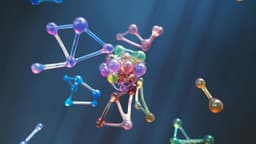How to Use Update SQL with Inner Join Effectively
Have you ever found yourself in a situation where you need to update data in one table based on information from another? If so, you're likely familiar with the concept of using an inner join in SQL to accomplish this task efficiently.
Using the UPDATE statement with an INNER JOIN clause can be a powerful tool in your SQL arsenal, allowing you to update records in a table based on matching criteria from another table. This approach can streamline your data manipulation processes and reduce the need for additional queries or complex logic.
Let's walk through a practical example to illustrate how you can use UPDATE SQL with INNER JOIN effectively.
Consider a scenario where you have two tables: employees and salaries. The employees table contains information about each employee, including their ID, name, and department. The salaries table stores the current salary of each employee along with their corresponding employee ID.
To update the salaries of employees based on their department, you can use an inner join to connect the two tables and specify the criteria for the update. Here's how you can achieve this:
Sql
In this example, we are updating the salaries table by increasing the salary of employees in the 'Sales' department by 5%. By using an inner join with the employees table on the employee_id column, we ensure that only the relevant salary records are updated based on the specified department.
It's important to note that when using an inner join in an update statement, you must first specify the table you want to update (in this case, salaries) followed by the INNER JOIN clause and the table you are connecting it to (in this case, employees). The ON keyword is used to specify the join condition, which determines how the two tables are linked together.
Furthermore, the SET clause is where you define the columns you want to update and the values or expressions they should be set to. In our example, we are increasing the salary by multiplying the existing salary by 1.05 to apply a 5% raise.
Additionally, you can use a WHERE clause to further filter the records that will be updated based on specific conditions. This allows you to tailor the update operation to only impact the relevant data, such as employees in a particular department as shown in our example.
By leveraging the power of update SQL with INNER JOIN, you can efficiently update records across multiple tables in a single statement, saving you time and effort in your database management tasks. This approach reduces the complexity of your queries and enhances the overall efficiency of your data manipulation workflows.
To further enhance your understanding of how to effectively use update SQL with INNER JOIN, consider exploring additional resources and tutorials available online. Websites like W3Schools SQL Tutorial and SQLZoo offer interactive SQL practice exercises and in-depth guides to help you master advanced SQL techniques.
Incorporating INNER JOIN in your UPDATE statements can significantly enhance the flexibility and efficiency of your data manipulation operations in SQL. By following best practices and leveraging the full potential of INNER JOIN, you can streamline your database management processes and achieve your data manipulation goals with precision and ease.