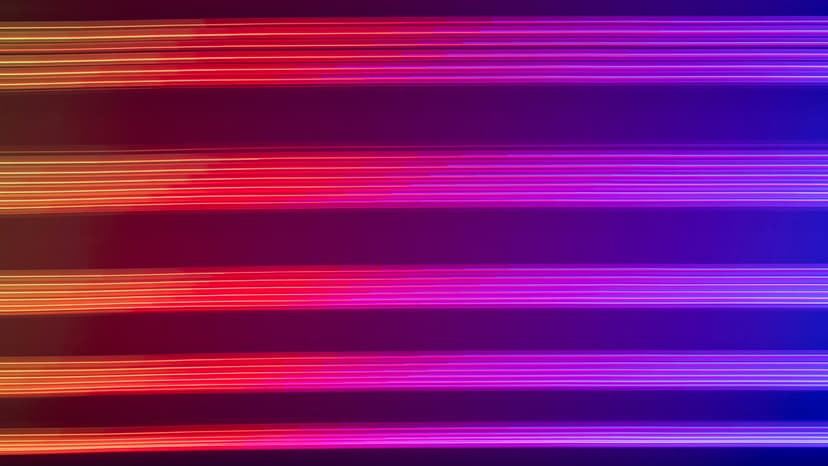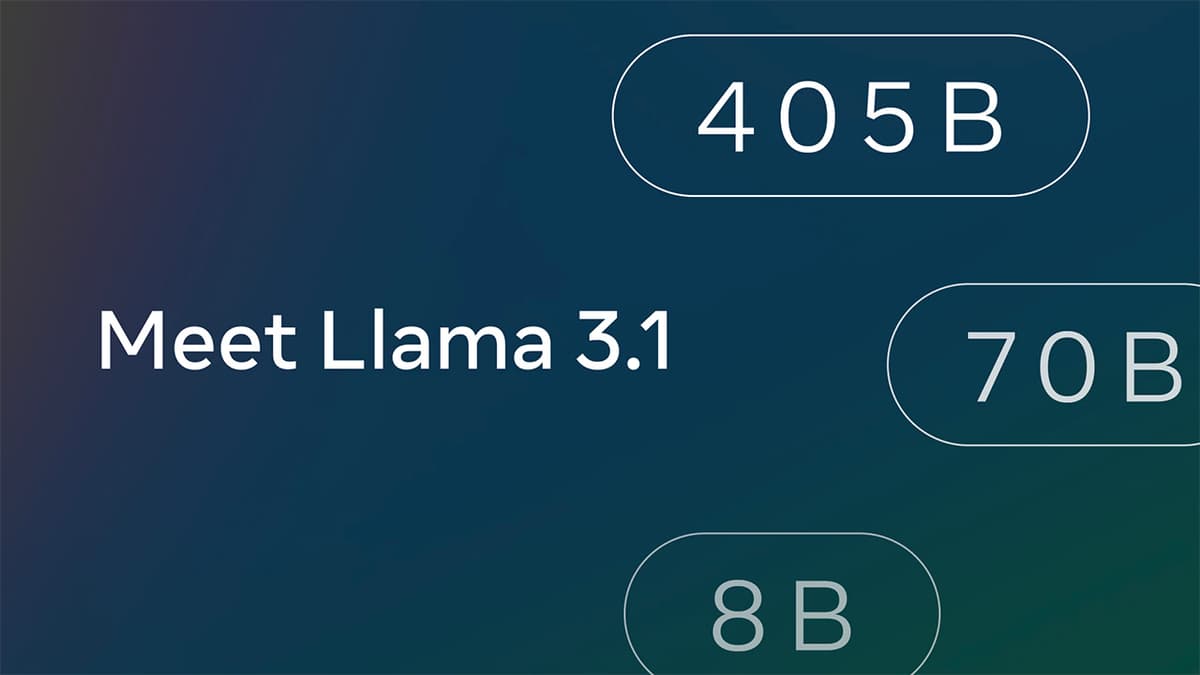How to Use React PDF Viewer to Enhance Your Document Viewing Experience
Are you looking to improve your document viewing experience with React PDF Viewer? Many users want to leverage this tool but may find the setup process overwhelming. This guide will walk you through the basics of using React PDF Viewer effectively.
Getting Started
What is React PDF Viewer? It is a powerful library that enables you to display and interact with PDF documents in your React applications. Whether creating a document management system or displaying rich text content, React PDF Viewer can enhance your application's capabilities.
To get started, install React PDF Viewer as a dependency in your project using npm or yarn:
Bash
After installation, import the components into your project to incorporate them into your application's UI. The core components include Viewer, Document, and Page, each serving a specific purpose in rendering PDF content.
Displaying PDF Documents
How can you display PDF documents using React PDF Viewer? The Viewer and Document components allow you to load PDF files from local files, URLs, or binary data.
Here’s a simple example demonstrating how to render a PDF document:
Jsx
In this example, the Viewer component acts as the container, while the Document component loads the PDF file and displays the total number of pages. The Page component renders each individual PDF page.
Customizing the Viewer Layout
Can you customize the viewer layout? Yes, React PDF Viewer offers a customizable layout system. The defaultLayoutPlugin comes with tools and controls that improve user experience when interacting with PDF documents.
You can adjust settings such as toolbar, sidebar, and zoom controls to match your application's design. Here’s how to customize the layout of the viewer:
Jsx
In this example, we include a custom sidebar tab and set the default zoom scale to enhance the viewing experience.
Enhancing User Interactivity
What interactive features does React PDF Viewer offer? Users can engage with PDF documents effectively through search functionality, text selection, annotation tools, and bookmarking capabilities.
Incorporating these features allows users to navigate and explore PDF content seamlessly. This enhancement creates a rich viewing experience that goes beyond standard PDF viewers.
Troubleshooting and Support
What if you encounter issues with React PDF Viewer? If challenges arise during implementation, several resources can assist you. The official React PDF Viewer documentation provides guidance on installation and usage. Additionally, the React developer community is a valuable resource for advice and best practices.
React PDF Viewer is a versatile library that can significantly improve how you display and interact with PDF documents in your applications.