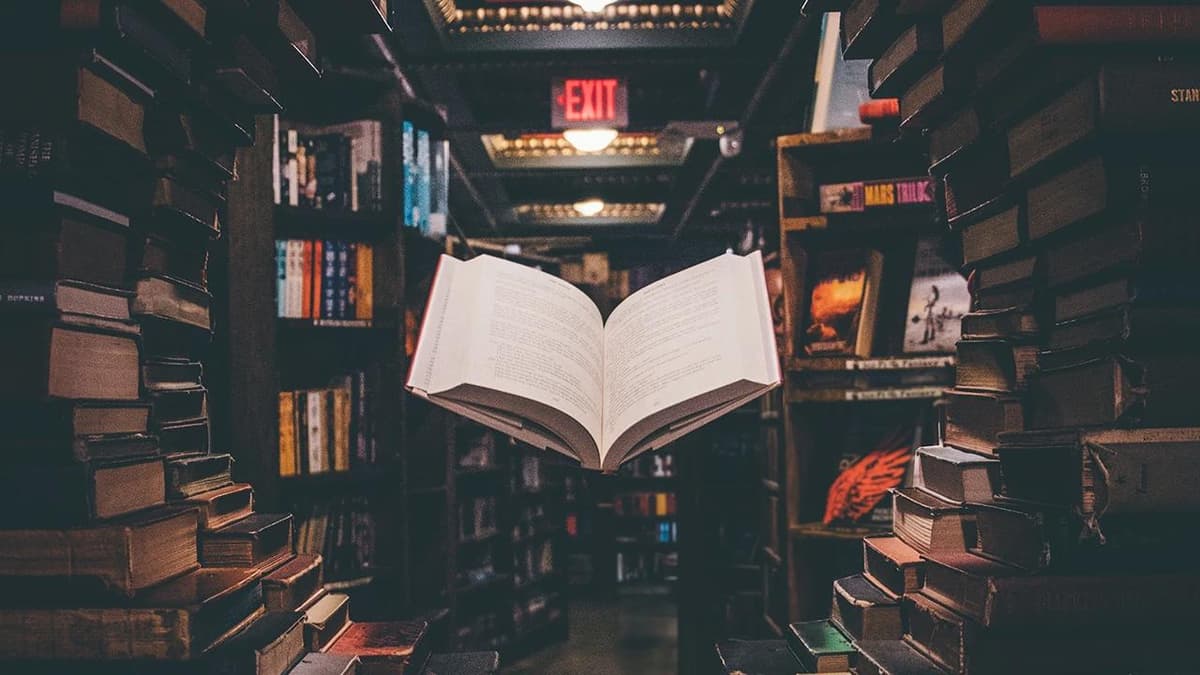How to Use PIVOT in SQL to Transform Your Data Like a Pro
Are you struggling to turn rows of data into columns in SQL? Do you find yourself searching for a way to efficiently pivot your results without getting lost in the complexity? If so, you're not alone. The PIVOT function in SQL can be a powerful tool for transforming your data, but it can also be challenging to master. In this article, we'll break down the concept of pivoting in SQL, explain how the PIVOT function works, and provide practical examples to help you become a pivot expert.
Understanding the Basics of Pivoting in SQL
Pivoting in SQL refers to the process of converting row-level data into columnar data. This transformation can be useful when you want to analyze your data in a format that is more intuitive and easier to work with. Instead of having multiple rows representing the same entity, you can pivot the data to have the entity's attributes as columns, making it easier to compare and analyze.
For example, let's say you have a table that stores sales data with columns for the product name, sales date, and sales amount. If you want to see the total sales amount for each product by month, you can pivot the data to have the products as columns and the months as rows. This way, you can quickly see how each product's sales change over time.
Leveraging the PIVOT Function in SQL
The PIVOT function in SQL allows you to perform this transformation efficiently. It is used in conjunction with an aggregate function to summarize the data along with a GROUP BY clause to specify how the data should be grouped. The basic syntax of the PIVOT function looks like this:
Sql
In this syntax:
<column_list>: Specifies the columns you want to include in the result set.<pivot_column>: The column whose values you want to pivot into columns.<value_column>: The column whose values you want to aggregate.<aggregate_function>: The aggregate function you want to apply (e.g., SUM, AVG, MAX, MIN).<value_list>: The list of values that will become the columns in the pivoted result.
Let's walk through an example to illustrate how the PIVOT function works in practice.
Suppose you have a table named SalesData with columns for Product, Month, and SalesAmount. You can use the PIVOT function to pivot this data to show the total sales amount for each product by month:
Sql
In this example, the SUM(SalesAmount) function aggregates the sales amounts, and the FOR Month IN ([January], [February], [March]) clause specifies which months should be pivoted into columns. The resulting table will display the total sales amount for each product across the specified months.
Tips for Mastering Pivoting in SQL
To become proficient in using the PIVOT function in SQL, keep the following tips in mind:
-
Understand Your Data: Before pivoting your data, make sure you have a clear understanding of the columns and values you want to pivot. This will help you structure your PIVOT query effectively.
-
Select the Right Aggregate Function: Choose the appropriate aggregate function based on the type of analysis you want to perform. Common aggregate functions include SUM, AVG, MAX, and MIN.
-
Use Dynamic Pivoting: If your pivot column contains a variable number of values, consider using dynamic pivoting techniques to handle the flexible column requirements.
-
Handle Null Values: Be mindful of how you handle null values when pivoting your data. You can use the COALESCE function to replace null values with a default value.
-
Optimize Your Query: As with any SQL query, optimize your PIVOT query by ensuring you have necessary indexes in place and that your query is structured efficiently to improve performance.
By applying these tips and experimenting with different scenarios, you'll gain confidence in leveraging the PIVOT function to transform your data effectively.
Pivoting in SQL can be a valuable technique for reorganizing your data to gain new insights and facilitate analysis. By mastering the PIVOT function and understanding how to structure your queries, you can unlock a powerful tool that will streamline your data manipulation tasks. Whether you're a SQL novice or an experienced practitioner, incorporating pivoting techniques into your skill set will enhance your ability to work with complex datasets and extract meaningful information.
The next time you encounter a dataset that could benefit from a pivot transformation, remember the principles outlined in this article and embrace the challenge of pivoting your data like a pro!
Now, armed with this knowledge, it's time to put your newfound skills to the test and elevate your SQL game to the next level. Happy pivoting!