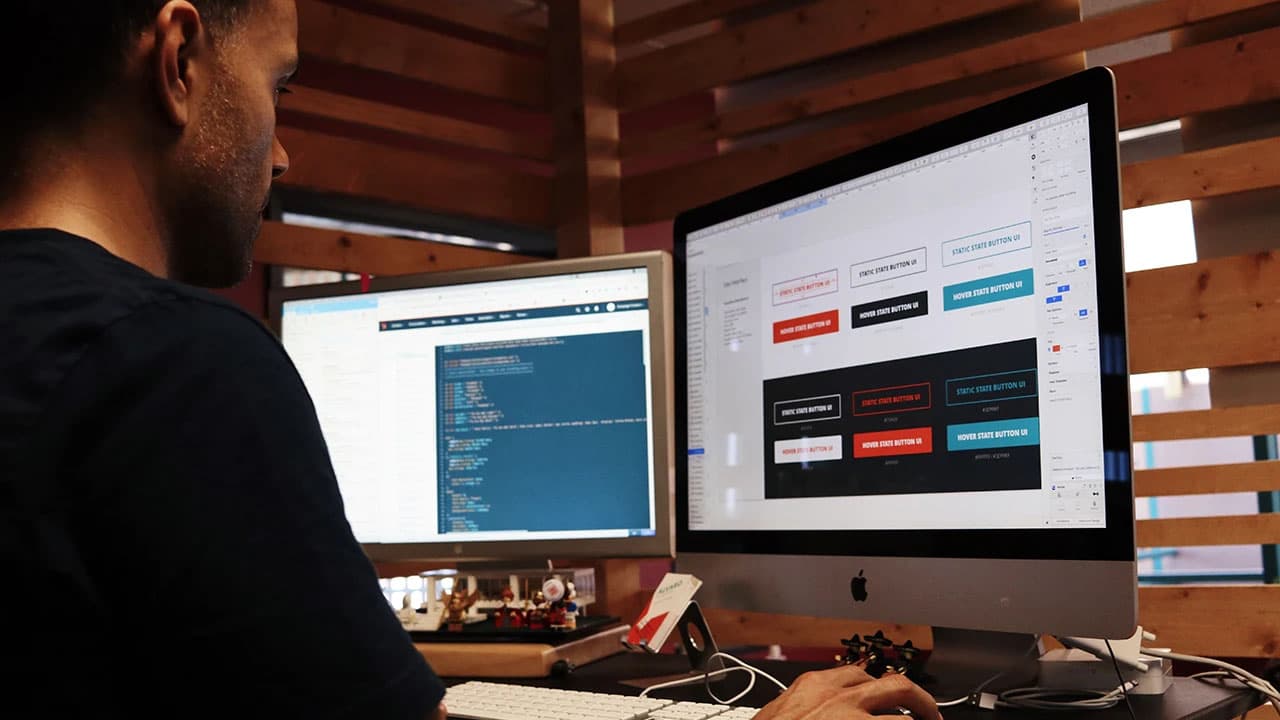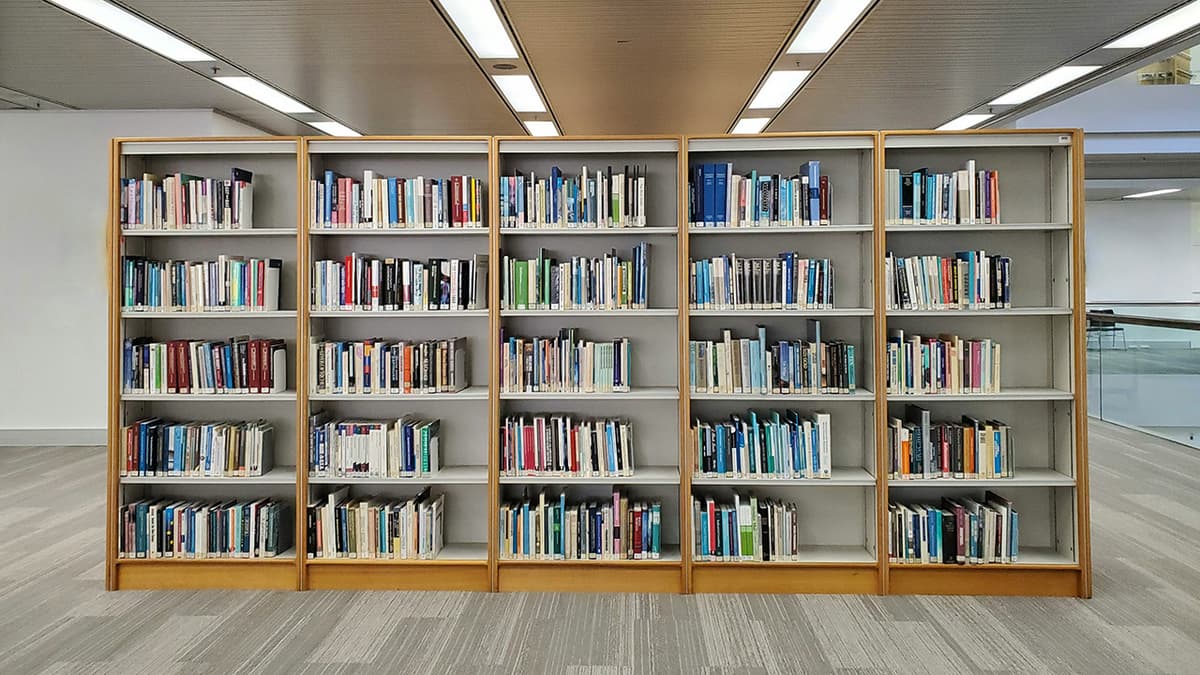How to Solve MySQL Error 1142: SELECT command denied to user?
You've encountered the pesky MySQL error 1142: SELECT command denied to user. Don't worry, you're not alone in facing this issue. This error occurs when MySQL denies access to perform the SELECT operation on a database or table for a specific user. It can be frustrating, but fear not, we've got you covered with some solutions to help you resolve this error and get back to working on your MySQL queries without any hassle.
Understanding MySQL Error 1142
Before we dive into the solutions, let's take a moment to understand why this error occurs. MySQL error 1142 is typically triggered when the user account you are using does not have the necessary privileges to execute the SELECT command. This can happen due to a variety of reasons, such as incorrect user permissions, misconfiguration of privileges, or changes in access rights.
Solution 1: Granting SELECT Privileges
The most straightforward solution to MySQL error 1142 is to grant the necessary SELECT privileges to the user account in question. You can do this using the GRANT statement in MySQL. Here's a quick example to grant SELECT privileges on a specific database to a user:
Html
Replace database_name with the name of your database and username with the user you want to grant SELECT privileges to. After running this command, the user will be able to execute SELECT queries on the specified database.
Solution 2: Checking User Privileges
Sometimes, the error may occur due to a mistake in the user privileges setup. To troubleshoot this, you can check the current privileges assigned to the user using the following command:
Html
This command will display the existing privileges for the specified user. Make sure that the user has the necessary privileges to perform SELECT operations on the desired database or table.
Solution 3: Verifying Table Permissions
If the error persists even after granting SELECT privileges to the user, double-check the permissions set for the specific table you are trying to access. Use the following command to view the table-level privileges for a user:
Html
Ensure that the user has the SELECT privilege on the table you are querying. If not, you can grant the privilege specifically for that table using the GRANT statement.
Solution 4: Flushing Privileges
In some cases, the error may be due to the privileges not being reloaded properly. To refresh the privileges in MySQL, you can use the FLUSH PRIVILEGES command:
Html
This command reloads the privileges from the grant tables in the database, which can help resolve any inconsistencies in the permissions settings.
Solution 5: Reconnecting to MySQL Server
If you are still encountering the error, try disconnecting and reconnecting to the MySQL server. Sometimes, a simple reconnection can resolve underlying issues with user permissions and privileges.
Wrapping Up
Dealing with MySQL error 1142 can be frustrating, but with the right knowledge and tools, you can easily overcome it. By following the solutions outlined above, you can troubleshoot and fix the SELECT command denied error in MySQL, ensuring that you have the necessary privileges to perform your queries seamlessly.