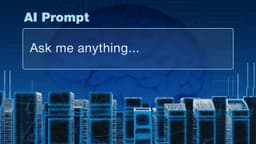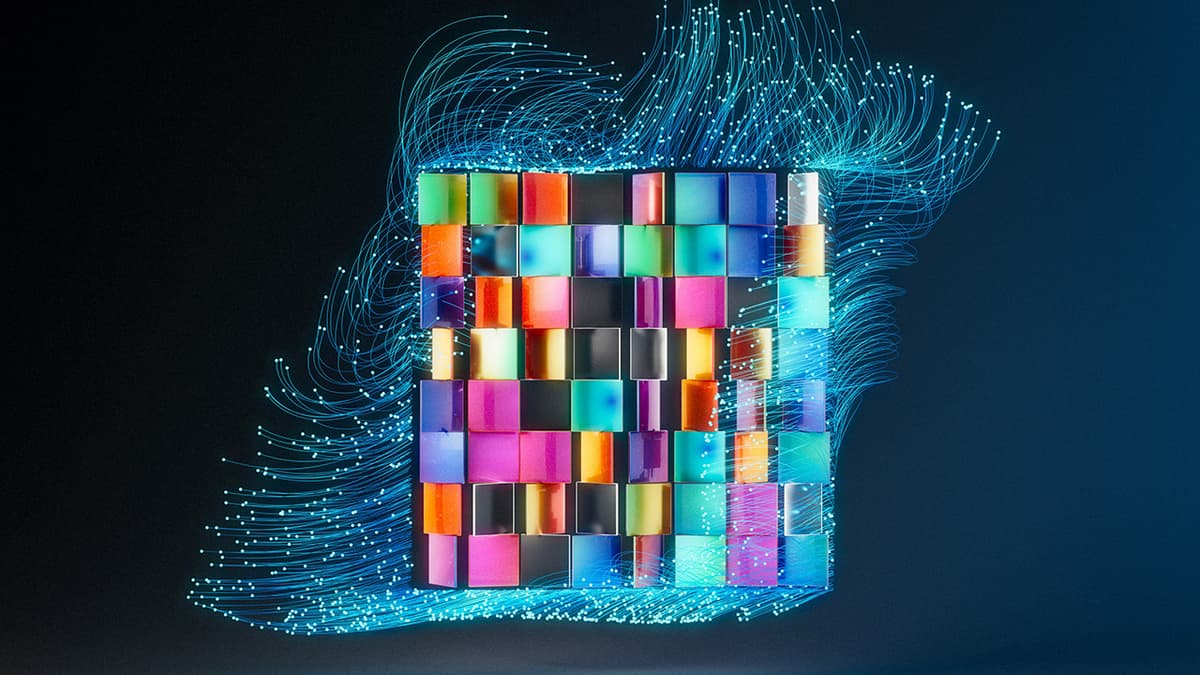A Beginner-Friendly Guide to Securing Your WordPress Website
Launching a website comes with the excitement of sharing your content. Yet, keeping it secure is equally important. For WordPress users, security is a top concern. Your website can attract unwanted attention if not properly protected. Here are essential steps to secure your WordPress site effectively.
Keep Everything Up to Date
Updates may seem tedious, but they are vital for your website's security. WordPress regularly releases updates to fix security vulnerabilities. Ignoring these updates can leave your site open to attacks. Dedicate time each week to ensure all components of your website are current.
Strengthen Your Passwords
Is your password simple and easy to guess? You need stronger passwords for better protection. Use complex and unique passwords for your WordPress admin, FTP accounts, and database. Combine uppercase letters, lowercase letters, numbers, and special characters. Consider using a password manager like LastPass or 1Password to create and store robust passwords.
Utilize Two-Factor Authentication
Are you looking to enhance your login security? Adding two-factor authentication (2FA) provides an extra layer of safety. After entering your password, you will need to enter a second code sent to your phone or email. Implement 2FA with plugins like Google Authenticator or Duo Two-Factor Authentication.
Opt for a Secure Web Host
Does your web hosting service prioritize security? Choosing a reliable host can significantly impact your site's safety. Look for hosting providers known for their security features. Companies like SiteGround, Bluehost, or WPEngine focus on WordPress security.
Use Security Plugins
What if your website had a bodyguard? Security plugins act to protect your site continuously. Consider plugins like Wordfence, which offer firewall protection, malware scanning, and brute-force attack blocking. They are essential for a strong WordPress security strategy.
Regular Backups
What happens if your site gets hacked or goes down? Regular backups are your safety net. Ensure you save full-site backups to a remote location. Plugins like UpdraftPlus or BackupBuddy can automate this process, saving your backups on services like Dropbox or Google Drive.
Hide Your WordPress Version
Is your WordPress version visible? This can signal weaknesses to potential intruders. Hide your version by adding a line of code to your theme’s functions.php file:
Php
This small change can complicate an attacker's planning.
Change the Default "admin" Username
Are you still using "admin" as your username? This makes your site an easy target. Choose a custom username during setup. If you already have an "admin" account, create a new user with admin privileges and delete the original account.
Disable File Editing
Do you utilize WordPress's built-in code editor? While convenient, it can be risky if hackers gain access. Disable file editing by adding this line to your wp-config.php file:
Php
Monitor Activity
Are you aware of what's happening on your website? Install an activity monitor like WP Activity Log to track unusual behavior. This allows you to respond quickly to potential threats.
Securing your WordPress website requires ongoing attention. The steps mentioned provide a solid foundation for a solid security strategy. Take action today to protect your online presence.