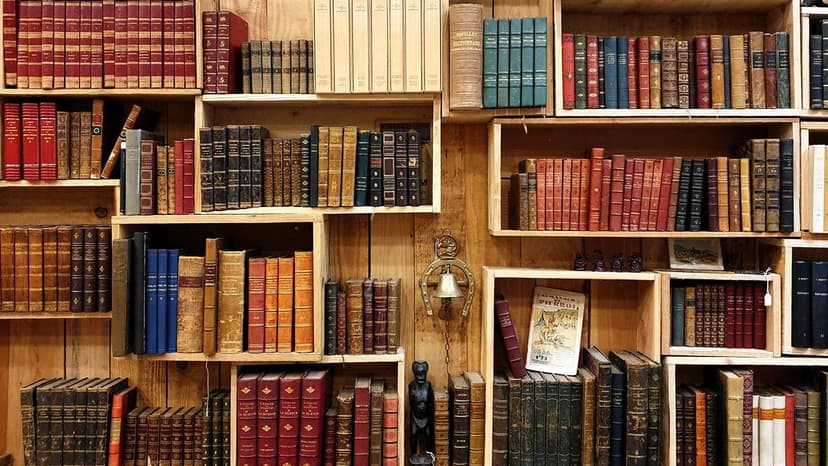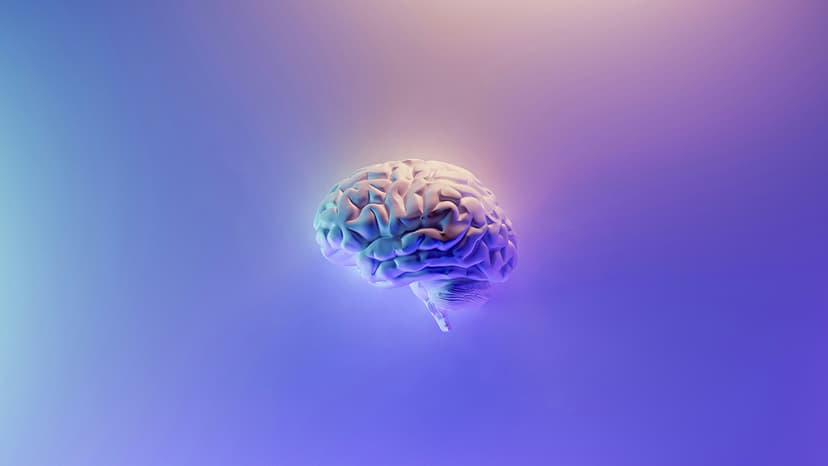Mastering Number Rounding in JavaScript
Rounding numbers is a common necessity in programming, whether you're working with finances, performing calculations, or simply aiming to display cleaner numbers to users. JavaScript, being the lingua franca of the web, provides several ways to round numbers, catering to various needs.
Let's kick things off by exploring the simplest and most straightforward method: the Math.round() function. Then we'll gradually step up our game and cover more intricate ways of rounding, ensuring you walk away as a JavaScript rounding ninja!
The Classic Math.round()
Imagine you have a number: 3.14, and you'd like to round it to the nearest whole number. JavaScript's Math object comes to the rescue with the Math.round() method. Here's what you do:
Javascript
What happened here is simple: the Math.round() method looked at the number 3.14, saw that the decimal part (.14) was less than 0.5 and decided the closest whole number was 3.
Tackling Decimals with toFixed()
Sometimes you don't want to round to the nearest whole number. Perhaps you're dealing with currency or measurements and need a fixed number of decimal places. Cue toFixed() method!
Javascript
Now, toFixed() acts slightly differently. It will round the number to 2 decimal places - perfect for when you need a currency format. But remember, toFixed() returns a string. If you need it back as a number, just wrap it with Number():
Javascript
Going Big or Small with Math.floor() and Math.ceil()
Okay, let's say you're not interested in the nearest whole number. Maybe you need the next whole number down (floor) or up (ceiling). JavaScript's got your back with Math.floor() and Math.ceil().
Javascript
Math.floor() rounds down, no matter what; Math.ceil() rounds up, no matter what. Great tools for when you're setting minimums or maximums!
Rounding to Specific Places with a Twist
What if you need to round to, say, the nearest hundred or thousand? While JavaScript doesn't have a built-in method for this at face value, you can use a clever combination of division and multiplication to achieve it.
Javascript
In this example, you divide by 100 to shift the decimal point two places to the left. You round it, which is easy now that it's a smaller number, then multiply back by 100 to shift the decimal back.
Precision with Math.round() Custom Functions
Let's say none of the above methods quite meet your unique needs. JavaScript is nothing if not flexible, so you can build your own rounding function. With a bit of math, you create a function that rounds to any decimal place you desire.
Javascript
Edge Cases and Beyond
Math is never without its quirks. One many people don't think about often is rounding negative numbers. JavaScript handles this gracefully:
Javascript
This is because Math.round() rounds to the nearest whole number, not just upward.
Icing on the JavaScript Cake
Lastly, if you find yourself a fan of the latest and greatest in JavaScript, there's the Internationalization API's Intl.NumberFormat() which gives you even finer control over number formatting.
Rounding numbers in JavaScript is much more than just Math.round(). Depending on the precision and format you're aiming for, you have a suite of methods and techniques at your disposal. From toFixed() for monetary values to clever multiplication and division for custom rounding, there's a way to get the rounded value you need. With practice, you'll be adept at rounding numbers in JavaScript for any scenario that comes your way.