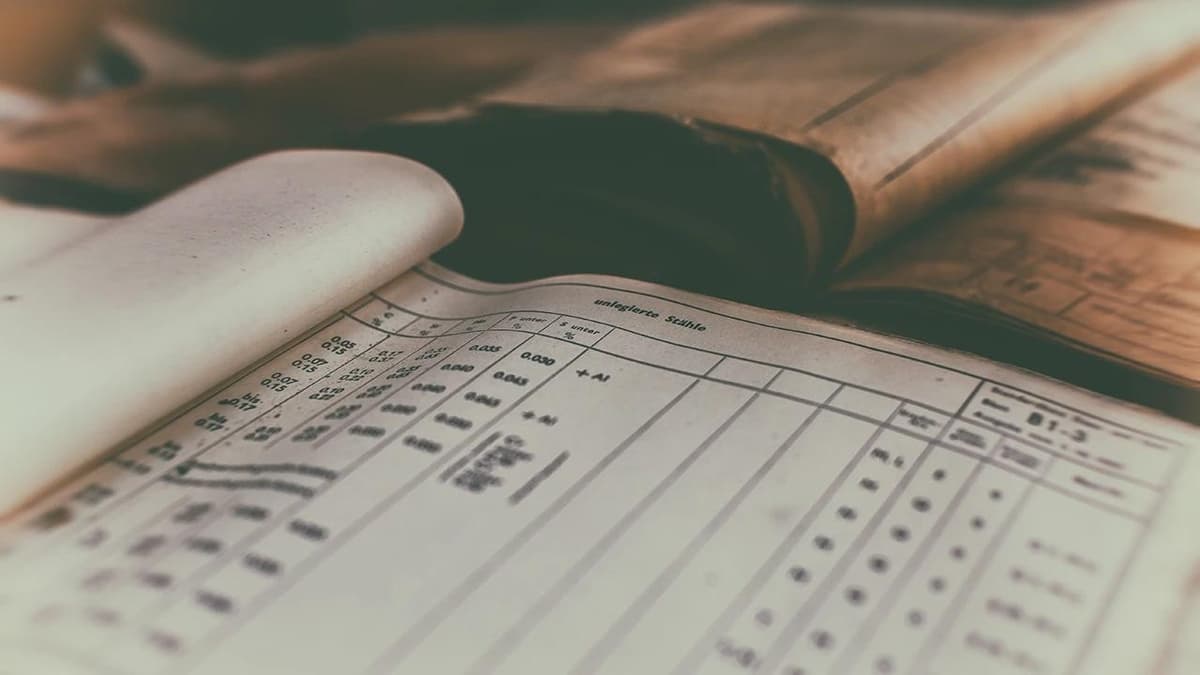How To Return An HP Laptop?
Know the return policy before purchasing an HP laptop. HP has a 30-day return policy for most products, including laptops. You have 30 days from the purchase date to return the laptop for a full refund.
Some exceptions apply to the 30-day return policy:
- Laptops cannot be returned if opened or used.
- Laptops cannot be returned if damaged.
If you need to return a laptop, follow these steps:
- Contact HP customer service to request a return authorization number.
- Pack the laptop in its original packaging.
- Include the return authorization number on the package exterior.
- Ship the laptop back to HP.
HP will process your return and issue a refund within 14 days of receiving the laptop.
Additional points to consider when returning an HP laptop:
- Provide proof of purchase with the return.
- A restocking fee may apply if the laptop is opened or used.
- HP does not provide free return shipping.
You can check HP's return policy for more details.