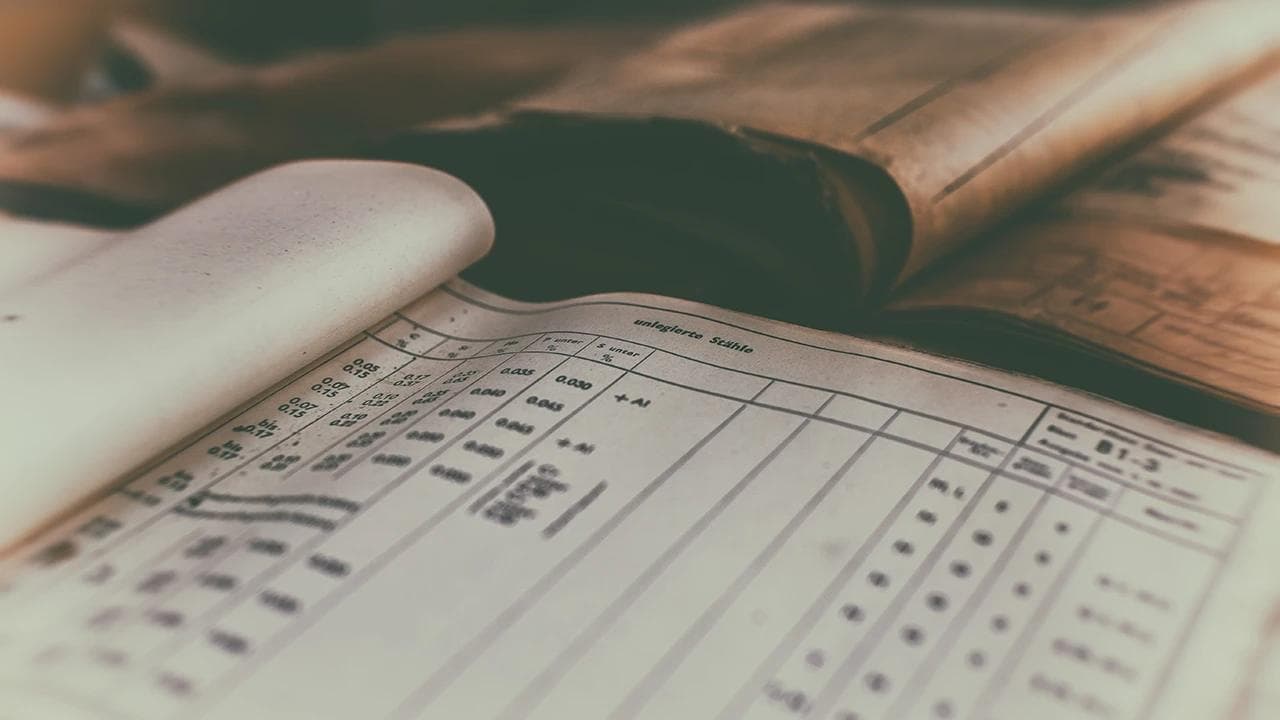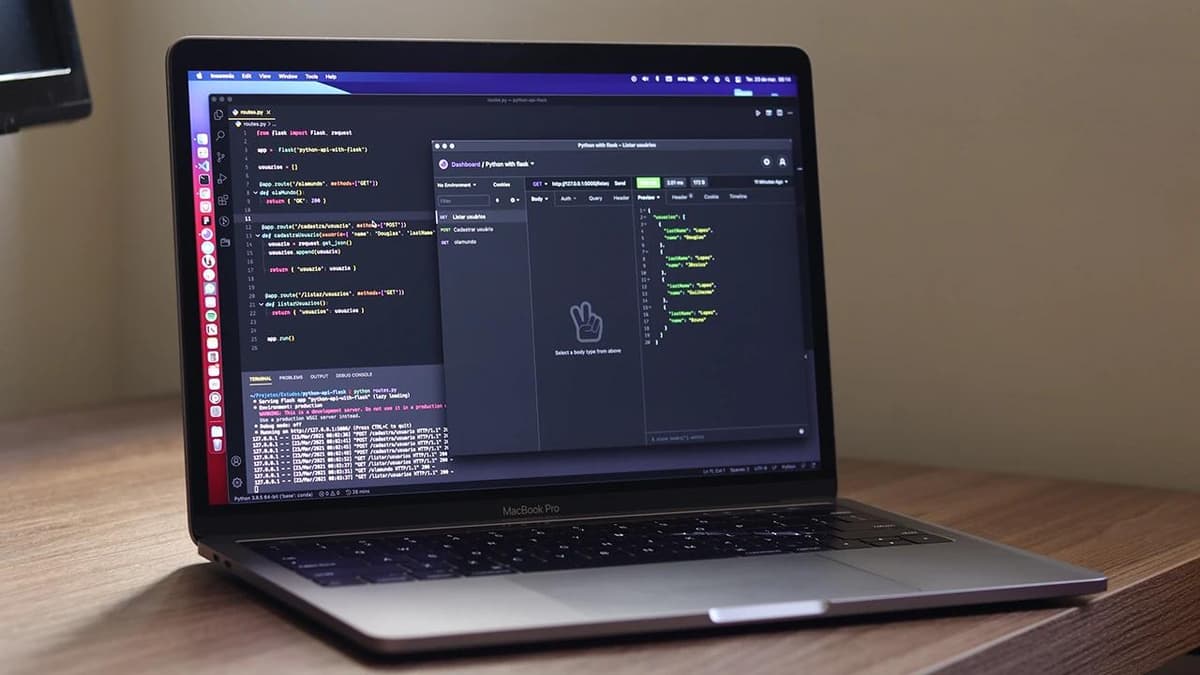Understanding Database Indexing: Enhancing Performance and Efficiency
A database index is a data structure that improves the speed of data retrieval operations on a database table at the cost of additional writes and storage space to maintain the index data structure. Indexes are used to quickly locate data without having to search every row in a database table every time a database table is accessed. Indexes can be created using one or more columns of a database table, providing the basis for both rapid random lookups and efficient access of ordered records.
How Does Indexing Work?
When an index is created on a table, the database server processes that table and builds a separate data structure (the index) that points to the table's records. This process is similar to sorting a list of references to the table's records in a specific order, usually the order of the indexed column's values.
Example of a Non-Indexed Table:
Let's consider a simple table without an index:
| ID | Name | Age | City |
|---|---|---|---|
| 1 | Alice | 30 | New York |
| 2 | Bob | 25 | Los Angeles |
| 3 | Charlie | 35 | Chicago |
| 4 | Diana | 28 | Miami |
Searching for "Charlie" in the "Name" column without an index requires scanning the entire table.
Example of an Indexed Table:
Now, let's create an index on the "Name" column:
| Name (Indexed) |
|---|
| Alice |
| Bob |
| Charlie |
| Diana |
This index is a separate structure that holds the "Name" column's values and references to the corresponding rows.
Benefits of Indexing
Indexes in databases are pivotal for enhancing performance, allowing for efficient data retrieval and improved query response times, especially in large tables. They minimize I/O costs by providing a more direct access path to data, thereby reducing system load. Indexes also streamline 'sort' and 'group by' operations and optimize memory use, leading to better cache efficiency. Additionally, they are invaluable for speeding up joins, enforcing uniqueness to maintain data integrity, and facilitating full-text searches for character-based data columns. Overall, indexing is an essential practice in database management that significantly boosts efficiency and performance.
Types of Indexes with Table Examples
Indexes are specialized data structures that improve the speed of operations in a database. The type of index you choose depends on the nature of the data and the types of queries you'll be running. Here are some examples to illustrate different types of indexes:
Single-column Indexes
A single-column index is created on just one column of a table. It's the simplest type of index and can significantly speed up queries that search for values in that column.
Example Table: Customers
| CustomerID | LastName | FirstName | City |
|---|---|---|---|
| 1 | Smith | John | Los Angeles |
| 2 | Doe | Jane | New York |
| 3 | Brown | Alice | Chicago |
| 4 | Davis | Mike | Miami |
Single-column Index on LastName:
| LastName (Indexed) |
|---|
| Brown |
| Davis |
| Doe |
| Smith |
A query looking for LastName = 'Doe' would be much faster with this index.
Composite Indexes
Composite indexes, or concatenated indexes, are built using two or more columns of a table. They are effective when queries search using multiple columns.
Example Table: Orders
| OrderID | CustomerID | OrderDate | ShipCity |
|---|---|---|---|
| 1001 | 1 | 2023-01-15 | Los Angeles |
| 1002 | 2 | 2023-01-18 | New York |
| 1003 | 1 | 2023-02-10 | Chicago |
| 1004 | 3 | 2023-02-20 | Miami |
Composite Index on CustomerID and OrderDate:
| CustomerID (Indexed) | OrderDate (Indexed) |
|---|---|
| 1 | 2023-01-15 |
| 1 | 2023-02-10 |
| 2 | 2023-01-18 |
| 3 | 2023-02-20 |
A query filtering by CustomerID and OrderDate will utilize this index for a faster search.
Unique Indexes
Unique indexes ensure that the indexed column(s) has unique values for all rows in the table. It's often used to enforce uniqueness for primary keys or unique constraints.
Example Table: Users
| UserID | Username | |
|---|---|---|
| 1 | johndoe | [email protected] |
| 2 | janedoe | [email protected] |
| 3 | alice123 | [email protected] |
Unique Index on Email:
| Email (Unique Indexed) |
|---|
| [email protected] |
| [email protected] |
| [email protected] |
This index prevents duplicate email addresses from being entered into the table.
Full-text Indexes
Full-text indexes are designed to index large text columns, like articles or descriptions, allowing for efficient searching of words or phrases within those texts.
Example Table: Articles
| ArticleID | Title | Content |
|---|---|---|
| 1 | Space Travel | The future of space travel is bright with new technology |
| 2 | Deep Ocean | Exploring the deep ocean reveals mysterious creatures |
| 3 | Quantum Physics | Quantum physics could be the key to unlocking the universe |
Full-text Index on Content:
The full-text index will index all the words in the "Content" column and enable searching for phrases like "space travel" or "quantum physics."
These indexes can be created using SQL commands specific to the database system in use, such as CREATE INDEX in SQL. Properly utilized indexes can drastically improve the performance of a database system by reducing the amount of time required to query and retrieve data.
Expanded Considerations When Using Indexes
Database administrators should carefully consider the impact of indexes on storage, maintenance, and write performance, and regularly review and adjust indexes to ensure they are providing the desired benefits without undue costs.
Storage Space
While indexes improve query performance, they also consume additional disk space. This can be a significant factor in environments where storage resources are constrained or expensive. Each index creates a separate data structure, which means the more indexes you have, the more disk space is required.
Maintenance Cost
Indexes are not static; they need to be maintained. Whenever data is inserted, updated, or deleted, the indexes on that table need to be updated accordingly. This maintenance incurs a performance cost, as the database engine must do additional work to keep indexes current, which can lead to increased transaction times for write operations.
Optimization
Indexes are not universally beneficial. Queries that do not make use of indexed columns will not see performance improvements and may even suffer if the database spends resources maintaining unused indexes. Over-indexing, or creating too many indexes, can lead to a situation where the cost of maintaining the indexes outweighs their benefit, particularly if the table experiences heavy write activity.
Write Performance
Related to the maintenance cost is the impact on write performance. Since indexes need to be updated on each write operation, having numerous indexes can slow down the process of inserting, updating, or deleting records.
Query Planning and Execution
The presence of indexes can affect the database's query planner's choice of execution plans. While this can lead to better performance when plans utilize indexes effectively, it can also result in suboptimal performance if the planner chooses an index that doesn't offer the best performance for a particular query.
Memory Usage
Indexes also use memory, as they must be loaded into the database's cache to be effective. This can compete with other database operations for memory resources, potentially affecting overall database performance.
Complexity
Managing indexes can add complexity to database administration. Deciding which indexes to create, balancing the trade-offs between read and write performance, and determining when to remove or reorganize indexes require careful planning and ongoing monitoring.
Indexing is a powerful tool in database management, designed to optimize query performance. The key to effective indexing is understanding how indexes work and implementing them judiciously to support the specific needs of your database queries. You will achieve significant improvements in your database's performance by carefully selecting which columns to index and the type of index to use.
(Edited on August 27, 2024)