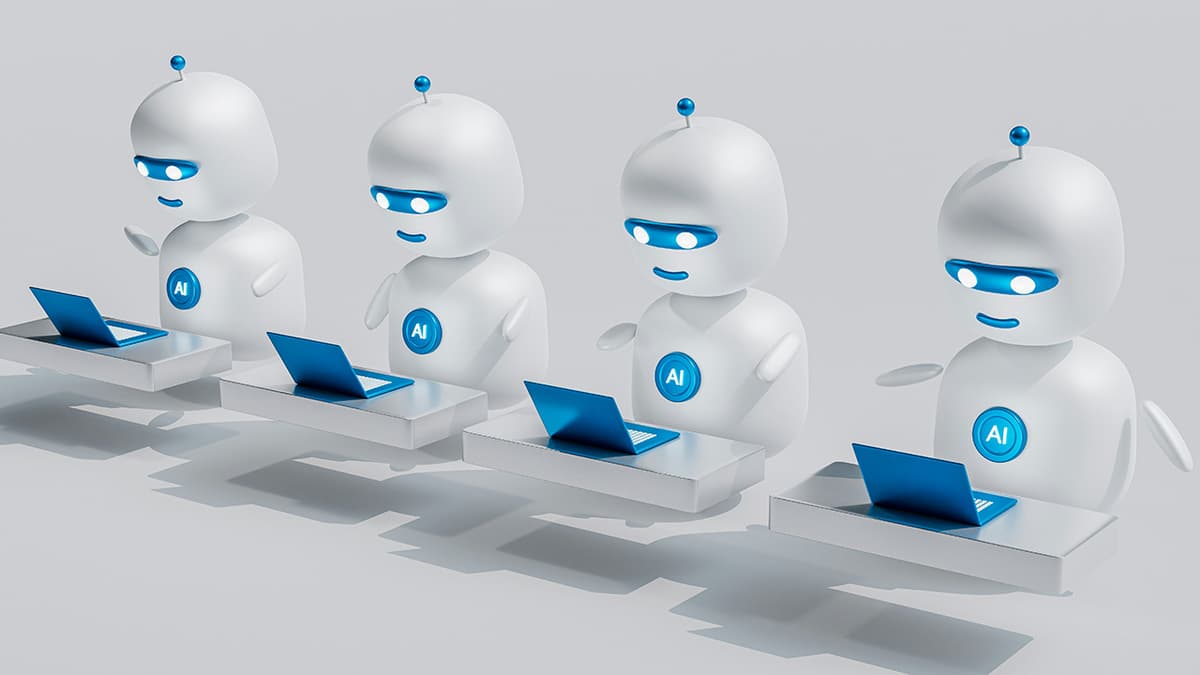How to Restore a PostgreSQL Dump Using Docker Compose
Are you often faced with the task of restoring a PostgreSQL database dump within a Docker Compose environment? Restoring a database dump is a common need, especially when working with containerized applications. In this guide, we will walk you through the process of restoring a PostgreSQL dump using Docker Compose, providing you with a simplified and streamlined approach.
Setting the Stage
Before we dive into the restoration process, let's set the stage by ensuring that you have a basic understanding of Docker Compose and PostgreSQL. Docker Compose is a tool that allows you to define and run multi-container Docker applications. PostgreSQL is a powerful, open-source object-relational database system that is popular for its reliability and robust features.
Step 1: Prepare Your Environment
To begin, make sure you have Docker and Docker Compose installed on your system. You can follow the official Docker documentation for detailed instructions on installing Docker (https://docs.docker.com/get-docker/) and Docker Compose (https://docs.docker.com/compose/install/).
Next, create a directory on your host machine where you will store your PostgreSQL dump file. For example, you can create a directory named postgres_dump and place your dump file inside it.
Step 2: Define Your Docker Compose File
Now, it's time to define your Docker Compose file. Create a new file named docker-compose.yml in the same directory where you intend to place your dump file. In this file, you will define a service for your PostgreSQL database.
Here is an example of a simple docker-compose.yml file that defines a PostgreSQL service:
Yaml
In this configuration:
- The
imagespecifies the version of the PostgreSQL image to be used. - The
environmentsection allows you to set the PostgreSQL username, password, and database name. - The
volumessection mounts the directory containing your dump file into the PostgreSQL container. - The
portssection maps port 5432 on the host to port 5432 on the container.
Step 3: Restore Your PostgreSQL Dump
With your Docker Compose file in place, navigate to the directory where you stored your dump file and run the following command to bring up your PostgreSQL service:
Bash
This command will start the Docker Compose service in detached mode, allowing you to continue working in your terminal.
Next, access the running PostgreSQL container by executing the following command:
Bash
Replace your_username, your_database, and your_dump_file.sql with your actual settings.
This command will restore the dump file into your PostgreSQL database within the Docker Compose environment. Once the restoration process is complete, you can verify that your data has been successfully restored by connecting to the PostgreSQL database using a database management tool or by running SQL queries.
Restoring a PostgreSQL dump using Docker Compose can be a straightforward process when following the steps outlined in this guide. By preparing your environment, defining your Docker Compose file, and executing the restoration command, you can quickly restore your database dump and continue working with your PostgreSQL database within a containerized environment.
Give this approach a try in your next project and streamline the process of restoring PostgreSQL dumps with ease.