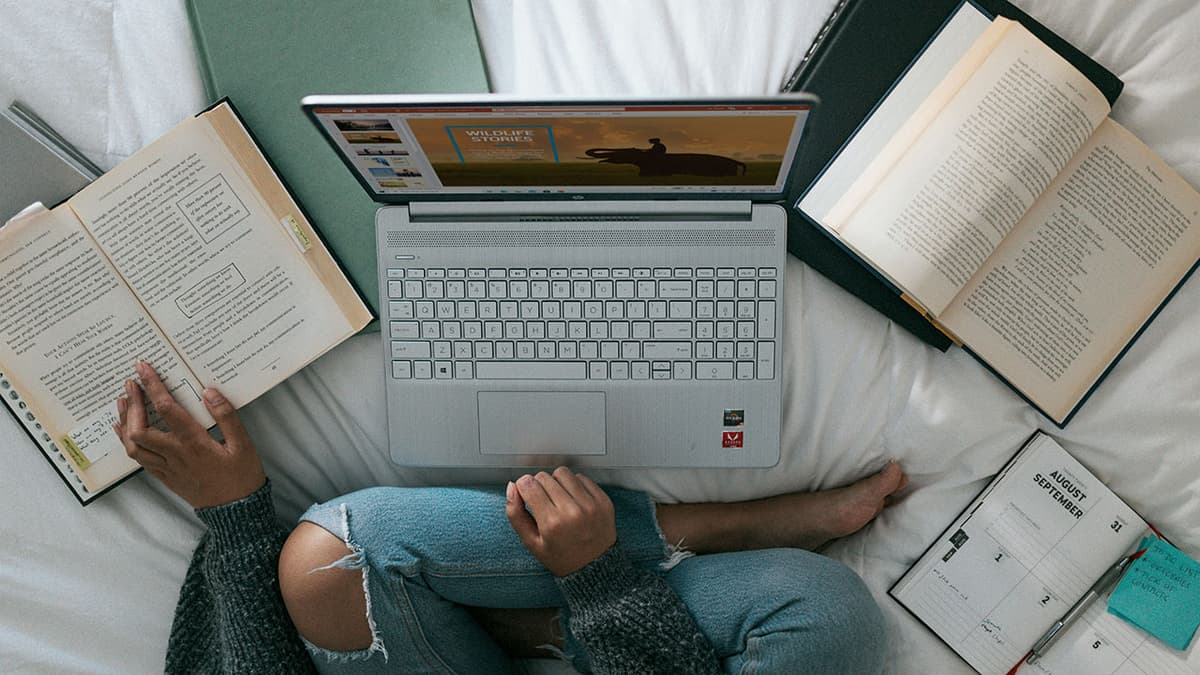How to Restore a Postgres Database in Docker
Have you ever encountered a scenario where you need to restore a Postgres database within a Docker container? Restoring a database can be a crucial task, especially when working with containerized environments. Fear not, as we will walk you through the necessary steps to successfully restore a Postgres database within a Docker container.
Overview
Before we dive into the process of restoring a Postgres database, it's essential to understand the basic concepts of Docker. Docker is a popular platform used for developing, shipping, and running applications. It allows you to create containers that encapsulate your application, along with all its dependencies, making it easy to deploy across different environments.
When it comes to working with databases in Docker, handling data persistence and backups becomes imperative. In this guide, we will focus on restoring a Postgres database backup within a Docker container.
Prerequisites
Before starting the database restoration process, make sure you have the following prerequisites in place:
- Docker installed on your system
- A backup file of the Postgres database
- Knowledge of basic Docker commands
Steps to Restore a Postgres Database in Docker
Step 1: Launch a Postgres Container
The first step is to launch a Postgres container where you will restore the database. You can pull the official Postgres image from Docker Hub using the following command:
Bash
This command will download the Postgres image and start a new container named postgres-container with a specified password (mysecretpassword) for the database.
Step 2: Copy Database Backup Into the Container
Next, you need to copy the database backup file into the running Postgres container. You can use the docker cp command to achieve this. For example, if your backup file is named backup.sql and located in the current directory, you can copy it into the container like this:
Bash
Step 3: Restore the Database from Backup
Once the backup file is inside the container, you can now restore the Postgres database using the psql command-line tool. First, access the bash shell of the running container:
Bash
From within the container shell, you can then restore the database from the backup file using the psql command. For example, to restore a database named mydatabase from backup.sql, you would run:
Bash
This command will execute the SQL commands from the backup file and restore the database within the Postgres container.
Step 4: Verify Database Restoration
Once the restoration process completes, you can verify that the database has been successfully restored by connecting to the Postgres container and checking the restored data. You can access the Postgres database using the psql client within the container:
Bash
You can then run SQL queries to check if the data from the backup has been successfully restored.
Additional Tips
Backup Strategies
It's essential to have a solid backup strategy in place to prevent data loss. Regularly backing up your Postgres database and storing the backups in a secure location ensures that you can easily restore the database in case of any unforeseen issues.
Docker Volumes
Consider using Docker volumes to persist your database data across container restarts. By storing database files in a volume, you can ensure that the data remains intact even if the container is removed or replaced.
Automation
For a more streamlined approach to database restoration, you can create shell scripts or Docker Compose files that automate the backup and restore processes. This can save time and reduce the likelihood of human error during database operations.
Restoring a Postgres database within a Docker container is a straightforward process that requires a few essential steps. By following the instructions outlined in this guide, you can efficiently restore your database and ensure the integrity of your data within a Dockerized environment.
Remember to always have backups of your database and practice caution when performing database operations within Docker containers. With the right approach and attention to detail, you can successfully restore your Postgres database and keep your applications running smoothly.