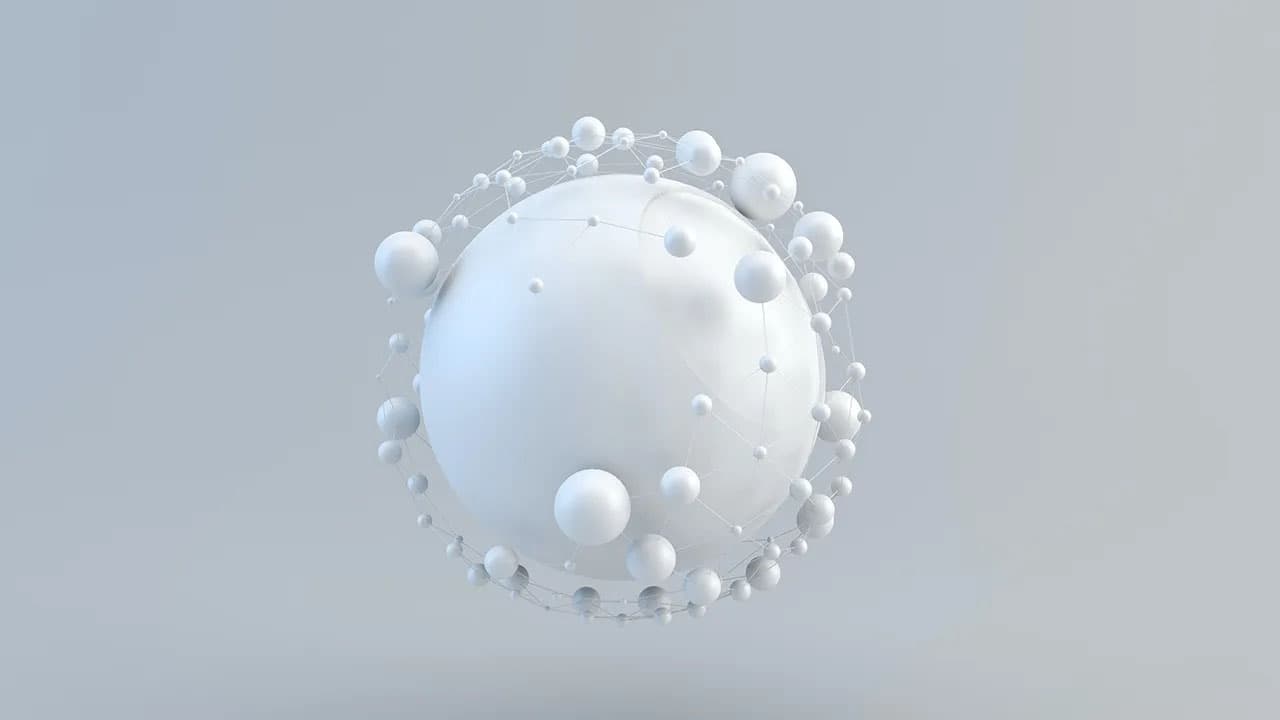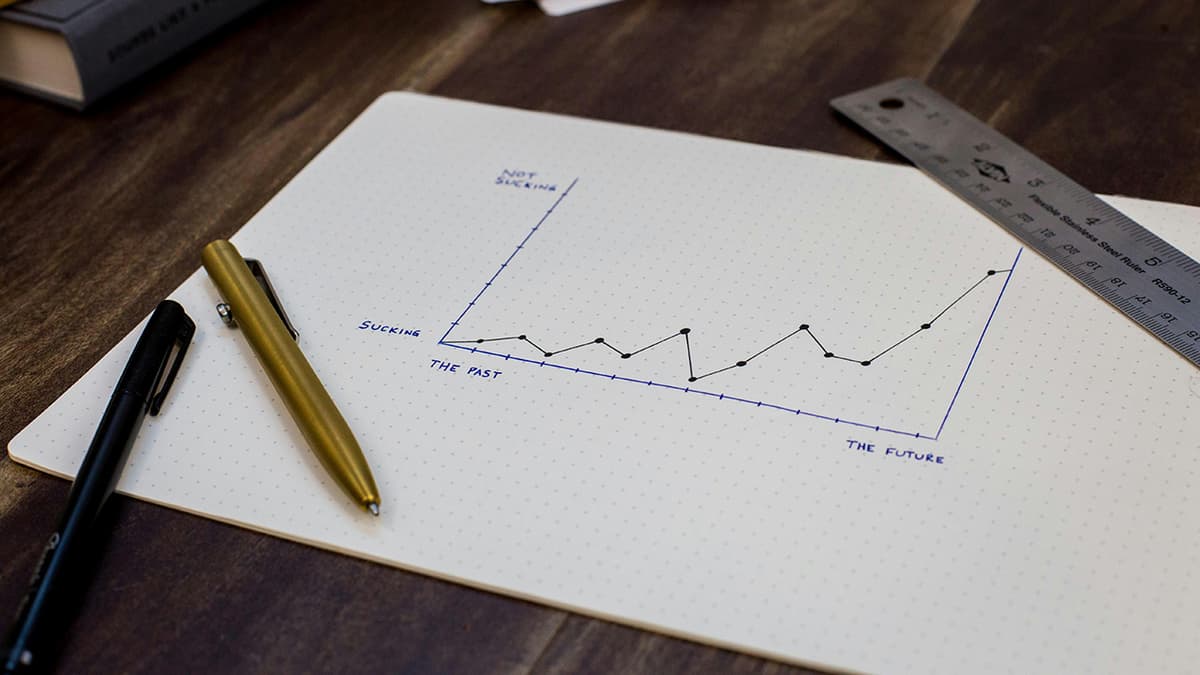How to Resolve "React Hook useEffect has a missing dependency" in ESLint
Are you constantly encountering the error "React Hook useEffect has a missing dependency" while working with ESLint in your React projects? This common issue can be frustrating, but fear not! In this article, we will explore why this error occurs and provide you with practical solutions to resolve it seamlessly.
The Error: Understanding the Issue
Before we dive into the solutions, let's first understand why this error crops up in the first place. When you see the message "React Hook useEffect has a missing dependency," it means that ESLint is warning you about a missing dependency in the dependency array of the useEffect hook in your React component.
The useEffect hook in React is used for handling side effects in functional components. It allows you to perform tasks such as data fetching, subscriptions, or manually changing the DOM in a declarative way. The dependency array in the useEffect hook specifies the values that the effect depends on. If you omit a dependency from this array that is being used in the effect, ESLint will flag it as a warning.
Why is it Important to Fix This Error?
You might wonder why it is crucial to address this issue if your code seems to be working fine despite the ESLint warning. While your application might work as expected initially, omitting dependencies from the useEffect hook can lead to unforeseen bugs and inconsistencies down the line. By resolving this error, you are ensuring the stability and maintainability of your codebase in the long run.
Resolving the Error: Practical Solutions
There are several ways you can address the "React Hook useEffect has a missing dependency" error in ESLint. Let's explore some practical solutions that you can implement in your React components:
1. Include All Necessary Dependencies
The most straightforward solution to this error is to include all the dependencies that are being used inside the useEffect hook in the dependency array. By explicitly listing these dependencies, you are informing React to re-run the effect whenever any of these values change.
Jsx
2. Use useCallback for Functions
If you are using a function as a dependency in your useEffect hook, consider wrapping that function with the useCallback hook. This ensures that the function reference remains stable across renders, preventing unnecessary re-renders caused by the changing function reference.
Jsx
3. Disable ESLint Rule (Use with Caution)
In some cases, you may find it necessary to temporarily disable the ESLint rule that is throwing the warning. While this is not the recommended approach, you can use it as a last resort if refactoring your code for the error is not feasible at the moment. To disable the rule, you can add // eslint-disable-next-line react-hooks/exhaustive-deps above the useEffect declaration.
Jsx
Best Practices to Avoid Future Errors
To prevent encountering the "React Hook useEffect has a missing dependency" error in the future, consider following these best practices when working with the useEffect hook in your React components:
- Always include all dependencies that are used inside the
useEffecthook in the dependency array. - Use the
useCallbackhook to memoize functions that are dependencies of theuseEffecthook. - Regularly review your codebase for ESLint warnings and address them promptly to maintain code quality.
The "React Hook useEffect has a missing dependency" error in ESLint can be easily resolved by paying attention to the dependencies declared in the useEffect hook of your React components. By following the practical solutions provided in this article and adhering to best practices, you can effectively address this error and enhance the overall quality of your React projects.
Next time you encounter this error, approach it with confidence, armed with the knowledge and solutions shared here. Happy coding!