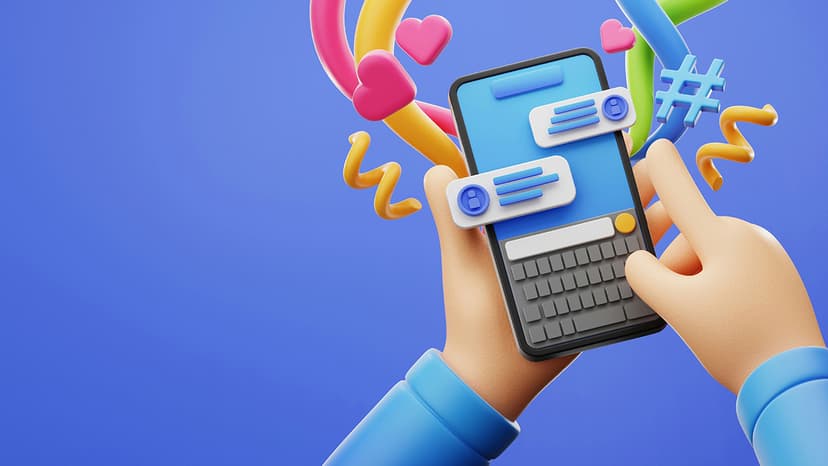Mastering the Art of Instagram Reposting
Instagram serves as a platform for sharing experiences and showcasing creativity. Among its features is the ability to repost, which allows users to share others' content on their profiles. Reposting helps engage with others, show appreciation for content, and expand your digital reach. Learning to repost can enhance your Instagram presence and connect you to a wider audience.
Understanding the Basics of Reposting
Reposting on Instagram is not as simple as sharing a post on other platforms. The app does not feature a built-in "repost" button. Fortunately, there are several methods to effectively repost content.
Take a Screenshot
One of the easiest ways to repost is by taking a screenshot. Here’s how:
- Navigate to the Instagram post you want to repost.
- Take a screenshot using your smartphone (For most iPhones, press the side button and volume up button simultaneously. For Android devices, it's often the power button and volume down.)
- Crop the screenshot in your phone’s photo application to focus on the post.
- Open Instagram and tap the '+' icon to add a new post.
- Select the cropped screenshot from your gallery.
- Edit the image if necessary and proceed to the caption screen.
- Attribute the original poster in your caption by using "@" followed by their username. Always ask for permission before reposting someone else’s content.
- Share your post.
Leverage Reposting Apps
Third-party applications are designed for reposting on Instagram. Some popular apps include Repost for Instagram, DownloadGram, and InstaRepost. Here is how to use them:
- Download and install a reposting app from your app store.
- Go to Instagram and find the post you’d like to repost.
- Tap the three dots in the upper-right corner of the post and select "Copy Link."
- Open the reposting app, which should show the copied content.
- Follow the app’s instructions to repost the image or video to your feed.
- Remember to credit the original content creator.
Review the privacy policy of third-party apps to know how they handle your data.
Get Creative with Sharing Stories
You can also repost content through Instagram Stories. This is how:
- Find the post you want to share.
- Tap the paper airplane icon (the share button) below the post.
- Click on "Add post to your story."
- Customize it with stickers, text, or doodles.
- Ensure you tag the original poster using the "@mention" sticker before posting.
- Hit the "Your Story" button to share.
This method allows you to repost content for 24 hours, making it less permanent while still engaging.
Reposting with Permission
Respecting others' content is vital. Always seek permission before reposting someone’s image or video. You can ask via direct message (DM) or by commenting on the post. After receiving approval, ensure you give proper credit by mentioning and tagging the original poster.
Doing it Manually
For those who prefer a manual method:
- Find the content you wish to repost.
- Note the creator's name and ask for permission to share their content.
- Save the image or video to your device (you might need a third-party tool for videos).
- Post it on your Instagram, remembering to tag the original creator.
Why Repost at All?
Reposting is a strategic move to increase engagement, build relationships, and attract followers. Sharing someone else's work shows your audience that you value different perspectives and enhances your own content. It's also a great way to refresh your feed when you lack original posts.
Reposting on Instagram diversifies your feed and Stories while strengthening connections with your audience. Despite the absence of a repost button, various methods allow you to share content effectively. Navigate these practices with respect for creators, and you'll become proficient in Instagram reposting.
Explore the potential of reposting on Instagram. Share that interesting post and enhance your content strategy.