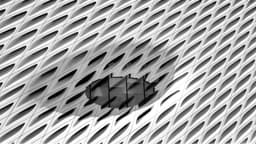How to Recompile SQL Server Queries for Optimal Performance
Have you ever found yourself in a situation where your SQL Server queries are not running as efficiently as you'd like? Perhaps you have made some changes to your database schema or statistics, only to discover that your queries are still sluggish. One common solution to this problem is to recompile your SQL Server queries to ensure optimal performance. In this article, we will explore the process of recompiling SQL Server queries and discuss how it can help improve the performance of your database.
Understanding Query Recompilation
Before we dive into the details of how to recompile SQL Server queries, let's first understand what query recompilation actually means. When you execute a query in SQL Server, the database engine generates an execution plan that outlines how the query will be processed. This execution plan is then stored in the plan cache for future use.
However, there are scenarios where the execution plan generated by SQL Server may not be optimal. This could be due to changes in the underlying data, outdated statistics, or other factors that affect query performance. In such cases, SQL Server can recompile the query to generate a new execution plan that takes into account the current state of the database.
Identifying Queries that Need Recompilation
So how do you know when a query needs to be recompiled? There are a few indicators that can help you identify queries that may benefit from recompilation:
- High CPU Usage: If you notice that a particular query is consuming a significant amount of CPU resources, it may be a candidate for recompilation.
- Long Execution Times: Queries that take longer to execute than usual could be a sign that the current execution plan is not optimal.
- Frequent Parameter Changes: If a query's parameters change frequently, recompilation can help ensure that the execution plan is always up-to-date.
How to Recompile Queries in SQL Server
Recompiling a query in SQL Server is a straightforward process. You can force SQL Server to recompile a query by using the OPTION (RECOMPILE) query hint. Here's an example:
Sql
By adding the OPTION (RECOMPILE) hint to your query, you instruct SQL Server to generate a new execution plan every time the query is executed. This can be particularly useful for queries that have volatile data or parameters.
Automatic Recompilation in SQL Server
In addition to manually forcing query recompilation, SQL Server also has a built-in mechanism for automatic recompilation. This mechanism, known as "parameter sniffing," allows SQL Server to adapt the execution plan based on the parameters passed to the query.
However, parameter sniffing can sometimes lead to suboptimal execution plans, especially when the parameters vary widely in value. In such cases, you may need to use the OPTION (RECOMPILE) hint to force SQL Server to recompile the query with the current parameter values.
Monitoring Query Recompilations
It's essential to monitor query recompilations in SQL Server to ensure optimal performance. You can use dynamic management views (DMVs) such as sys.dm_exec_query_stats and sys.dm_exec_requests to track the number of compilations and recompilations that occur on your server.
By regularly monitoring query recompilations, you can identify queries that are causing performance issues and take steps to optimize them further.
Best Practices for Recompiling Queries
While query recompilation can help improve the performance of your SQL Server queries, it's essential to follow best practices to ensure that you're using this feature effectively:
- Use
OPTION (RECOMPILE)judiciously: Only force query recompilation for queries that truly benefit from it, such as those with volatile data or parameters. - Avoid excessive recompilations: Excessive recompilation can lead to performance overhead. Be cautious when using the
OPTION (RECOMPILE)hint and monitor its impact on query performance. - Regularly update statistics: Keeping your statistics up-to-date can reduce the need for query recompilation. Make sure to update statistics on your tables and indexes regularly.
Query recompilation is a powerful feature in SQL Server that can help optimize the performance of your database queries. By understanding when and how to recompile queries, you can ensure that your SQL Server database runs efficiently and effectively.
Remember to use the OPTION (RECOMPILE) hint judiciously, monitor query recompilations, and follow best practices to get the most out of this feature. With a proactive approach to query recompilation, you can help ensure that your SQL Server queries deliver optimal performance at all times.