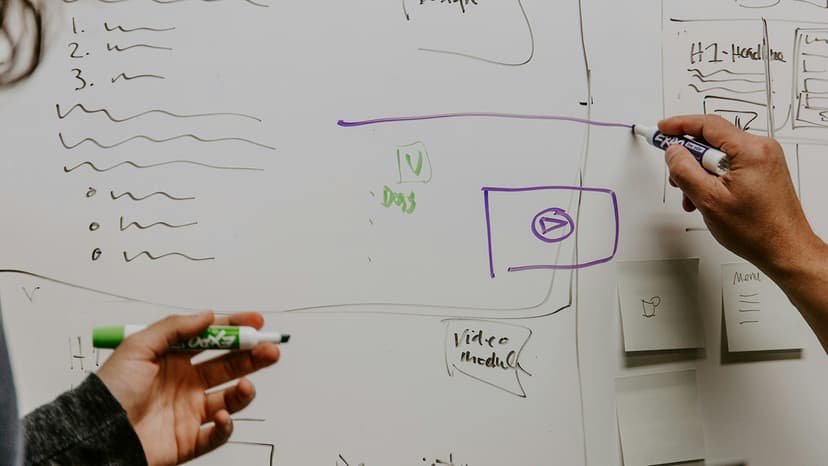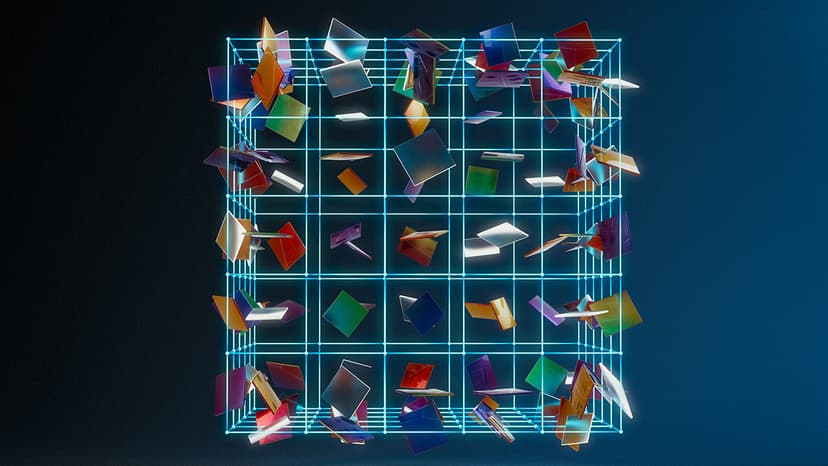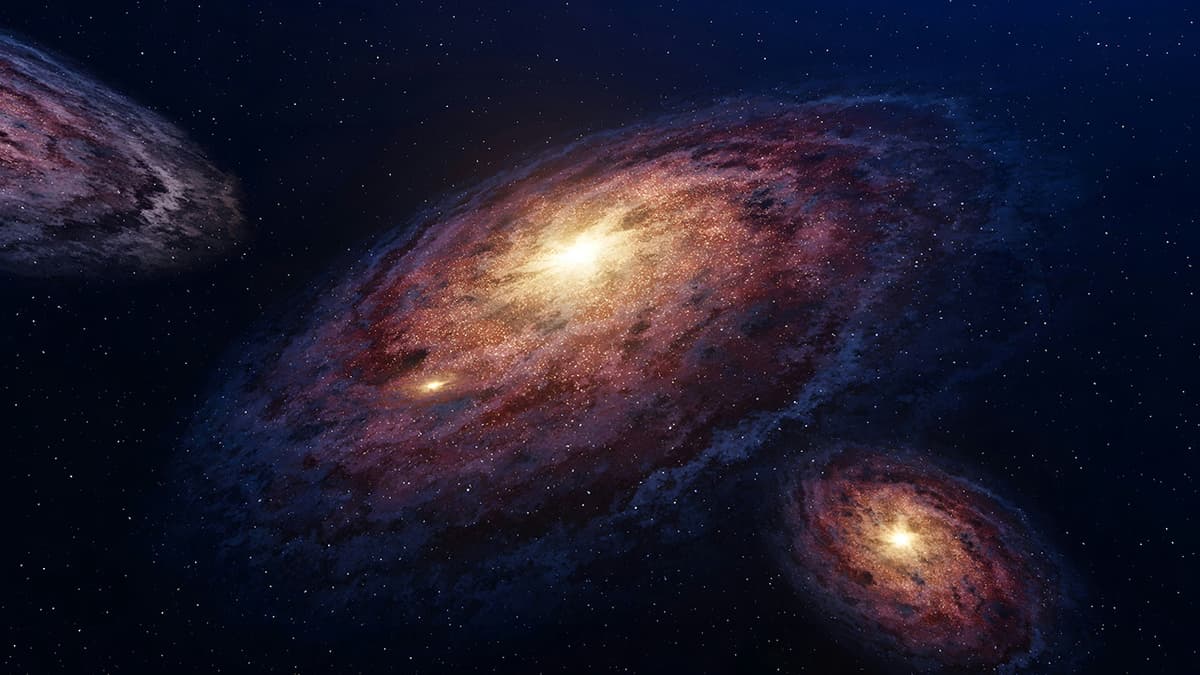Mastering the Art of Printing Statements in JavaScript
JavaScript is the main scripting language for the web. It powers dynamic features on many websites. Displaying output on the screen is a basic skill in JavaScript. This guide covers the essential task of printing statements in JavaScript.
The Console Log: Your JavaScript Megaphone
What is the most common way to display messages in JavaScript? The console.log() function outputs messages, variables, and expressions to the console in the browser.
To create your first output in JavaScript, use this line:
Javascript
After running this command, your browser's console shows the greeting.
Popping Up with Alert
How do you grab immediate attention? The alert() function displays a pop-up message in the user's browser that demands acknowledgment.
Simply write:
Javascript
This will show a window that users must respond to before continuing.
The Document Write
Is there another way to add content? The document.write() method injects content directly into HTML. It is used less frequently now because it can overwrite existing content if called after the document has fully loaded.
Here’s how it works for simple messages before the page loads:
Javascript
Speaking Through the DOM
What is the role of the Document Object Model (DOM)? The DOM allows you to manipulate HTML elements dynamically. You can create new elements and insert your messages where needed.
For example, to create a new paragraph:
Javascript
This method offers a cleaner way to add content compared to document.write().
Template Literals and String Interpolation
How can you create dynamic messages? Template literals and string interpolation allow you to generate strings that can vary based on variables.
For instance, if you want to greet someone:
Javascript
This approach makes messages more engaging and personalized.
Mastering the art of printing statements in JavaScript involves knowing your tools: console.log(), alert(), document.write(), and DOM manipulation. Each method has its place in web development. Practicing these methods will enhance your ability to communicate effectively with fellow developers and end-users.