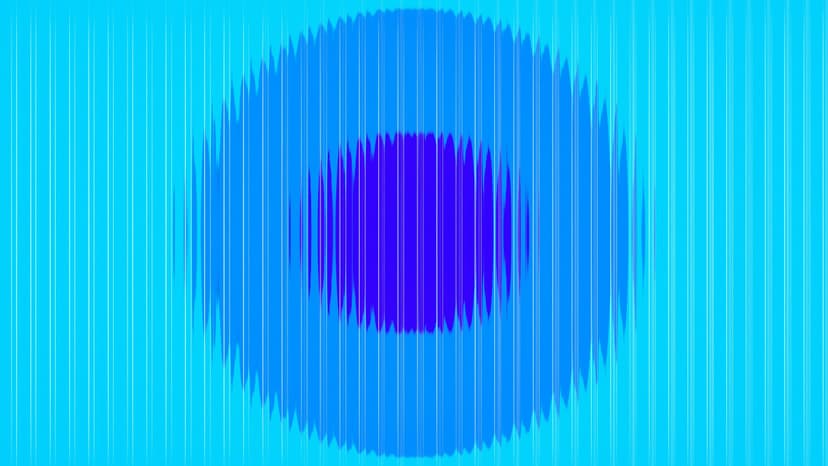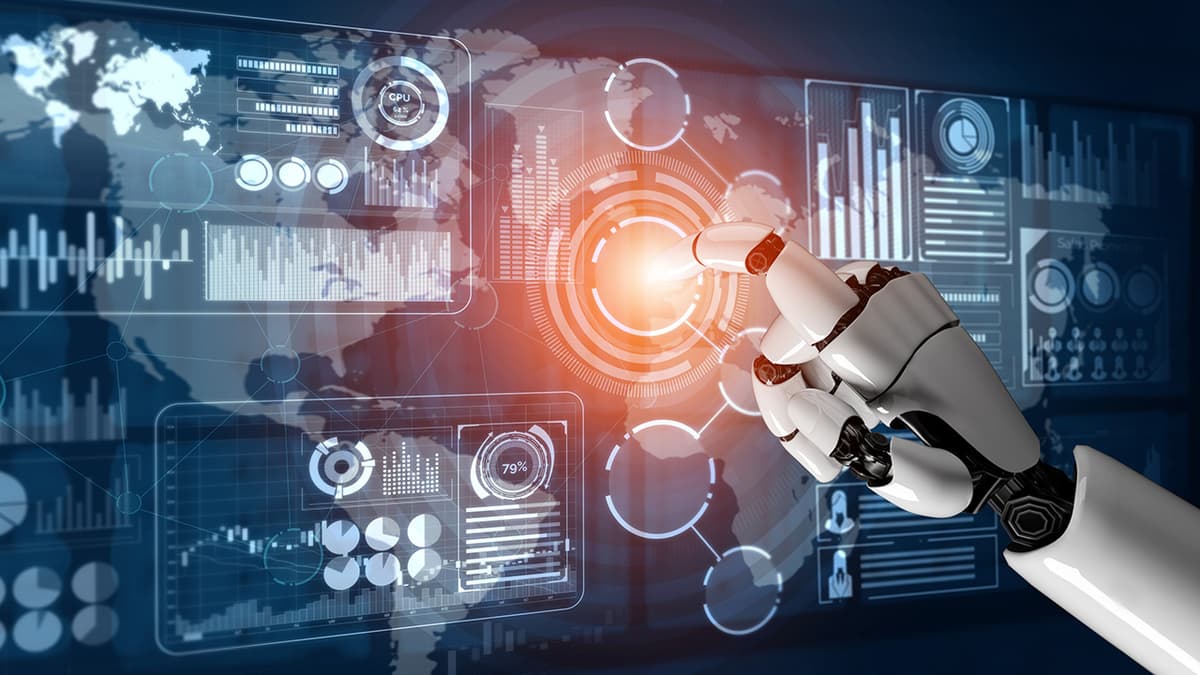How to Order a DataFrame in Pandas Like a Pro
Have you ever found yourself struggling to sort your DataFrame in Pandas just the way you want it? Well, fret no more, as we are here to show you how to order a DataFrame like a true data wizard. Whether you're a beginner or a seasoned pro, these tips and tricks will help you master the art of sorting your data with ease.
Understanding the Basics of Sorting a DataFrame
Before we dive into the more advanced techniques, let's first understand the basics of sorting a DataFrame in Pandas. The sort_values() function is your best friend when it comes to ordering your data. By specifying the column you want to sort by, you can easily arrange your DataFrame in ascending or descending order. For example, to sort your DataFrame by a column named 'age' in ascending order, you can use the following code:
Python
Similarly, if you want to sort in descending order, you can do so by setting the ascending parameter to False:
Python
Multi-Level Sorting Made Simple
What if you want to sort your DataFrame by multiple columns? Fear not, as Pandas allows you to easily perform multi-level sorting with just a few lines of code. By passing a list of column names to the sort_values() function, you can specify the order in which the columns should be sorted. For example, if you want to first sort by 'category' in ascending order and then by 'price' in descending order, you can achieve this as follows:
Python
Custom Sorting with Lambda Functions
Sometimes, you may encounter situations where you need to perform custom sorting based on certain criteria. In such cases, lambda functions can come to your rescue. By using a lambda function inside the key parameter of the sort_values() function, you can define a custom sorting logic. Let's say you want to sort the DataFrame based on the length of the 'name' column, you can do so like this:
Python
Sorting by Index Values
In addition to sorting by column values, you may also need to sort your DataFrame based on the index values. Pandas provides the sort_index() function for this purpose. By default, this function sorts the DataFrame in ascending order based on the index. However, you can customize this behavior by specifying the ascending parameter. Here's a simple example to sort a DataFrame by index in descending order:
Python
Handling Missing Values in Sorting
Dealing with missing values is a common challenge when sorting data. Pandas provides the na_position parameter in the sort_values() function to help you control the placement of missing values during sorting. By setting this parameter to 'first', you can ensure that missing values appear at the beginning of the sorted DataFrame. Conversely, setting it to 'last' will place missing values at the end. Here's an example to demonstrate sorting with missing values placed first:
Python
Resetting the Index After Sorting
After sorting a DataFrame, you may want to reset the index to maintain the order of the rows. The reset_index() function in Pandas allows you to do just that. By default, this function will add a new numeric index to the DataFrame. However, you can choose to drop the existing index by setting the drop parameter to True. Here's an example to reset the index after sorting by the 'score' column:
Python
Sorting a DataFrame in Pandas may seem like a daunting task, but with the right techniques at your disposal, you can easily order your data like a pro. By mastering the functions and methods mentioned in this guide, you'll be able to organize your DataFrame in any way you desire. So go ahead, put your newfound skills to the test and impress your colleagues with your data manipulation prowess!