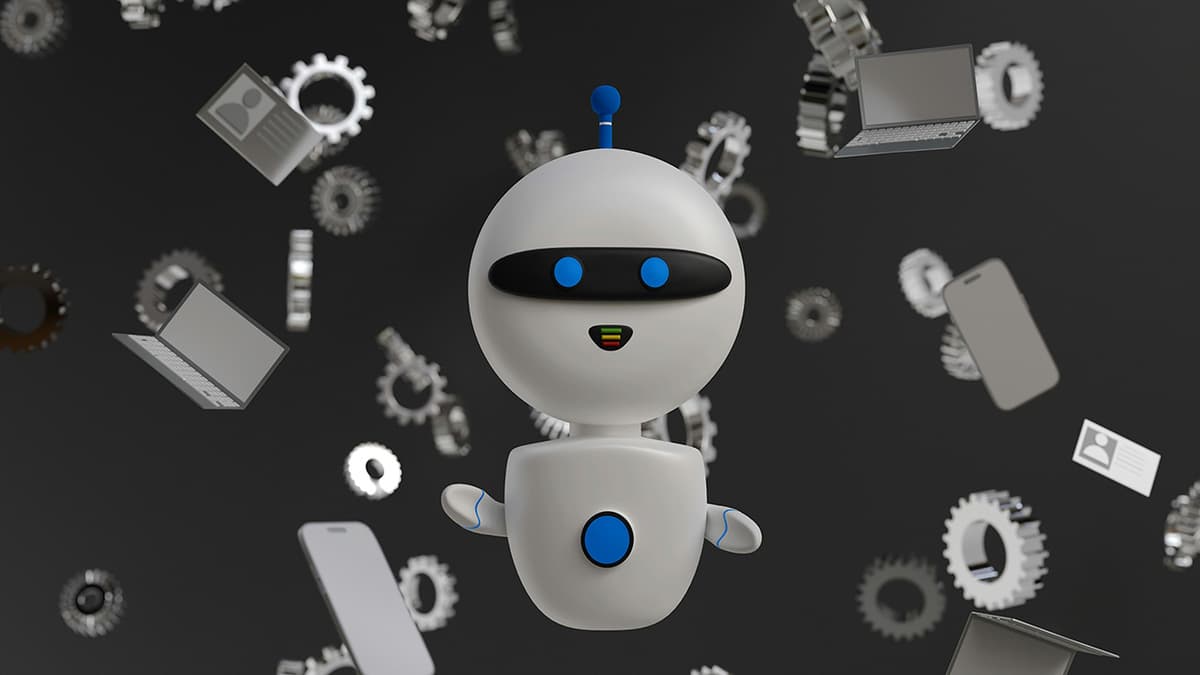How to Optimize React Performance like a Pro
Are you a seasoned React developer looking to enhance the performance of your applications? Optimizing React performance is crucial for delivering fast and efficient user experiences. In this article, we will explore advanced techniques and best practices to help you optimize your React applications like a pro.
1. Use Memoization for Expensive Calculations
Memoization is a powerful technique for optimizing performance by caching the results of expensive function calls. In React, you can use the useMemo hook to memoize values and prevent redundant calculations on each render.
Jsx
By defining the dependencies as the second argument of useMemo, React will only recompute the memoized value when the dependencies have changed, reducing unnecessary computations and improving performance.
2. Implement Virtualized Lists for Large Data Sets
Rendering large lists of data can impact performance due to the number of elements being created in the DOM. To optimize rendering performance, consider implementing virtualized lists using libraries like react-window or react-virtualized.
Virtualized lists only render the items that are currently visible on the screen, dynamically rendering additional items as the user scrolls. This approach significantly improves rendering performance for large data sets, ensuring a smooth user experience.
3. Fine-Tune Component Re-renders with React.memo
React.memo is a higher-order component that memoizes the rendering of functional components based on their props. By wrapping a component with React.memo, you can optimize performance by preventing unnecessary re-renders when the props have not changed.
Jsx
This optimization is particularly useful for optimizing performance in components that receive static props or are costly to render.
4. Leverage Code Splitting for Improved Loading Performance
Code splitting is a technique that involves breaking down your application code into smaller chunks and only loading the necessary code for the current view. This approach reduces the initial bundle size and improves loading performance by loading code asynchronously when needed.
In React, you can use dynamic imports or tools like Webpack's code splitting to implement code splitting in your application. By lazy loading components and resources, you can optimize performance and enhance the user experience.
5. Optimize State Management with Redux or Context API
Efficient state management is critical for optimizing React performance, especially in large-scale applications. Consider using state management libraries like Redux or the Context API for managing global state and reducing unnecessary prop drilling.
These libraries provide centralized state management solutions that can help streamline your application's state logic, improve performance, and enhance code maintainability.
6. Minimize Component Updates with React.PureComponent
React.PureComponent is a class component that performs a shallow comparison of props and state to determine if a re-render is necessary. By using React.PureComponent for components with complex rendering logic, you can optimize performance by preventing unnecessary updates.
Jsx
This optimization is particularly effective for class components that rely on props or state for rendering, improving performance by minimizing re-renders.
7. Profile and Analyze Performance with React DevTools
React DevTools is a powerful browser extension that allows you to profile and analyze the performance of your React applications. By using React DevTools, you can identify performance bottlenecks, optimize rendering, and improve the overall performance of your application.
Take advantage of the profiling tools, component inspection features, and performance benchmarks provided by React DevTools to fine-tune your application's performance and deliver a seamless user experience.
8. Optimize Network Requests with Efficient Data Fetching
Efficiently managing network requests and data fetching is essential for optimizing React performance, especially in applications that rely on external APIs or data sources. Consider implementing caching strategies, pagination, and lazy loading techniques to minimize network overhead and improve loading times.
Libraries like Axios, SWR, or React Query can help you optimize data fetching in your React applications, ensuring efficient network requests and improved performance.
9. Implement Server-Side Rendering for Faster Initial Load Times
Server-side rendering (SSR) is a technique that involves rendering your React components on the server before sending the HTML payload to the client. SSR improves initial load times by delivering pre-rendered content to the user, reducing client-side rendering overhead.
By implementing SSR in your React applications using frameworks like Next.js or Gatsby, you can optimize performance, enhance SEO, and deliver faster loading times for improved user experiences.
10. Monitor and Fine-Tune Performance Using Performance Metrics
Monitoring performance metrics like first contentful paint (FCP), time to interactive (TTI), and total blocking time (TBT) is essential for optimizing React performance. By tracking these metrics using tools like Lighthouse, WebPageTest, or Google PageSpeed Insights, you can identify performance issues, track improvements, and optimize your application for speed and efficiency.
By continuously monitoring performance metrics and fine-tuning your application based on feedback, you can ensure that your React applications deliver optimal performance and provide a seamless user experience.
Optimizing React performance is a continuous process that requires attention to detail, experimentation with different techniques, and a focus on delivering fast and efficient user experiences. By implementing advanced optimizations, leveraging best practices, and staying up-to-date with the latest tools and technologies, you can optimize your React applications like a pro and deliver high-performing web experiences.
Whether you're working on a complex web application or a simple website, optimizing React performance should be a top priority to ensure user satisfaction, improved loading times, and a competitive edge in today's fast-paced digital landscape. So roll up your sleeves, dive into the world of React optimization, and elevate your development skills to the next level.