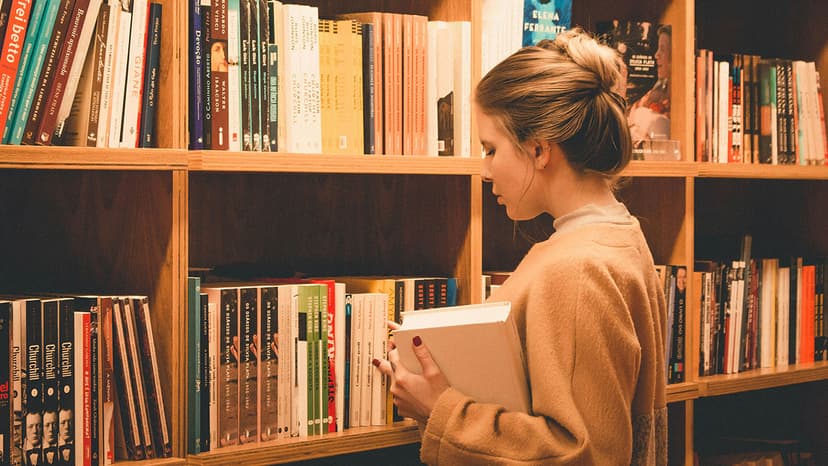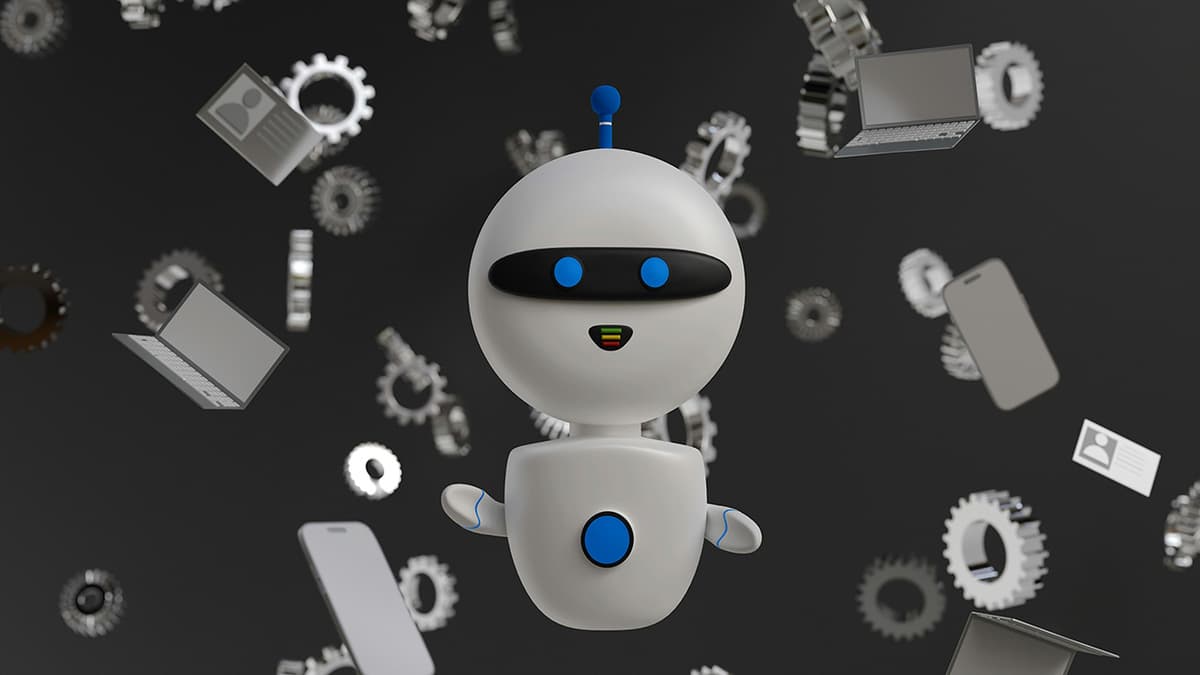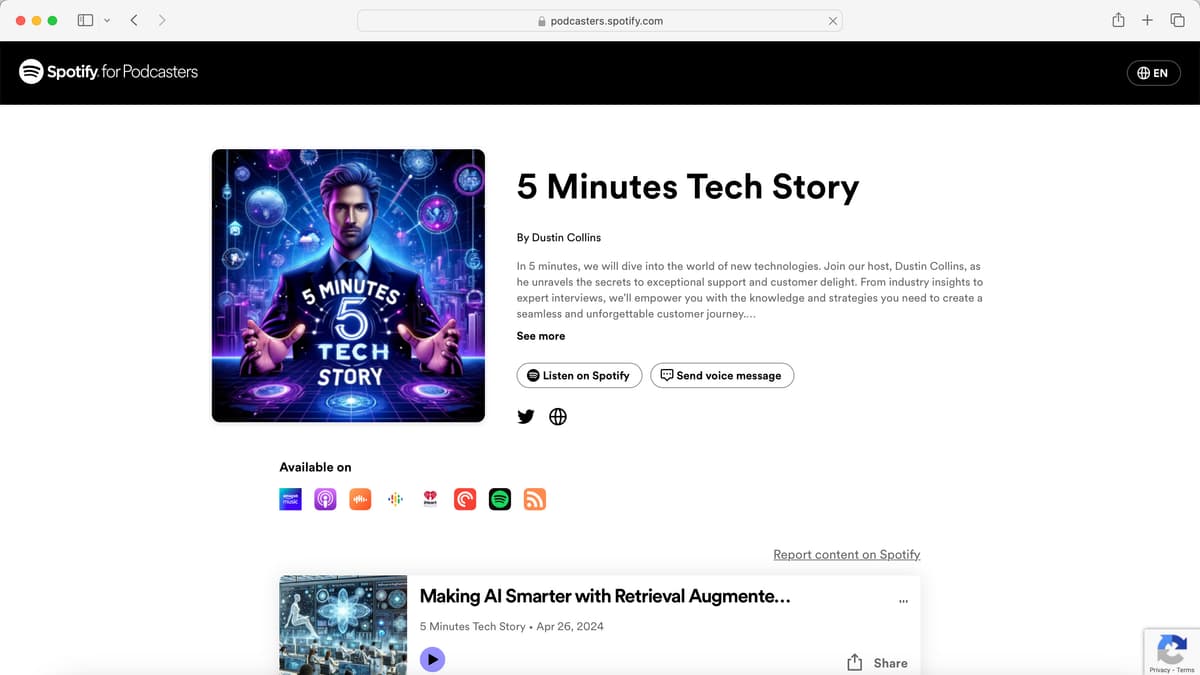How to Optimize Next.js for SEO
Are you looking to boost your website's visibility on search engine result pages while using Next.js? Search Engine Optimization (SEO) plays a crucial role in improving online presence and driving organic traffic to your site. In this article, we will explore effective strategies to optimize your Next.js application for better SEO performance without compromising on its dynamic functionalities.
Understanding SEO with Next.js
Before diving into optimization techniques, it's essential to grasp how Next.js can impact your site's SEO. Next.js, a popular React framework, allows for server-side rendering (SSR) and static site generation (SSG), enhancing performance and user experience. However, dynamic client-side rendering can sometimes pose challenges for search engine crawlers to index content effectively.
To ensure that your Next.js application is easily discoverable by search engines, it's crucial to implement key SEO practices. Let's delve into some practical steps to enhance SEO performance for your Next.js project.
Utilize Dynamic Route Parameters
When creating dynamic pages in Next.js, using dynamic route parameters can help improve SEO by generating SEO-friendly URLs for each unique piece of content. For instance, instead of /blog/post-1, you can structure your URLs as /blog/[slug] to make them more descriptive and keyword-rich.
Javascript
By incorporating dynamic route parameters, you can create a more crawler-friendly URL structure and improve the likelihood of search engines indexing your pages efficiently.
Optimize Metadata and Head Tags
Metadata, such as title tags, meta descriptions, and structured data, plays a crucial role in influencing how search engines interpret and display your content in search results. In Next.js, you can leverage the next/head component to inject custom meta tags for each page.
Javascript
By customizing metadata and head tags for each page, you can provide search engines with valuable information about your content, increasing the chances of ranking higher in search results.
Improve Page Loading Speed
Page loading speed is a critical factor in SEO, as search engines prioritize fast-loading sites to enhance user experience. With Next.js, you can optimize performance by leveraging features like automatic code splitting, prefetching, and built-in optimizations for images and assets.
To further boost loading speed, consider implementing lazy loading for images and content that isn't immediately visible on the screen. This can significantly improve the initial loading performance of your site and positively impact SEO rankings.
Create SEO-Friendly URLs
When structuring URLs in your Next.js application, aim for simplicity, relevance, and keyword inclusion. Avoid using cryptic or irrelevant URLs that provide no context to users or search engines. Instead, opt for descriptive URLs that accurately reflect the content of each page.
For example, instead of /products?id=123, consider structuring your URLs as /products/product-name to enhance readability and SEO optimization.
Enhance Mobile Responsiveness
With the increasing use of mobile devices for browsing, having a mobile-responsive site is crucial for SEO success. Next.js offers responsive design capabilities out of the box, allowing you to create a seamless user experience across various devices.
Ensure that your Next.js application is optimized for mobile viewing by testing its responsiveness on different devices and screen sizes. Mobile-friendly sites are more likely to rank higher in mobile search results, improving overall SEO performance.
Monitor and Analyze Performance
Regularly monitoring and analyzing your Next.js application's performance is essential for identifying SEO issues and optimizing for better results. Utilize tools like Google Analytics, Google Search Console, or Lighthouse to track key metrics such as page speed, organic traffic, and search visibility.
By closely monitoring performance metrics, you can make data-driven decisions to improve SEO effectiveness and enhance the overall user experience of your Next.js site.
Optimizing your Next.js application for SEO is a continuous process that requires attention to detail, ongoing monitoring, and strategic implementation of SEO best practices. By utilizing dynamic route parameters, optimizing metadata, improving loading speed, creating SEO-friendly URLs, enhancing mobile responsiveness, and monitoring performance metrics, you can significantly boost your site's visibility and ranking on search engine result pages.
Implement these SEO strategies effectively, and watch your Next.js site soar in search engine rankings while providing a seamless user experience for visitors. By combining the power of Next.js with robust SEO practices, you can achieve optimal performance and visibility in the competitive online landscape.