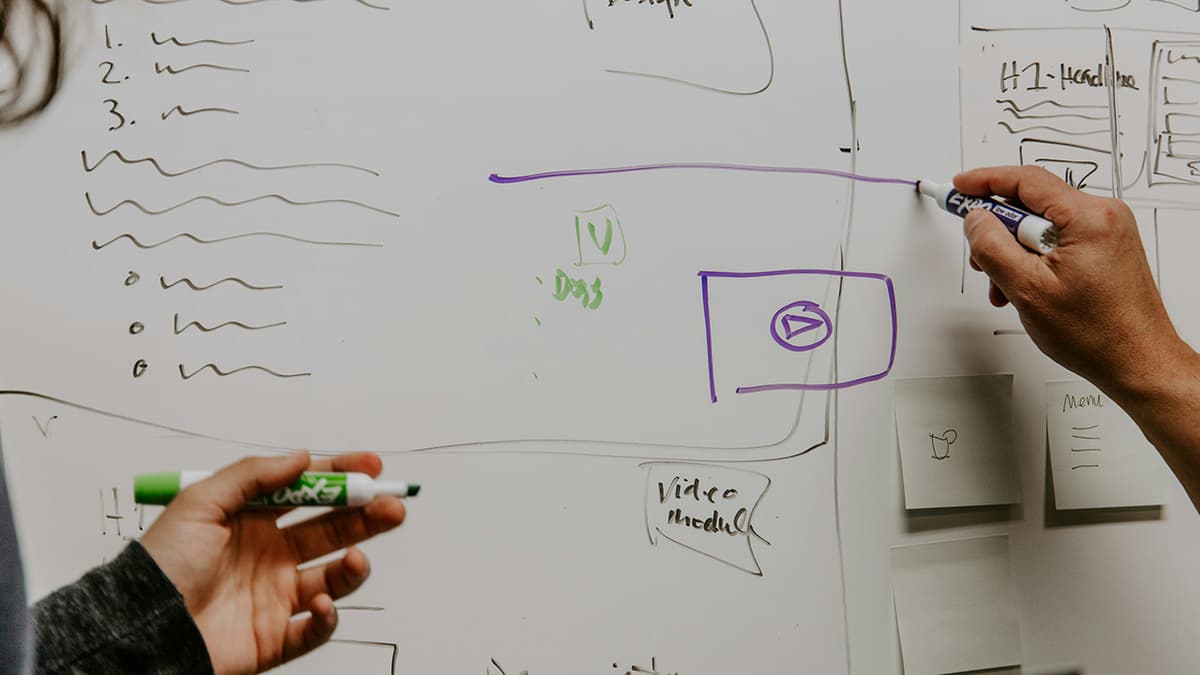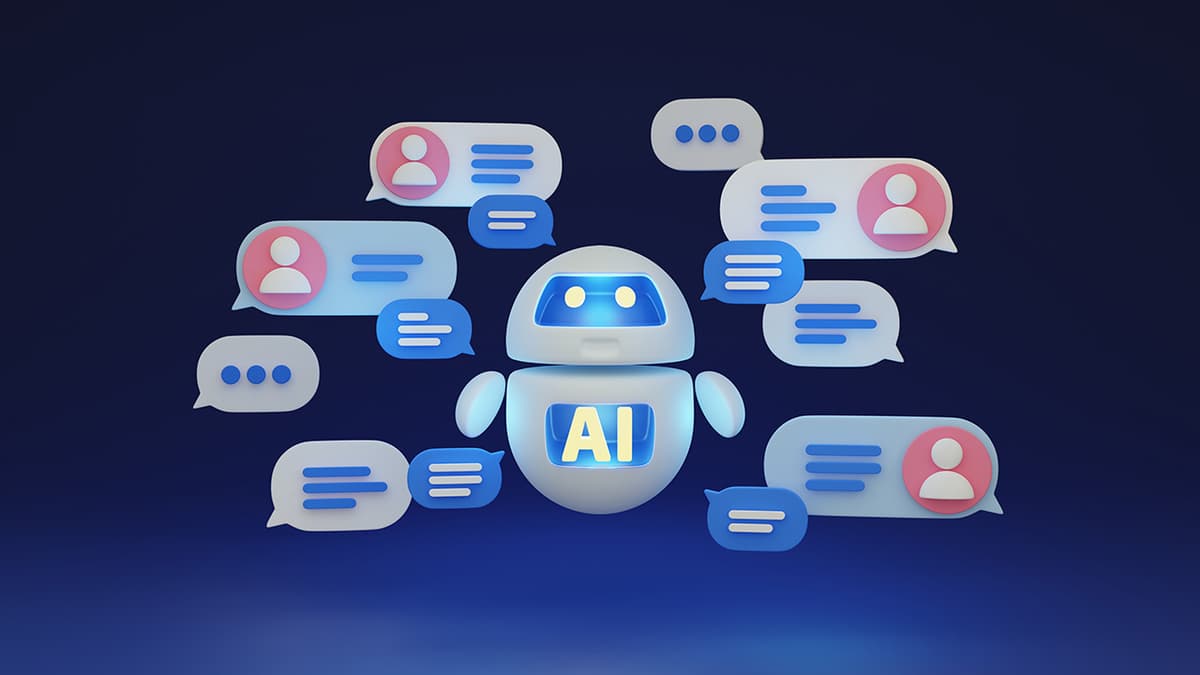How to Monitor Next.js Apps with Datadog: A Comprehensive Guide
Are you looking to enhance the performance and stability of your Next.js applications? Monitoring your applications is crucial to ensure they are running smoothly and effectively. In this guide, we will walk you through how you can set up monitoring for your Next.js apps using Datadog, a popular monitoring and analytics platform.
Why Monitor Next.js Apps with Datadog?
Before we delve into the technical details, let's understand why monitoring your Next.js apps with Datadog is important. Next.js is a powerful framework for building React applications, but as your application grows in complexity and user traffic, it becomes essential to have visibility into its performance metrics. Datadog provides comprehensive monitoring capabilities, allowing you to track key performance indicators, identify bottlenecks, and troubleshoot issues proactively.
Getting Started with Datadog
To get started with monitoring your Next.js app using Datadog, you will first need to sign up for a Datadog account. Datadog offers a free trial, so you can explore its features before committing to a subscription. Once you have created an account, you will be able to access the Datadog dashboard, where you can set up monitoring for your application.
Setting Up Monitoring for Next.js
The first step in monitoring your Next.js app with Datadog is to integrate the Datadog JavaScript library into your application. You can do this by adding the following snippet to your Next.js project:
Javascript
Replace 'YOUR_APPLICATION_ID' and 'YOUR_CLIENT_TOKEN' with your Datadog application ID and client token, respectively. This integration enables Datadog Real User Monitoring (RUM) for your Next.js app, allowing you to track user interactions, front-end performance, and errors in real-time.
Monitoring Performance Metrics
Once you have set up the Datadog JavaScript library in your Next.js app, you can start monitoring performance metrics such as page load times, network requests, and JavaScript errors. The Datadog dashboard provides a visual representation of these metrics, making it easy to identify any performance issues or anomalies in your application.
Creating Custom Dashboards
Datadog allows you to create custom dashboards tailored to your specific monitoring needs. You can add widgets for metrics such as server response time, CPU usage, and memory utilization to gain deeper insights into the health and performance of your Next.js app. Custom dashboards help you visualize trends, set alerts, and make data-driven decisions to optimize your application.
Setting Alerts and Notifications
In addition to monitoring performance metrics, Datadog allows you to set up alerts and notifications based on predefined thresholds or custom conditions. You can receive alerts via email, SMS, or integrations with collaboration tools such as Slack or PagerDuty. Setting up alerts ensures that you are notified immediately of any critical issues affecting your Next.js app.
Analyzing Logs and Traces
Datadog also offers log management and distributed tracing capabilities, allowing you to analyze application logs and trace requests across microservices in your Next.js app. Logs and traces provide valuable insights into the flow of data within your application, helping you pinpoint issues and optimize performance effectively.
Integrating with Third-Party Services
Datadog supports integrations with a wide range of third-party services and tools, allowing you to centralize monitoring and analytics within a single platform. You can integrate Datadog with popular services such as AWS, Google Cloud, and GitHub to streamline monitoring workflows and gain a holistic view of your Next.js app's performance.
Monitoring your Next.js applications with Datadog is essential for maintaining optimal performance, identifying bottlenecks, and ensuring a seamless user experience. By following the steps outlined in this guide, you can set up comprehensive monitoring for your Next.js apps and leverage Datadog's powerful features to optimize performance and troubleshoot issues effectively. Start monitoring your Next.js apps with Datadog today and take control of your application's performance!