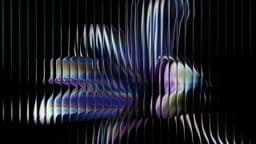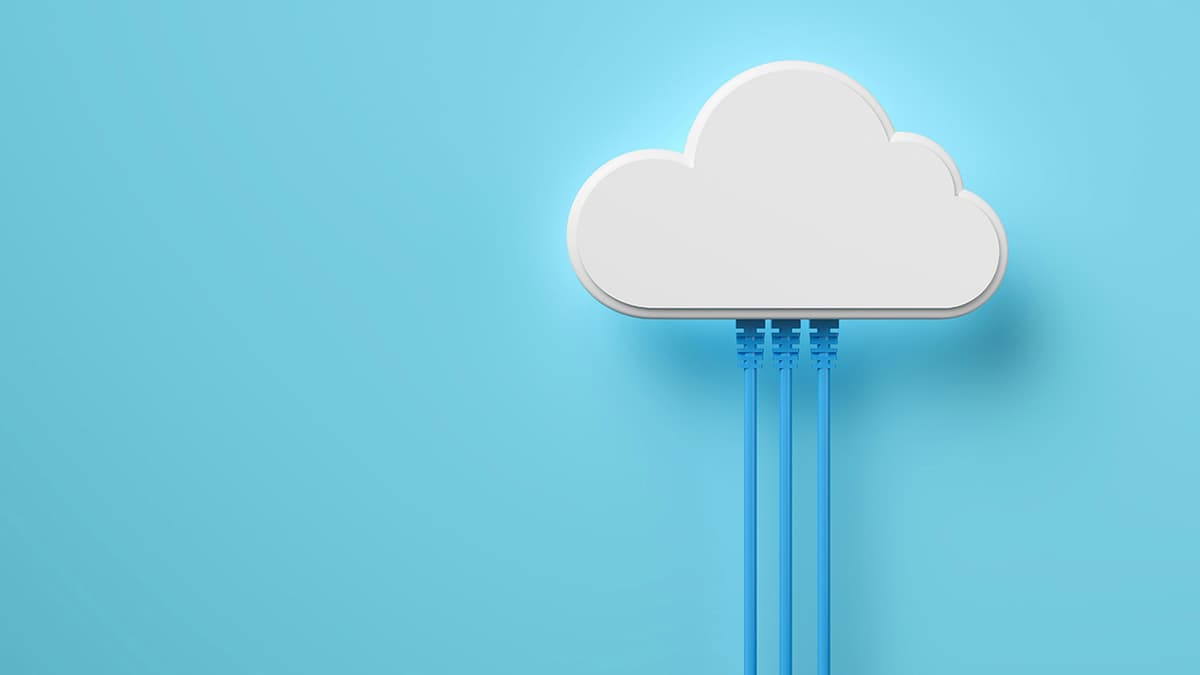How to Manage State in React Without Losing Your Mind
Have you ever found yourself getting overwhelmed when it comes to managing state in your React applications? Fear not, dear reader, for I am here to guide you through this common challenge with grace and ease.
The key to effectively managing state in React lies in understanding the different options available to you and choosing the right approach for your specific use case. In this article, we will explore various state management techniques in React and provide practical examples to help you gain a deeper understanding.
Using React's Built-in State Management
When you first start working with React, the most common way to manage state is by using React's built-in state management. This involves setting up state within your component using the useState hook. Here's a simple example to illustrate this concept:
Jsx
In this example, we have a Counter component that uses the useState hook to manage the count state. Whenever the "Increment" button is clicked, the count state is updated by calling setCount.
While using React's built-in state management is simple and straightforward for managing local component state, it may become cumbersome for more complex state management scenarios. This is where external state management libraries come into play.
Leveraging External State Management Libraries
For larger applications or situations where you need to share state across multiple components, using external state management libraries such as Redux or MobX can be beneficial. These libraries provide a centralized approach to managing state, making it easier to maintain and update state across your application.
Redux, in particular, is a popular choice for managing state in React applications. It follows a unidirectional data flow architecture and encourages the use of immutable state updates. Here's a brief example of how Redux can be integrated into a React application:
Jsx
In this example, we have set up a Redux store with a root reducer that manages the count state. The App component then uses the useSelector and useDispatch hooks provided by react-redux to access and update state.
While Redux is powerful and widely used, it may introduce additional complexity to your application, especially for smaller projects. In such cases, simpler state management solutions like Context API can be a viable alternative.
Simplifying State Management with Context API
The Context API in React enables you to share state across multiple components without the need for prop drilling. It provides a way to pass data through the component tree without having to pass props down manually at every level. Here's an example to demonstrate how Context API can be used for state management:
Jsx
In this example, we have set up an AppProvider component that uses the useReducer hook to manage state and provide the state and dispatch functions through the AppContext.Provider. The Counter component then accesses the state and dispatch functions using the useContext hook.
By leveraging the Context API, you can simplify state management and avoid prop drilling, making your code cleaner and more maintainable.
Managing state in React can be a challenging task, especially as your applications grow in complexity. By understanding the various state management techniques available, such as React's built-in state management, external libraries like Redux, and the Context API, you can choose the right approach that best suits your project requirements.
There is no one-size-fits-all solution when it comes to state management in React. Each technique has its strengths and weaknesses, so it's essential to evaluate your specific use case and choose the approach that aligns with your application's needs.
Next time you find yourself struggling to manage state in your React application, take a deep breath, assess your requirements, and confidently implement the most suitable state management solution. With the right approach and a clear understanding of state management principles, you can navigate through your React projects with ease and confidence.