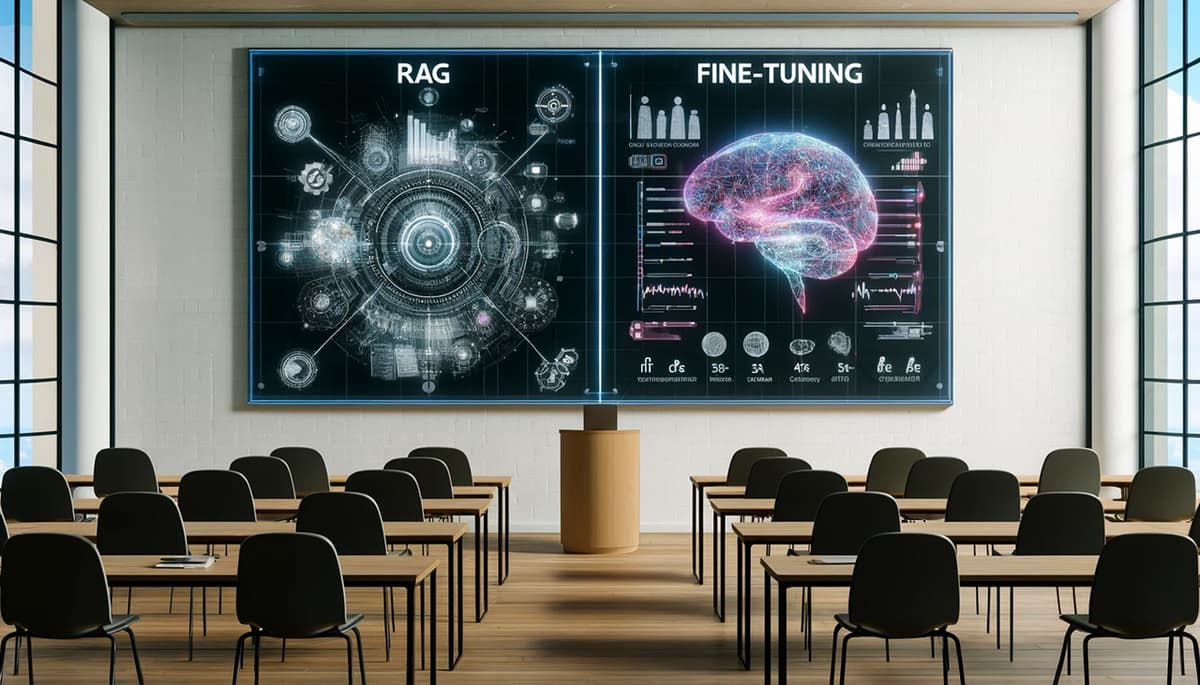What is <0x200b>, and Does It Affect Your Text?
When working with text on your computer, especially in text editors or programming environments, you might notice strange characters appearing unexpectedly. One common hidden character is <0x200b>. Many people wonder what this character is and whether it has any impact on the text they see or use. This article explains what <0x200b> is, why it appears, and if it should concern you.
What is <0x200b>?
<0x200b> stands for a specific Unicode character called the zero-width space. Unicode is a system that assigns a unique code to every character from different writing systems around the world. The code <0x200b> is a hexadecimal code, meaning it's a number written in base 16. This code corresponds to a special invisible character used in digital text.
The zero-width space is a character that takes up no visible space when displayed. It doesn't produce any visible mark or symbol on the screen. Its main feature is that it allows text to be split or separated without showing any actual space or line break.
Why Does <0x200b> Appear in Text?
This invisible character can be introduced into text in various ways:
- Copying and Pasting: When copying text from websites or documents, the zero-width space might get inserted accidentally.
- Formatting: Some text formatting tools or copy-paste operations add these characters to control how text wraps or behaves.
- Encoding Issues: Sometimes when text is converted between different formats or encodings, these invisible characters can appear unexpectedly.
- Programming and Coding: Developers sometimes insert zero-width spaces intentionally to control text layout or for other technical purposes.
In many cases, the appearance of <0x200b> in text is unintentional and can cause confusion or formatting issues.
Will <0x200b> Affect My Text?
Since the zero-width space doesn't show visually, many might think it has no effect. But, in some cases, it can have implications:
- Search and Replace: Zero-width spaces can interfere with search operations, causing search terms not to match properly.
- Text Processing: In programming, scripts that process text strings might treat zero-width spaces differently, leading to bugs or unexpected results.
- Copy-Paste Problems: When copying text with these characters, they might copy along unintentionally, affecting how the text appears or functions elsewhere.
- Web and Document Formatting: Some formatting tools or platforms could interpret the zero-width space differently, which may cause text to behave unexpectedly — like wrapping, splitting, or rendering incorrectly.
Most of the time, these characters do not impact the visible content significantly. Yet, they can cause subtle issues, especially in automated processes or when precise text processing is needed.
How to Detect or Remove <0x200b>?
If you suspect that your text includes zero-width spaces, here are some ways to find and remove them:
- Use a Text Editor with Special Character Highlighting: Some advanced editors can highlight or reveal invisible characters for easier identification.
- Search for Unicode Characters: Many editors allow you to search for specific Unicode or hexadecimal codes, including
<0x200b>. - Online Tools: There are online tools where you can paste your text, and they will show hidden characters.
- Programming Solutions: If you’re coding, you can write scripts to find and strip out
\u200bcharacters. For example, in many languages, replacing\u200bwith an empty string will remove these characters.
Removing these characters helps prevent unexpected behavior in processing or displaying text.
Should You Worry About <0x200b>?
In most cases, zero-width spaces are harmless and serve useful purposes in certain applications. For example, they can be used to insert invisible markers in text, control line breaking, or prevent unwanted hyperlink breaking on web pages.
If you notice strange behavior in your text — like unexpected line breaks, weird formatting, or search problems — then it might be worth examining your text for zero-width spaces.
Generally, for everyday use, these characters don't pose a serious problem. Just be aware that they exist, especially if you’re working with sensitive or automated text processing tasks.
<0x200b> is the Unicode zero-width space, an invisible character that doesn’t print or show visually, but can still affect how text behaves. It appears mainly in digital text due to copying, formatting, or encoding issues. Usually, it doesn’t cause problems, but in some cases, it can interfere with search, display, or processing of text.
If you see these characters and are concerned, you can easily find and remove them with appropriate tools or scripts. Knowing about <0x200b> can help you better understand and handle your digital text, avoiding unexpected surprises or formatting errors.