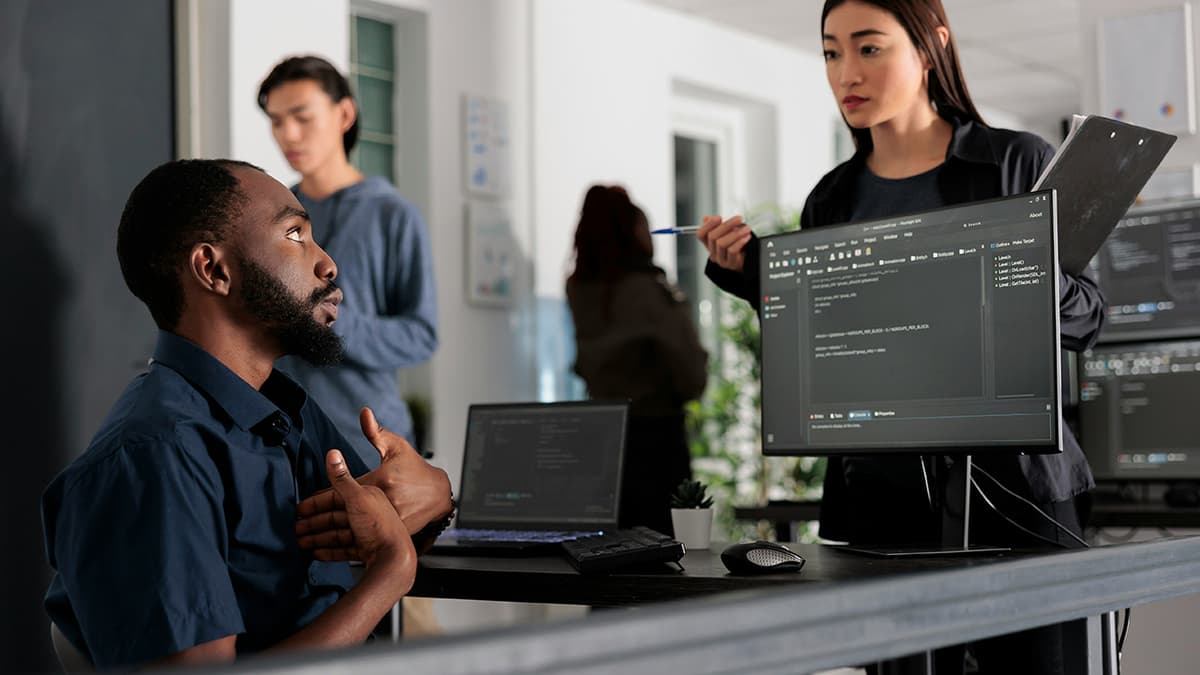How to Manage Lists in a SQL Server Database?
Lists are a common data structure in SQL Server databases used to store related information in an organized manner. Whether you are a beginner or an experienced SQL Server user, understanding how to effectively manage lists in a database is crucial for efficient data storage and retrieval. This article will cover various aspects of working with lists in SQL Server databases without using complex jargon.
What are Lists in SQL Server?
In SQL Server, a list is a collection of items stored in a table that share a common attribute or relationship. These items can be anything from names and numbers to products and orders. By structuring data into lists, you can easily query, update, and analyze information based on specific criteria.
Creating a List Table
To create a list in a SQL Server database, you first need to define a table that will store the list items. For example, if you want to create a list of products, you can create a table named Products with columns for ProductID, ProductName, Price, and other relevant attributes. Here's an example of how you can create a basic list table in SQL Server:
Sql
Inserting Data into a List Table
Once you have created the list table, you can start inserting data into it. To add items to the Products table, you can use the INSERT INTO statement. Here's an example of how you can insert a new product into the list:
Sql
Querying a List Table
Querying a list table allows you to retrieve specific information based on your requirements. You can use the SELECT statement to query data from a list table. For instance, if you want to retrieve all products in the Electronics category, you can run the following SQL query:
Sql
Updating List Items
To update the information of an item in a list table, you can use the UPDATE statement. For example, if you want to change the price of a product with ProductID 1, you can execute the following SQL query:
Sql
Deleting List Items
When you need to remove an item from a list table, you can use the DELETE statement. For instance, if you want to delete a product with ProductID 1, you can run the following SQL query:
Sql
Indexing Lists for Performance
If you are working with large lists in a SQL Server database, indexing can significantly improve query performance. By creating indexes on columns frequently used in queries, you can speed up data retrieval. To add an index to the ProductName column in the Products table, you can execute the following SQL statement:
Sql
Best Practices for List Management
- Normalize Data: Normalize your list tables to avoid data redundancy and improve data integrity.
- Use Constraints: Apply constraints such as
UNIQUEandNOT NULLto maintain data consistency. - Regular Backups: Create regular backups of your database to prevent data loss.
- Monitor Performance: Regularly monitor database performance and optimize queries for efficiency.
By following these best practices, you can effectively manage lists in a SQL Server database and ensure the integrity and performance of your data.