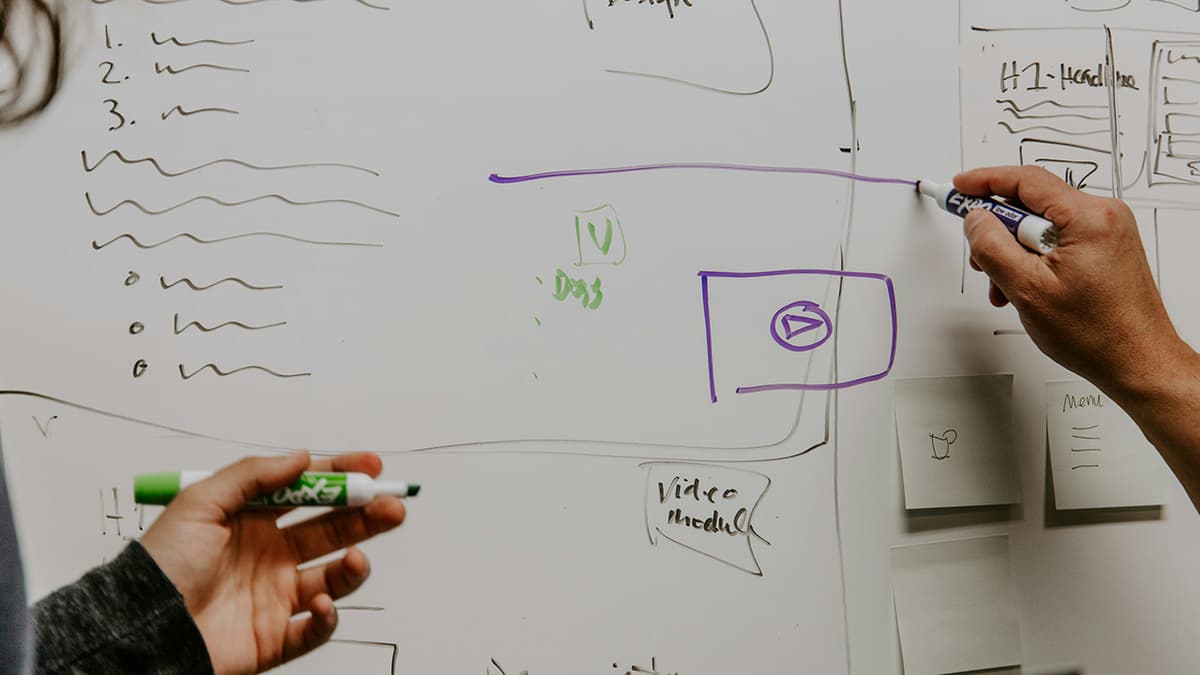A Step-By-Step Guide to Target Card Account Access
Logging into your Target Card account is straightforward. Target offers its cardholders quick access to their accounts.
Need to check your RedCard balance or view your latest transactions? Accessing your Target Card account online is simple.
- Navigate to Target's RedCard login page.
- Enter your username and password in the provided fields and click the ‘Sign In’ button. You’ll then have access to your account to view statements or track spending.
Forgot your password? Target has an easy password reset process.
- Below the sign-in fields, click on the link that states “Forgot your username or password?”
- You will be directed to a reset page. Provide your email or card number for verification.
- Follow the prompts, and you’ll receive an email with a link to reset your password. Create a new password, and you’re ready to go.
Maintaining access to your Target Card account keeps you in control of your finances and shopping. If you need to visit the login page directly, simply go to Target's RedCard login portal. Happy shopping!