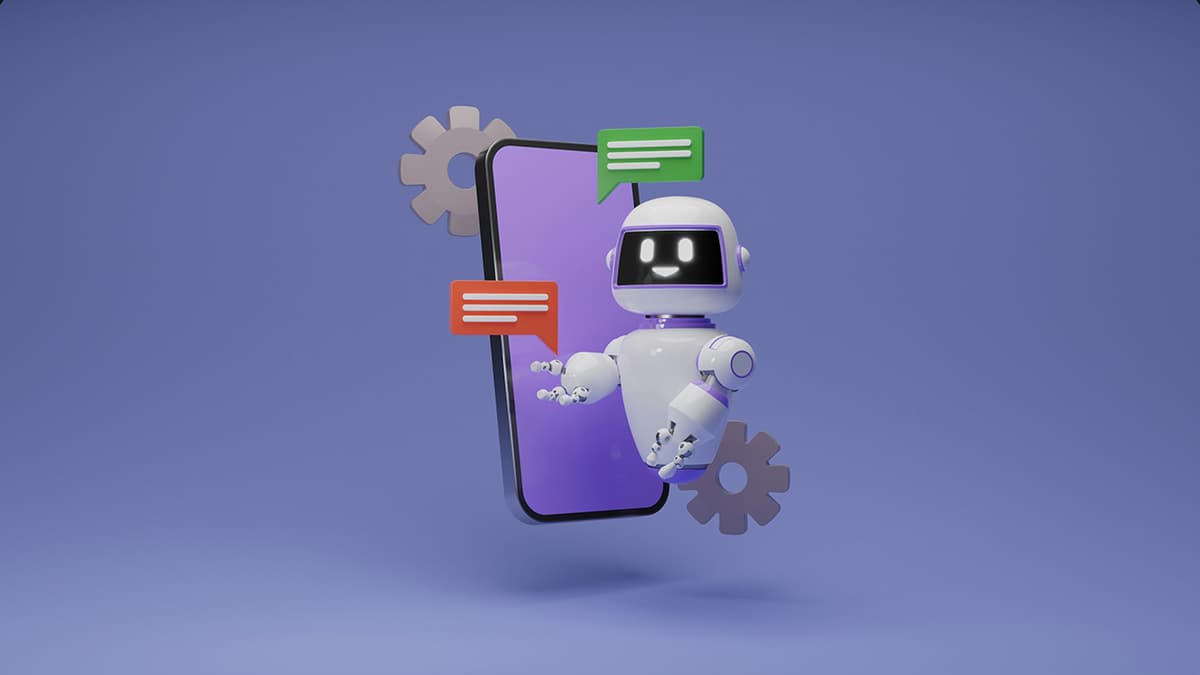How to Integrate Vue.js with Rails for Seamless Development
Developers often wonder how to effectively integrate Vue.js with Rails for a smooth and streamlined development experience. With the power of Vue.js for creating dynamic user interfaces and Rails for robust backend development, this combination offers the best of both worlds. In this article, we will explore the step-by-step process of integrating Vue.js with Rails, unlocking a world of possibilities for building modern web applications.
Understanding the Basics
Before diving into the integration process, it's essential to understand the fundamental concepts of Vue.js and Rails. Vue.js is a progressive JavaScript framework that allows developers to build interactive interfaces with ease. On the other hand, Rails is a powerful web application framework written in Ruby, known for its convention over configuration approach.
Setting Up the Environment
The first step in integrating Vue.js with Rails is to set up the development environment. You can start by creating a new Rails application using the following command:
Bash
Next, navigate to the project directory and install the necessary dependencies for Vue.js:
Bash
This command installs Vue.js and its dependencies within the Rails project, enabling seamless integration between the two frameworks.
Integrating Vue.js with Rails
To integrate Vue.js components into your Rails application, you can create a new Vue component and include it within the Rails views. Begin by creating a new Vue component inside the asset pipeline directory:
Bash
In the ExampleComponent.vue file, define your Vue component as follows:
Vue
Next, import the Vue component into your Rails application layout or view file:
Erb
This imports the Vue component and makes it available for use within your Rails views, allowing you to leverage the power of Vue.js for dynamic user interface development.
Communicating Between Vue.js and Rails
One of the key aspects of integrating Vue.js with Rails is enabling communication between the frontend and backend. This can be achieved using AJAX requests to fetch data from Rails controllers. For example, you can create a Rails controller to handle API requests and respond with JSON data:
Ruby
In your Vue.js component, you can make a GET request to the Rails API endpoint using a library like Axios:
Javascript
By making AJAX requests from Vue.js to Rails controllers, you can seamlessly exchange data between the frontend and backend, enabling dynamic data-driven applications.
Enhancing User Experience with Vue.js Components
One of the main advantages of integrating Vue.js with Rails is the ability to create reusable and interactive components. Vue components can be used to enhance the user experience by adding interactivity and dynamic behavior to your Rails views. For example, you can create a Vue component for a todo list that allows users to add and delete items:
Vue
By creating interactive Vue components like the todo list example above, you can significantly improve the user experience of your Rails application and create a more engaging interface for users.
Integrating Vue.js with Rails opens up a world of possibilities for building modern and dynamic web applications. By following the steps outlined in this article, you can seamlessly combine the frontend power of Vue.js with the backend robustness of Rails, creating a harmonious development environment. Embrace the versatility of Vue.js components, leverage AJAX requests for data exchange, and enhance the user experience with interactive features. By mastering the integration of Vue.js with Rails, you are well on your way to creating cutting-edge web applications that deliver exceptional user experiences.