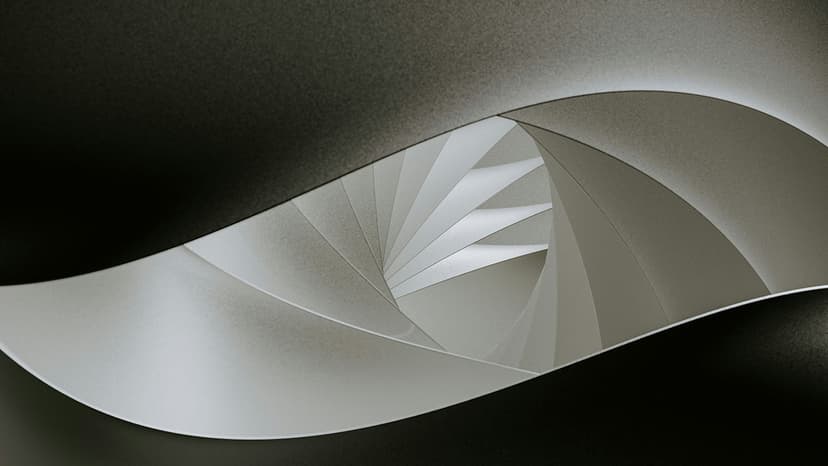How to Integrate Sitecore with Next.js for Seamless Web Development
Are you looking to combine the power of Sitecore content management system (CMS) with the flexibility and speed of Next.js for your web development projects? The integration of Sitecore with Next.js can offer a range of benefits, from improved performance to streamlined content management workflows. In this article, we will explore the process of integrating Sitecore with Next.js, providing you with a comprehensive guide to help you get started.
Understanding Sitecore and Next.js
Before we delve into the integration process, let's briefly discuss what Sitecore and Next.js are and how they complement each other in the web development landscape.
Sitecore is a popular enterprise-level CMS that enables organizations to create, manage, and deliver personalized digital experiences to their users. It provides a robust set of features for content management, marketing automation, analytics, and more, making it a powerful tool for building sophisticated websites and applications.
On the other hand, Next.js is a React framework that allows developers to build fast, dynamic, and SEO-friendly web applications. It offers server-side rendering, static site generation, and a developer-friendly environment, making it an ideal choice for building modern web experiences.
By integrating Sitecore with Next.js, developers can leverage the strengths of both platforms to create high-performance websites with dynamic content delivery and seamless user experiences.
Setting Up Your Development Environment
To integrate Sitecore with Next.js, you will need to set up a development environment that includes both platforms. Here's a step-by-step guide to getting started:
-
Install Sitecore: Begin by setting up a Sitecore instance on your local machine or a server. You can follow the official Sitecore documentation for detailed installation instructions.
-
Create a Next.js Project: Use the Create Next App command to generate a new Next.js project. This will create a boilerplate project structure with all the necessary files and configurations.
-
Configure Sitecore API: Sitecore provides a robust set of APIs for interacting with content items, media files, and other resources. Configure your Sitecore instance to expose the necessary APIs that your Next.js application will consume.
-
Set Up Data Fetching: In your Next.js project, implement data fetching logic to retrieve content from the Sitecore API. You can use tools like Axios or the built-in Fetch API to make HTTP requests to the Sitecore endpoints.
-
Render Content Dynamically: Utilize the retrieved content from Sitecore to render dynamic pages in your Next.js application. You can use React components to structure and display the content in a visually appealing way.
Implementing Server-Side Rendering
One of the key advantages of integrating Sitecore with Next.js is the ability to leverage server-side rendering for improved performance and SEO optimization. By pre-rendering pages on the server and delivering them to the client as static HTML, you can ensure fast loading times and better search engine visibility.
To implement server-side rendering in your Next.js application, follow these steps:
-
Configure Server Middleware: Use Next.js API routes to create server middleware that fetches content from Sitecore and pre-renders pages on the server. This allows you to serve fully generated HTML pages to the client.
-
Optimize Page Loading: Implement caching strategies, lazy loading techniques, and code splitting to optimize the loading speed of your pages. Minimize unnecessary requests and render only the essential content to enhance performance.
-
Enhance SEO Metadata: Use dynamic page titles, meta descriptions, and Open Graph tags to enhance the SEO capabilities of your Next.js application. Ensure that each page contains relevant metadata to improve visibility on Search Engine Results Pages.
Managing Content in Sitecore
In a Sitecore and Next.js integration, content management plays a crucial role in maintaining a seamless workflow between the CMS and the frontend application. Sitecore offers a user-friendly interface for content editors to create, edit, and publish content, while Next.js provides a dynamic platform for displaying that content to end-users.
To effectively manage content in Sitecore for your Next.js application, consider the following best practices:
-
Content Modeling: Define clear content structures, templates, and fields in Sitecore to organize your content effectively. Use field types, item hierarchies, and content relationships to create a cohesive content architecture.
-
Workflow Automation: Leverage Sitecore's workflow capabilities to automate content approval processes, versioning, and publishing tasks. Define workflows, assign roles, and set up approval steps to streamline content management operations.
-
Personalization and Targeting: Use Sitecore's personalization features to deliver tailored content to specific audience segments based on user behavior, demographics, or preferences. Implement content profiling, A/B testing, and multivariate testing to optimize content delivery.
Enhancing User Experiences with Next.js
With the integration of Sitecore and Next.js, you can unlock a range of possibilities for enhancing user experiences on your website or application. By combining the robust content management capabilities of Sitecore with the dynamic frontend features of Next.js, you can create engaging, personalized, and high-performance web experiences for your users.
To maximize the potential of user experiences in a Sitecore and Next.js integration, consider the following strategies:
-
Dynamic Content Loading: Implement lazy loading, infinite scroll, or server-side rendering to deliver content to users dynamically. Load content as needed to reduce page load times and improve user engagement.
-
Responsive Design: Design your Next.js application to be responsive and mobile-friendly, ensuring a seamless user experience across devices and screen sizes. Use CSS media queries, flexible layouts, and image optimization techniques to create a visually appealing interface.
-
Interactive Features: Incorporate interactive elements such as animations, transitions, sliders, and modal windows to engage users and enhance the interactivity of your application. Use React components and libraries to add dynamic functionality to your pages.
In this guide, we have explored the process of integrating Sitecore with Next.js to create seamless web development experiences. By combining the powerful features of Sitecore's content management system with the flexibility and speed of Next.js, developers can build high-performance websites with dynamic content delivery and engaging user experiences.
Whether you are a seasoned developer looking to leverage the strengths of both platforms or a newcomer exploring new technologies, the integration of Sitecore with Next.js offers a wealth of opportunities for innovation and creativity in web development. With the right tools, techniques, and best practices, you can unlock the full potential of this integration and take your web projects to the next level.