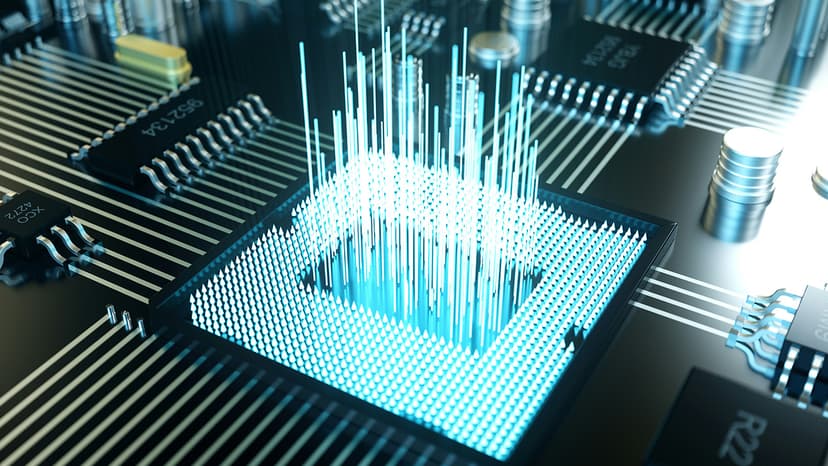How to Integrate Firebase with Next.js
Are you looking to integrate Firebase with your Next.js project? Firebase offers a variety of services such as authentication, real-time database, and cloud functions. When paired with Next.js, these services can enhance your web application. This article outlines the steps to integrate Firebase with Next.js effectively.
Setting Up Firebase in Your Next.js Project
To begin integrating Firebase, set up a Firebase project. If you don’t have a Firebase account, create one by visiting the Firebase Console and following the instructions to start a new project. After setting up your Firebase project, you need to acquire your Firebase configuration details.
To obtain your Firebase configuration, go to your Firebase project settings and navigate to the web app configuration. You will see a code snippet similar to this:
const firebaseConfig = { apiKey: "YOUR_API_KEY", authDomain: "YOUR_AUTH_DOMAIN", projectId: "YOUR_PROJECT_ID", storageBucket: "YOUR_STORAGE_BUCKET", messagingSenderId: "YOUR_MESSAGING_SENDER_ID", appId: "YOUR_APP_ID" };
Copy this configuration object as you will need it for initializing Firebase in your Next.js project.
Integrate Firebase with Next.js
To integrate Firebase, use the Firebase JavaScript SDK. First, install the Firebase SDK by executing the following command in your project directory:
npm install firebase
After installation, initialize Firebase by creating a new file, such as firebase.js, in your Next.js project directory. Add the following code:
import firebase from 'firebase/app'; import 'firebase/auth'; import 'firebase/firestore'; const firebaseConfig = { // Your Firebase configuration object here }; if (!firebase.apps.length) { firebase.initializeApp(firebaseConfig); } export const auth = firebase.auth(); export const firestore = firebase.firestore();
Now Firebase is initialized in your project, allowing you to access services like authentication and Firestore. For instance, to authenticate a user with Firebase Authentication, create a new file, such as auth.js, and include the code below:
import { auth } from './firebase'; const signInWithGoogle = async () => { const provider = new firebase.auth.GoogleAuthProvider(); try { await auth.signInWithPopup(provider); // User successfully signed in } catch (error) { console.error(error.message); } }; export { signInWithGoogle };
Access Firebase Data in Your Next.js Components
Integrating Firebase with Next.js lets you fetch and display real-time data from Firestore. To achieve this, create a new file, such as data.js, and use the following code to retrieve data from Firestore:
import { firestore } from './firebase'; const fetchDataFromFirestore = async () => { const snapshot = await firestore.collection('your_collection').get(); const data = snapshot.docs.map((doc) => ({ id: doc.id, ...doc.data() })); return data; }; export { fetchDataFromFirestore };
You can import and use the fetchDataFromFirestore function in your components to display real-time data from Firestore.
Implement Authentication in Next.js with Firebase
Firebase Authentication simplifies the process of adding user authentication to your Next.js application. To implement Firebase Authentication, create a new file, such as auth.js, and include the following code:
import { auth } from './firebase'; const signInWithGoogle = async () => { const provider = new firebase.auth.GoogleAuthProvider(); try { await auth.signInWithPopup(provider); // User successfully signed in } catch (error) { console.error(error.message); } }; const signOut = async () => { try { await auth.signOut(); // User successfully signed out } catch (error) { console.error(error.message); } }; export { signInWithGoogle, signOut };
Utilizing the signInWithGoogle and signOut functions allows for easy implementation of user authentication in your Next.js project using Firebase Authentication.