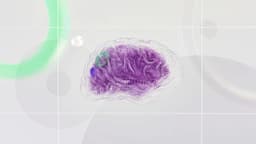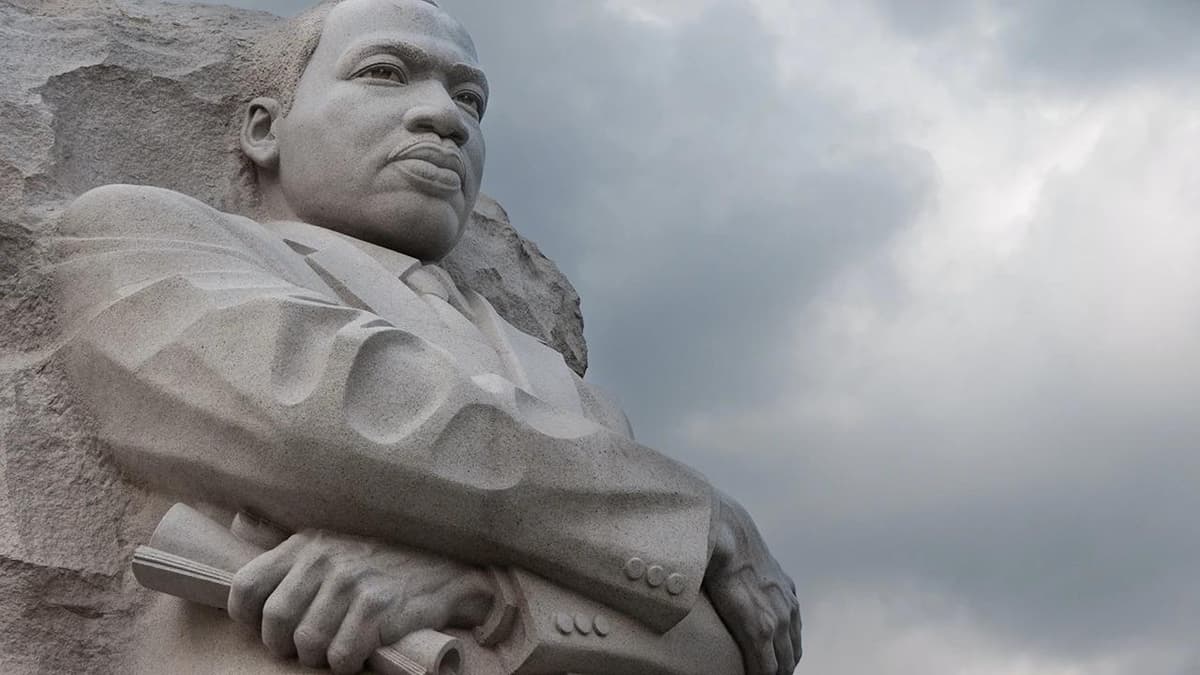How to Install a New App on Your iPhone
Installing new apps on your iPhone is easy and rewarding. You can customize your device with useful tools and entertaining games. Here’s a straightforward guide to help you get started.
Step 1: Find the App Store Icon
Locate the App Store on your home screen. It has a blue icon with an 'A' made of tools. Tap on it to open the App Store.
Step 2: Sign In
If prompted, enter your Apple ID credentials. This includes the email and password you set up for your iPhone. If you've signed in before, your device might remember your details.
Step 3: Search for Apps
Tap the magnifying glass icon labeled 'Search' at the bottom of the screen. Enter the name of the app you want or use keywords. After typing, hit 'Search', and you'll see a list of options.
Step 4: Select an App
Once you find the app you're interested in, check if it's free or paid. Free apps will have the word 'Get' next to them, while paid apps will display their price. Tap 'Get' or the price, and confirm your identity with Touch ID, Face ID, or your Apple ID password.
Step 5: Download the App
After confirming your identity, the app will begin downloading. You'll see a progress circle fill as it installs.
Step 6: Access Your App
Once the download completes, you can open the app straight from the App Store or find it on your home screen. Tap the icon to launch your new app.
Step 7: Explore the App
Take time to familiarize yourself with your new app. Some apps may offer a short tutorial, while others will let you explore freely. Engage with the features and make the most of what it offers.
Step 8: Keep Your Apps Updated
To ensure your apps run smoothly, regularly check for updates. Tap on your profile icon in the App Store and pull down to refresh the list. If updates are available, click 'Update' next to the app.
Syncing Across Devices
If you have multiple Apple devices, you may share apps between them. Thanks to iCloud, your data can sync, making it easy to use apps across devices seamlessly.
Now you know how to install new apps on your iPhone. Enjoy exploring the App Store and finding applications that enhance your daily life. Happy tapping!