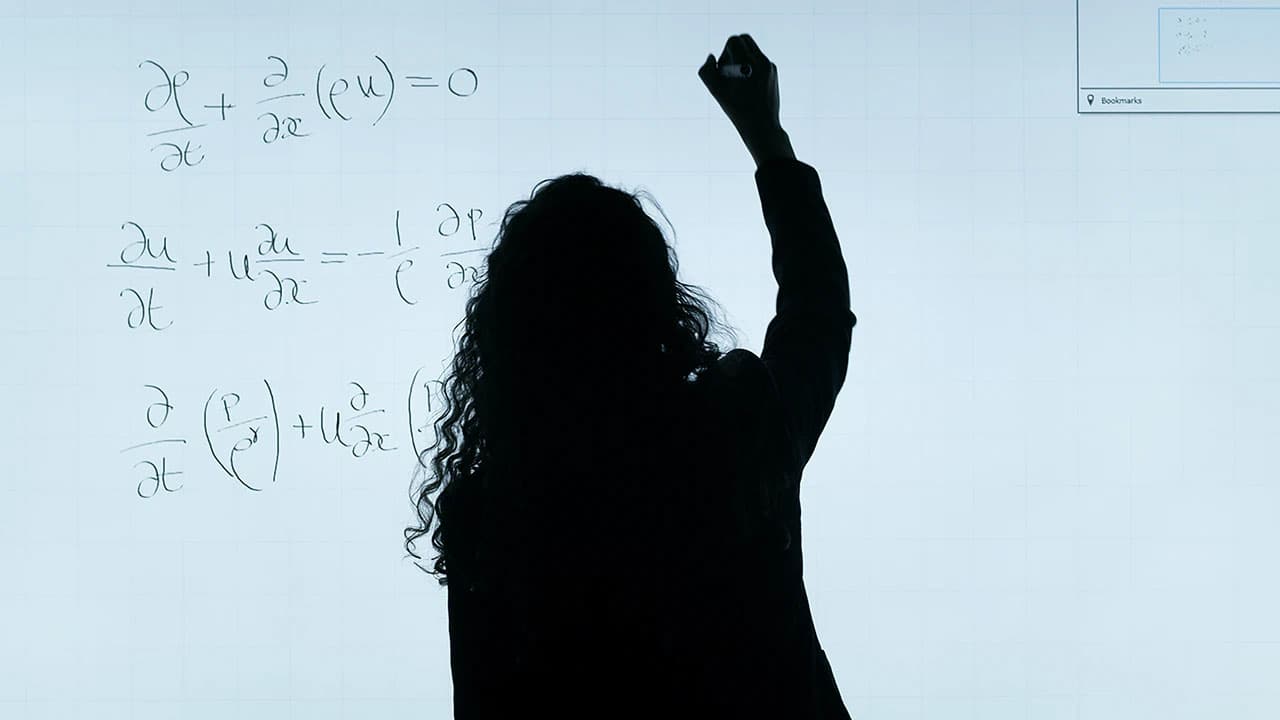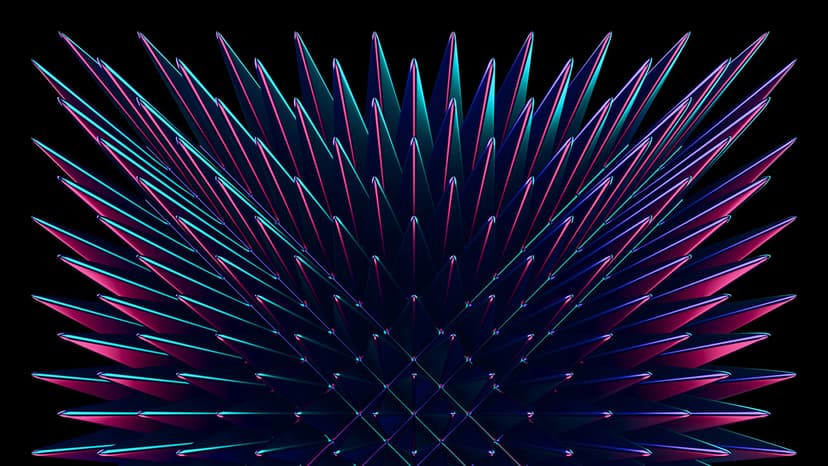How to Improve Performance in Your Next.js Website
Are you looking to enhance the performance of your Next.js website? Improving your site's efficiency can significantly impact user engagement and satisfaction. Implementing key strategies can optimize your Next.js website for better performance.
Minimize Server-Side Rendering
What is a way to boost performance? Minimize server-side rendering (SSR) when it's not necessary. While SSR benefits SEO and initial load times, excessive use can slow down page loads. Identify pages or components that do not require SSR. Opt for client-side rendering or static generation instead to reduce server load and improve rendering speed.
Utilize Static Site Generation
How can static site generation help? It improves performance by pre-rendering pages at build time. This allows you to serve static HTML files to users, eliminating server-side processing on each request and leading to faster page loads. Use static site generation for parts of your website that do not need dynamic data fetching.
Example of Static Site Generation in Next.js:
Javascript
Code Splitting for Better Performance
What is code splitting? It involves breaking down your JavaScript bundle into smaller chunks. Load only the code necessary for a specific page or component to reduce initial load time. Next.js supports code splitting, allowing you to dynamically import modules and create separate bundles.
Example of Code Splitting in Next.js:
Javascript
Image Optimization
How can you optimize images? Large image files can slow down performance. Optimize images by resizing, compressing, and using modern formats like WebP. Consider lazy loading images to defer loading offscreen images until they are in view, which reduces initial load times.
Utilize Caching
Why is caching important? Caching can enhance the speed of your Next.js website by storing frequently accessed data locally on the client's device. Implement client-side caching for static assets and API responses to reduce unnecessary server requests and speed up page loads. Next.js supports client-side caching through tools like SWR, allowing efficient data fetching and caching.
Implement Server-Side Caching
How can server-side caching help? It plays a key role in improving performance. Cache server responses at the CDN or server level to serve cached content to users without hitting the backend server for each request. This reduces server load and speeds up response times.
Monitor Performance Metrics
Why should you monitor performance metrics? Regularly tracking performance metrics helps identify bottlenecks in your Next.js website. Utilize tools like Lighthouse, WebPageTest, and Next.js Analytics to analyze metrics such as page load times and Time to First Byte (TTFB). Track these indicators and make data-driven optimizations to enhance performance.
Optimize CSS and JavaScript
How can you optimize CSS and JavaScript files? Minify and compress these files to reduce their size and loading times. Use techniques like tree shaking to eliminate unused code. Additionally, prioritize critical CSS to ensure that above-the-fold content is styled and rendered quickly.
Utilize Content Delivery Networks (CDNs)
How can CDNs improve performance? They can greatly enhance your Next.js website by caching and serving content from distributed servers. A CDN delivers static assets closer to the user, reducing latency and improving load times. Consider integrating a CDN to optimize content delivery.
Implementing these strategies can effectively improve the performance of your Next.js website. Optimize various aspects, from minimizing server-side rendering to caching, for a faster and more seamless browsing experience.