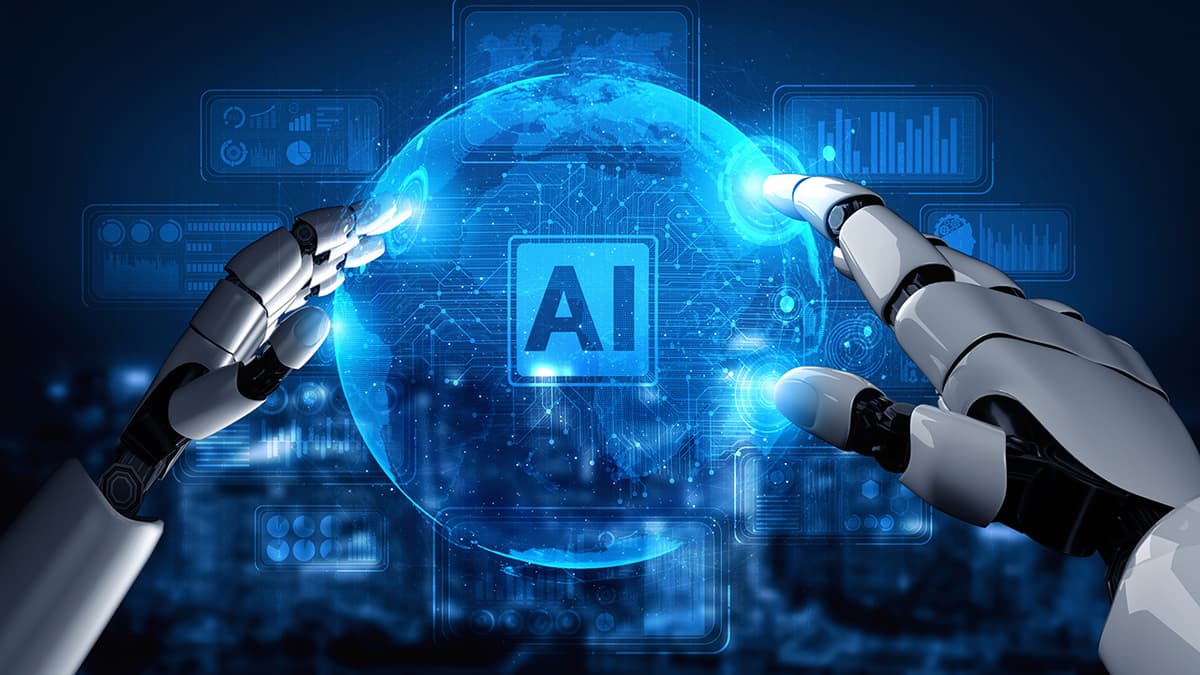How to Implement Push Notifications in React: A Comprehensive Guide
Push notifications are a key feature for modern web applications. They keep users informed and engaged even when the application is not open. This article outlines how to implement push notifications in a React application using Firebase Cloud Messaging (FCM).
Getting Started
What are push notifications? They are messages sent from a server to the user's device, alerting them of new updates or events. In web applications, push notifications help re-engage users and provide timely information.
Setting Up Firebase
To implement push notifications in your React application, use Firebase Cloud Messaging. Follow these steps:
- Create a Firebase project in the Firebase console.
- Register your web application to obtain your Firebase configuration. This includes the API key, messaging sender ID, and app ID.
Integrating Firebase With React
To integrate Firebase with your application, install the Firebase SDK by running:
Bash
Then, initialize Firebase in your index.js file:
Javascript
Requesting Permission for Notifications
Users must grant permission to receive notifications. Add the following code to your React component:
Javascript
Handling Incoming Notifications
Once permissions are granted, you can handle incoming notifications with this code:
Javascript
Sending Notifications from Firebase Console
To send push notifications, navigate to Cloud Messaging in the Firebase console. Compose and send notifications to users based on various targeting options.
Handling Notification Clicks
You can also manage notification clicks with an event listener:
Javascript
This guide outlines the main steps to implement push notifications in a React application using Firebase Cloud Messaging. Following these steps enhances user engagement and interaction in your web applications. If you have questions, refer to Firebase documentation for additional support.