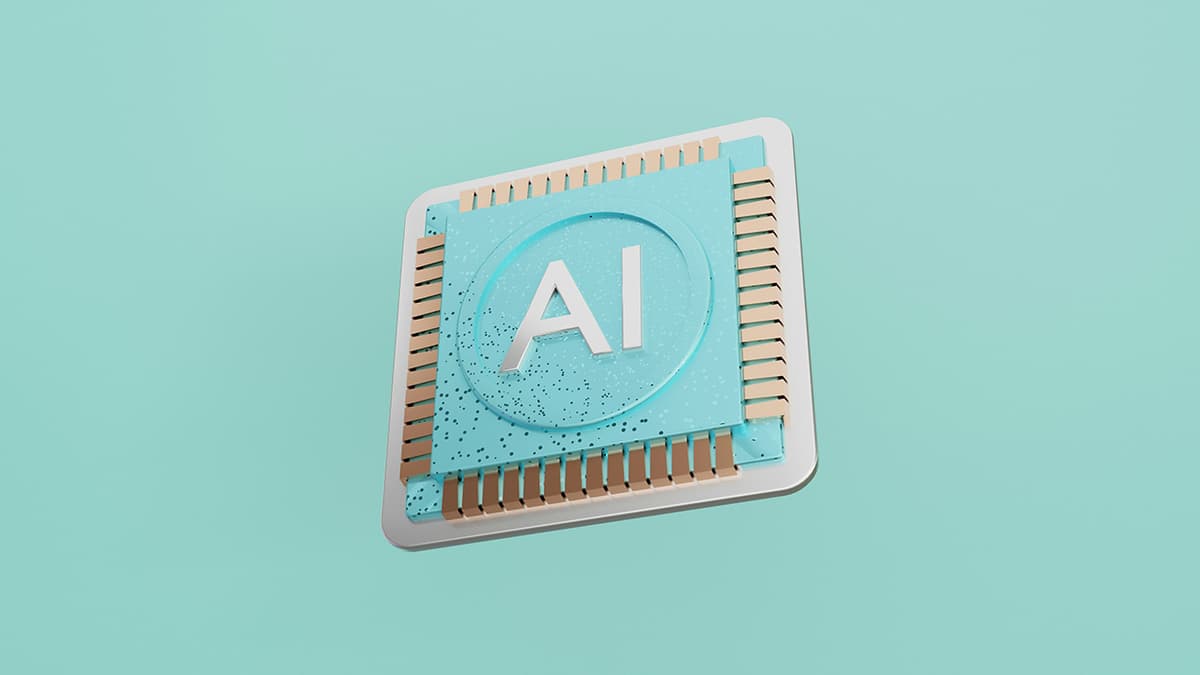How to Implement Authentication in Laravel Bootcamp
So you've been diving deep into Laravel, mastering the ins and outs of this powerful PHP framework. You're feeling confident in your skills, but there's one topic that keeps popping up in conversation: authentication. It's a key aspect of any web application, ensuring that only authorized users can access certain parts of your site. In this guide, we'll walk you through the process of implementing authentication in Laravel, so you can take your projects to the next level.
Getting Started with Laravel's Authentication System
Laravel makes implementing authentication a breeze, thanks to its built-in tools and functionalities. To get started, you'll first need to set up a new Laravel project or use an existing one. Once you have your project ready, open up your terminal and run the following command to install Laravel's authentication scaffolding:
Bash
This command will create all the necessary views, controllers, and routes for a basic authentication system in your Laravel application. Next, run the migration command to create the required tables in your database:
Bash
With these steps completed, you now have a fully functional authentication system set up in your Laravel project. Users can register, log in, log out, and reset their passwords right out of the box.
Customizing the Authentication System
While Laravel's default authentication system is great for getting started quickly, you'll likely want to customize it to better fit your specific needs. The good news is that Laravel makes it easy to modify and extend the authentication functionality.
Customizing Views
If you want to tweak the look and feel of the authentication views, you can find the Blade templates in the resources/views/auth directory. Simply edit these files to add your own styles, branding, or additional form fields to the registration and login forms.
Adding Additional Authentication Guards
Laravel supports multiple authentication guards, allowing you to have different authentication mechanisms for various parts of your application. You can define new guards in the config/auth.php configuration file and specify which guard to use in your controllers or routes.
Using Middleware for Authorization
In addition to authentication, Laravel provides middleware for authorization, allowing you to restrict access to certain routes or actions based on user roles or permissions. You can create custom middleware and apply it to your routes to control who can perform specific actions within your application.
Implementing Authentication in Your Routes
Once you have your authentication system set up and any necessary customizations made, you'll want to protect certain routes in your application to ensure that only authenticated users can access them. Laravel provides a convenient way to do this using middleware.
Php
By applying the auth middleware to a route, you can ensure that users must be logged in to view or interact with that part of your application.
Handling User Authentication in Controllers
Within your controllers, you may need to access information about the authenticated user or perform actions based on their authentication status. Laravel provides a simple way to retrieve the authenticated user instance using the auth() helper function.
Php
You can use this user instance to access the authenticated user's information, check their roles or permissions, and perform any necessary actions within your controller methods.
By now, you should have a solid grasp of how to implement authentication in your Laravel bootcamp projects. From setting up the default authentication system to customizing views, adding guards, and protecting routes using middleware, Laravel offers a robust set of tools to help you secure your applications and provide a seamless user experience.
So dive in and start implementing authentication in your Laravel applications today! With these tips and tricks, you'll be well on your way to building secure, user-friendly web applications that stand out from the crowd.
Helpful Resources
Authentication is a critical aspect of any web application, and Laravel's built-in features make it easier than ever to ensure your users' information stays safe and secure.